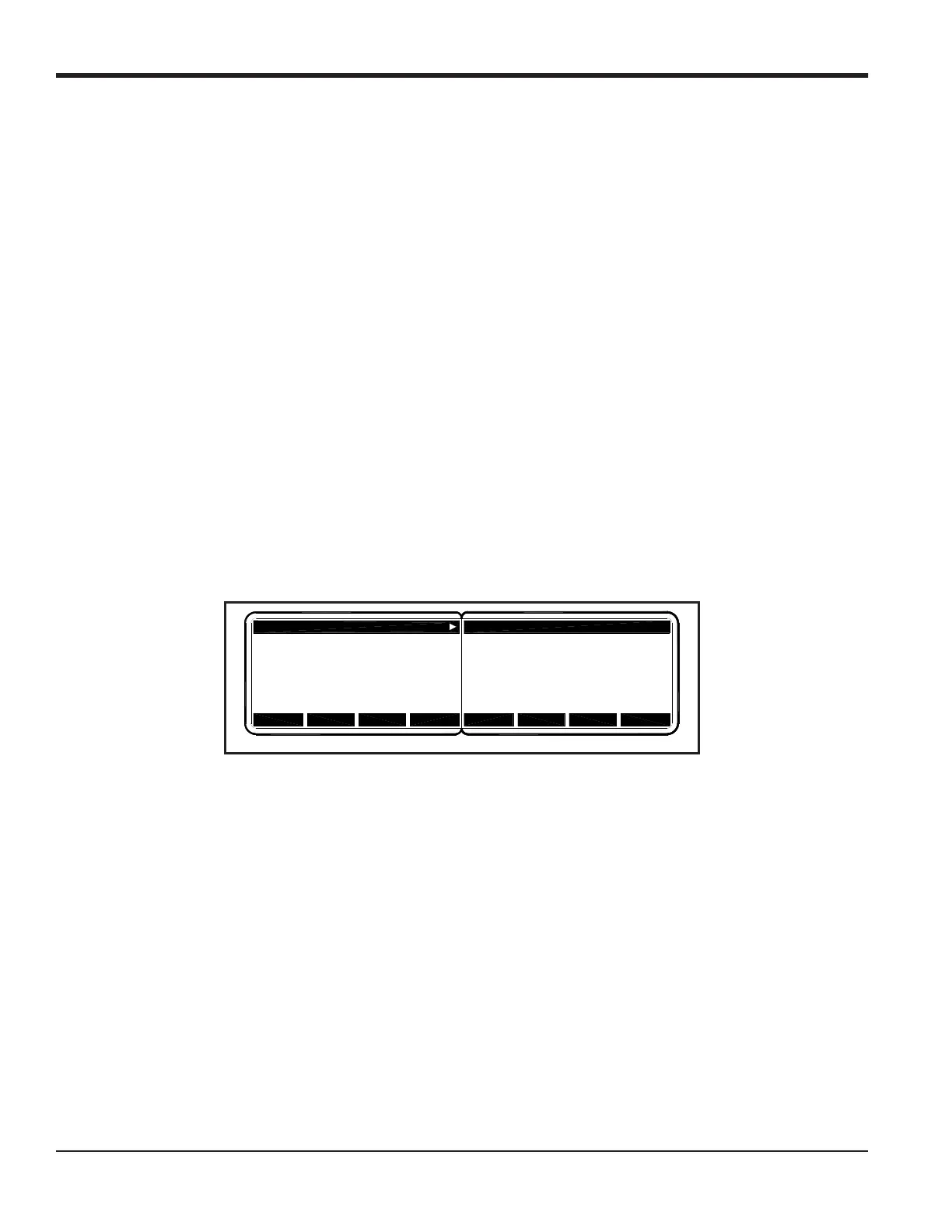Chapter 3. Operation
34 DigitalFlow™ GF868 Startup Guide (1 and 2-Channel)
3.2 Powering Up
Because the Model GF868 does not have an ON/OFF switch, it will power up as soon as the connected power source is
energized.
Note: For compliance with the European Union’s Low Voltage Directive, this unit requires an external power
disconnect device such as a switch or circuit breaker. The disconnect device must be marked as such, clearly
visible, directly accessible, and located within 1.8 m (6 ft) of the Model GF868. The power cord is the main
disconnect device.
Immediately upon power up, the Model GF868 displays “GE” and the software version in the left pane of the display
window. The Model GF868 performs a series of internal checks and display the results in the right pane of the display
window.
Note: If the Model GF868 fails any of the internal checks, try disconnecting the power and then re-powering the unit.
If the Model GF868 continues to fail any of the internal checks, contact the factory for assistance.
After successfully performing the internal checks, the Model GF868 begins taking measurements. The power up
display is replaced by a measurement mode display similar to that shown in Figure 12.
Note: As a minimum, the system and pipe parameters (for each installed channel of a 2-channel meter) must be
entered before the Model GF868 can display valid data. Refer to Chapter 2, Initial Setup, for specific
instructions.
Figure 12: A Typical Measurement Display
Proceed to the next section for a description of the components of the Model GF868 display screen.
SITE1 PIPE1 SITE1 PIPE1
VEL VOLUM
-TOTL
+TOTL
Velocity Volumetricm/s SCM/M
6.95
1038.7
