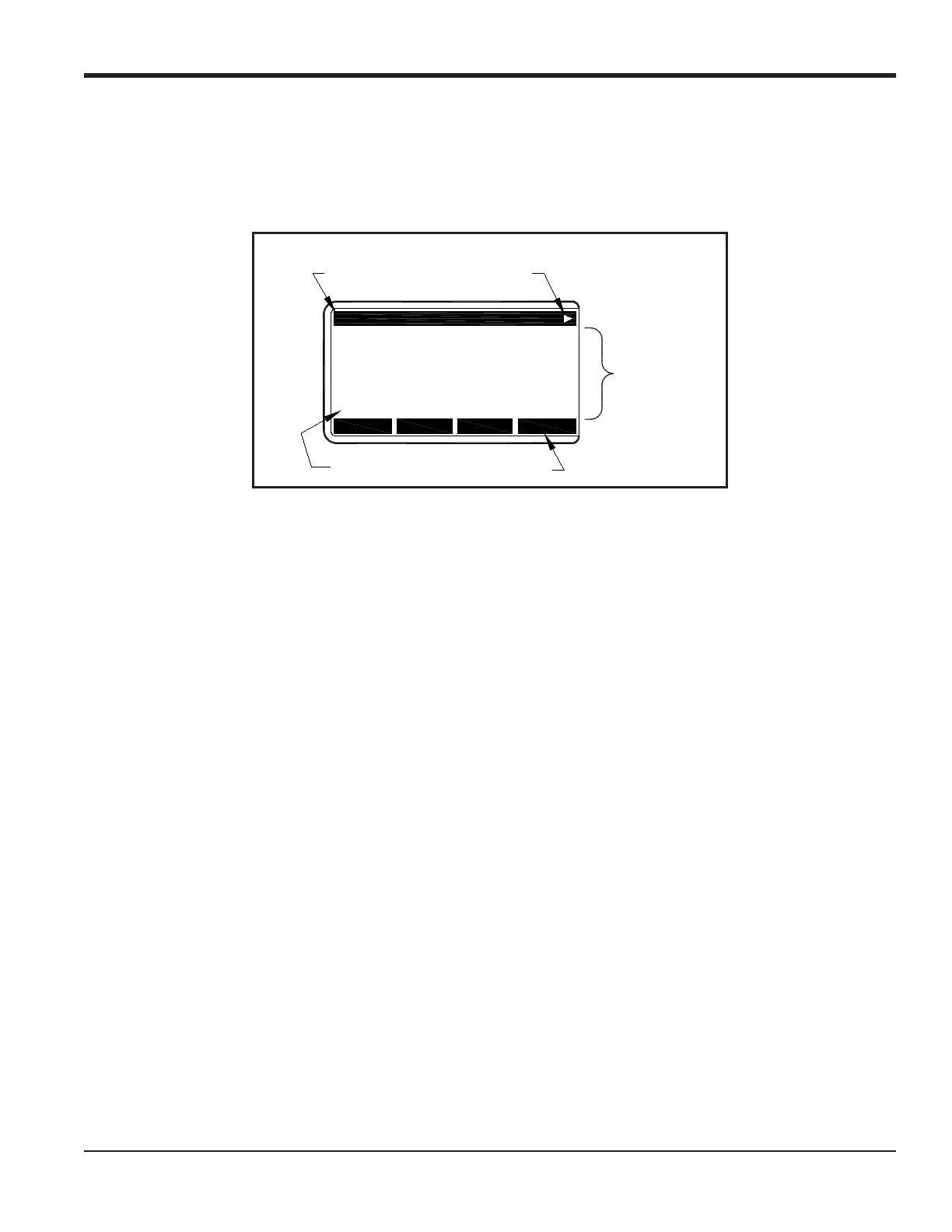DigitalFlow™ GF868 Startup Guide (1 and 2-Channel) 35
Chapter 3. Operation
3.3 Using the Display
The Model GF868 display is divided into a left pane and a right pane. The two screen panes can be set independently to
display any of the available measurement or diagnostic parameters. The components of a typical measurement mode
screen are shown in Figure 13.
Figure 13: Display Screen Components
Both panes of the display screen are continuously updated, but only one pane at a time may be programmed or
changed. To select a pane, press the corresponding side of the
[SCREEN] key on the keypad. The currently selected
screen pane will have function names in the option bar, while the other screen pane will have a blank option bar. See the
Programming Manual for detailed instructions on using the keypad.
As shown in Figure 13, each pane of the display screen is divided into the following three general areas:
• the locator bar
• the prompt area
• the option bar.
The upper portion of the screen pane is called the locator bar. While the meter is taking measurements, the locator bar
displays the name of the currently selected site file. In addition, the locator bar identifies the task that is currently being
performed and the status of that task. For example, pressing the
[PROG] key on the keypad will cause the locator bar to
display “PROGRAM” and “Start” to indicate that the meter is ready to be programmed from the start of the User Program.
Ch1 no label
CH2CH1 SUM DIF
Velocity Ft/s
6.95
Ch1 E1: Low Signal
Pointer
Prompt
Area
Locator Bar
Option Bar
Error Code
