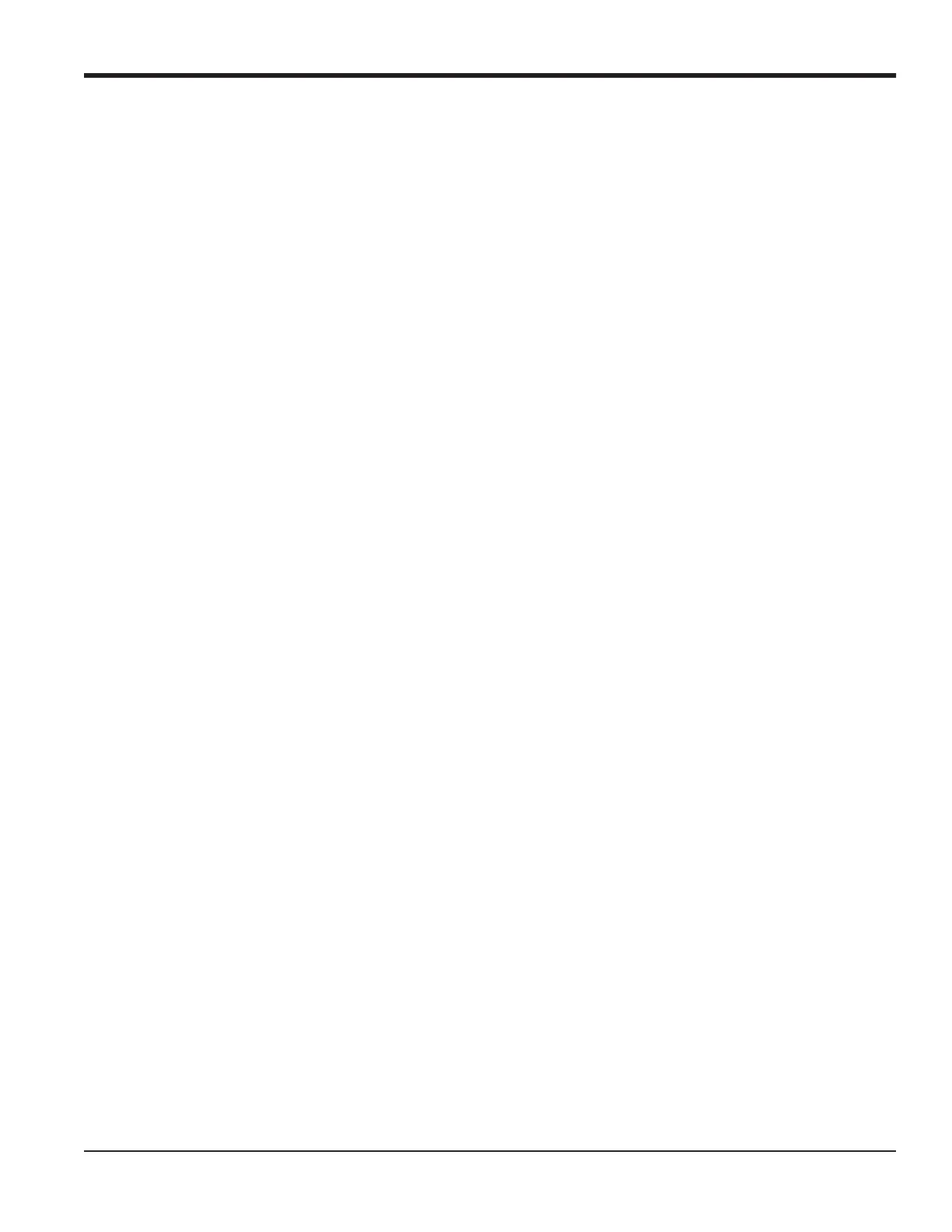DigitalFlow™ GF868 Startup Guide (1 and 2-Channel) 43
Chapter 4. Specifications
4.2.5 Input/Output Specifications
Keypad:
39-key membrane keypad with tactile feedback
Display:
Two independent software-configurable 64 x 128-pixel LCD graphic displays
Printer/Terminal Communications:
One RS-232 port for printer, terminal, PC, SCADA, etc.
Standard Inputs:
Two isolated 4 to 20 mA inputs (121 load) with integral 24 VDC power supply
Note: These inputs are required for temperature and pressure inputs.
Standard Outputs
Six 4-20 mA outputs, software assignable
Two outputs for 550 ohm maximum load
Four outputs for 1000 ohm maximum load.
Measurements
(assignable to any output):
Velocity: 0 to 275 ft/s (0 to 85 m/s)
Volumetric flow rate: standard or actual
Molecular weight: 2 to 120 g/mol
Sound speed: 500 to 5000 ft/s (150 to 1500 m/s)
Mass flow rate: 0 to 4,000,000 lb/h (0 to 2,000,000 kg/h)
Analog Input Options:
Select up to 3 boards from one of the following types:
1. Transmitter Input Board with two isolated 0/4-20 mA inputs and 24-V loop power.
2. RTD Input Board with two isolated 3-wire RTD inputs;
Span –148° to 662°F (–100° to 350°C)
Analog Output Options:
Select up to 3 additional output boards, each with four isolated 4–20 mA outputs (1000 maximum load).
Digital Interfaces:
Standard: RS232
Optional: RS485 (multiuser)
RS485 (MODBUS)
HART
Ethernet TCP/IP
MODBUS TCP/IP (Ethernet)
