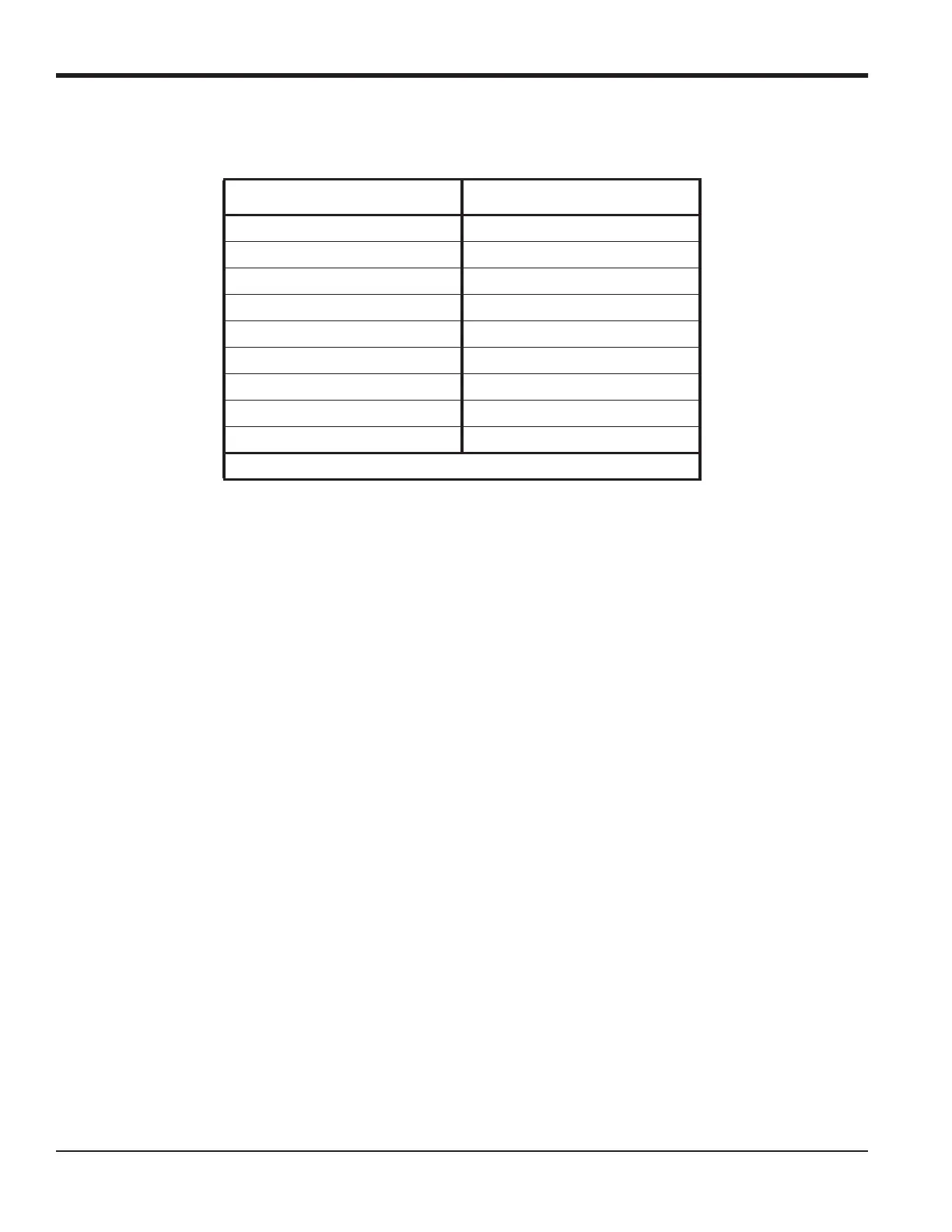Chapter 3. Operation
38 DigitalFlow™ GF868 Startup Guide (1 and 2-Channel)
3.4 Taking Measurements (cont.)
By following the instructions in this section, the Model GF868 can be set up to display the desired channel option (for
a 2-Channel meter) and the desired measurement parameter. To utilize the more advanced display capabilities of the
Model GF868, refer to the Programming Manual and/or the Service Manual for the instrument.
3.4.1 Foundation Fieldbus Communications
Foundation Fieldbus provides a means of communicating with the flowmeter. The patent numbers which apply are
5,909,363 and 6,424,872.
This Foundation Fieldbus device supports six Analog Input (AI) blocks, which can be configured to supply the
following measurements on the network (see Table 9 on page 39).
Table 8: Measurement Parameter Options
Option Bar Choice Description
[F1] = VEL Flow Velocity
[F2] = VOLUM Volumetric Flow
[F3] = +TOTL Forward Totalized Volume Flow
[F4] = -TOTL Reverse Totalized Volume Flow
[
+ [F1] = TIME Total Flow Measurement Time
[
+ [F2] = MDOT* Mass Flow
[
+ [F3] = +MASS* Forward Totalized Mass Flow
[
+ [F4] = -MASS* Reverse Totalized Mass Flow
[
+ [+ [F1] = DIAG Diagnostic
* Available only if
Mass Flow (static)? = YES
