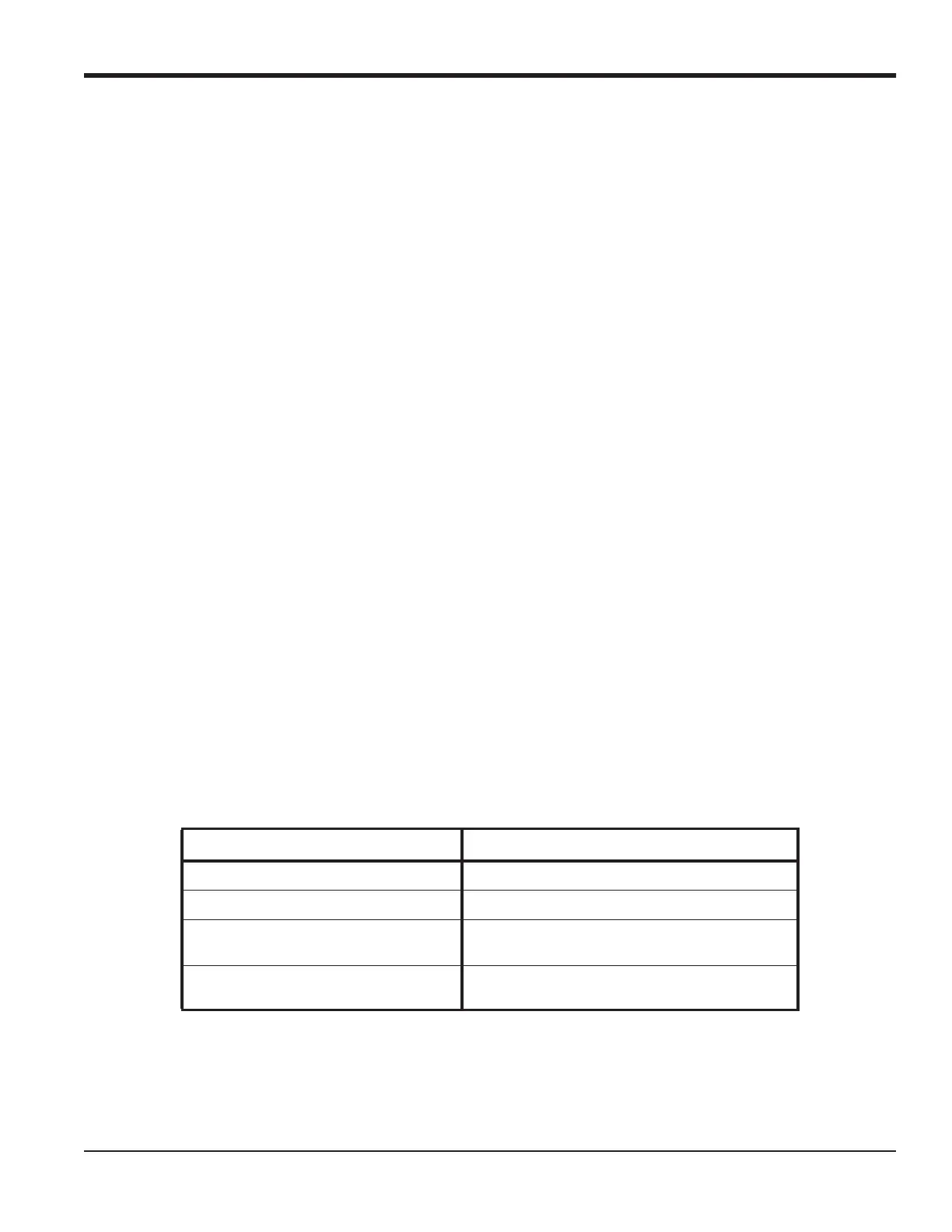DigitalFlow™ GF868 Startup Guide (1 and 2-Channel) 27
Chapter 2. Initial Setup
2.6 Entering Pipe Data
The PIPE submenu permits entry of the transducer and pipe specifications. To program this menu, complete the
following steps:
1. At the User (or Channel) Program screen, press [F3] to program the PIPE submenu.
2.6.1 Transducer Number
2. Enter the Transducer Number (normally engraved on the head of the transducer). Press [ENT]. If there is no
engraved number, complete the steps below. Otherwise, proceed to step 3.
IMPORTANT: Special transducers, which have no engraved number on the head, are rarely used. Examine the
transducer head carefully for a number.
a. Assign a number between 91 and 99 to the Special Transducer and press [ENT]. (The meter will only accept
values from 1 to 199.)
b. Use the [] and [F1]-[F4] keys to select the Frequency of the special transducer. The meter can not transmit an
excitation voltage at the transducer’s natural frequency without this data.
c. Enter the special transducer Time Delay (Tw) value supplied by the factory. Press [ENT]. (The meter will only
accept values from 0 to 1000 μsec.)
Note: Tw is the time required for the transducer signal to travel through the transducer and its cable. This time delay
must be subtracted from the transit times of the upstream and downstream transducers to ensure an accurate
measurement.
2.6.2 Pipe OD
3. Enter the known Pipe OD or circumference and use the [F1]-[F4] keys to select the appropriate units. Press [ENT].
(The meter will only accept values from 1/8 to 648 in.) The option bar choices may appear in English or Metric
units.
Obtain the required information by measuring either the pipe outside diameter (OD) or circumference at the transducer
installation site. The data may also be obtained from standard pipe size tables. Table 6 lists the available English and
metric OD units.
Table 6: Available Pipe OD Units
English Metric
inch = pipe OD in inches mm = pipe OD in millimeters
feet = pipe OD in feet m = pipe OD in meters
in/PI = pipe circumference in inches mm/PI = pipe circumference in millimeters
ft/PI = pipe circumference in feet m/PI = pipe circumference in meters
