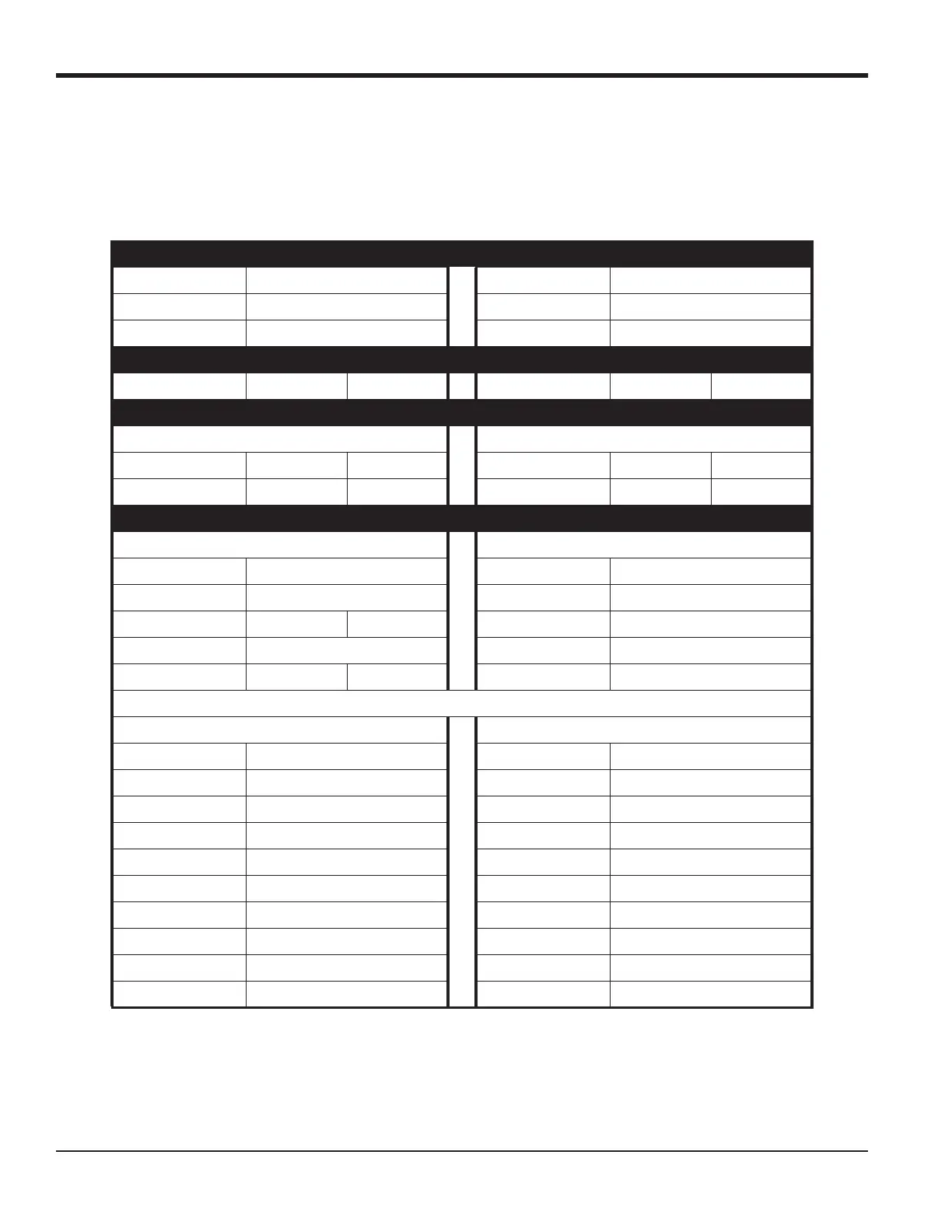Appendix B. Data Records
50 DigitalFlow™ GF868 Startup Guide (1 and 2-Channel)
B.2 Initial Setup Data
After the Model GF868 flowmeter has been installed, some initial setup data must be entered via the User Program,
prior to operation. Record that information in Table 12.
Table 12: Data Information Sheet
General Information
Model # Reference
Software Vers. Date
Serial # Z Dimension
Measurement Method (1-Channel) - ACTIV
Site Status Burst Measure Mode Skan S/M
Measurement Method (2-Channel) - ACTIV
Channel 1 Channel 2
Channel Status Off Burst Channel Status Off Burst
Measure Mode Skan S/M Measure Mode Skan S/M
System Parameters - SYSTEM
1-Channel 2-Channel
Site Label Chan.1 Label
Site Message Chan. 1 Message
System Units English Metric Chan. 2 Label
Pressure Units Chan. 2 Message
Stopwatch Total. Auto Manual
1-Channel and 2-Channel
Channel 1 Channel 2 (if applicable)
Vol. Units Vol. Units
Vol. Time Units Vol. Time Units
Vol. Dec. Digits Vol. Dec. Digits
Totalizer Units Totalizer Units
Tot. Dec. Digits Tot. Dec. Digits
Mass Flow Mass Flow
Mass Flow Time Mass Flow Time
MDOT Dec. Dig. MDOT Dec. Dig.
Mass Totalizer Mass Totalizer
Mass Dec. Dig. Mass Dec. Dig.
