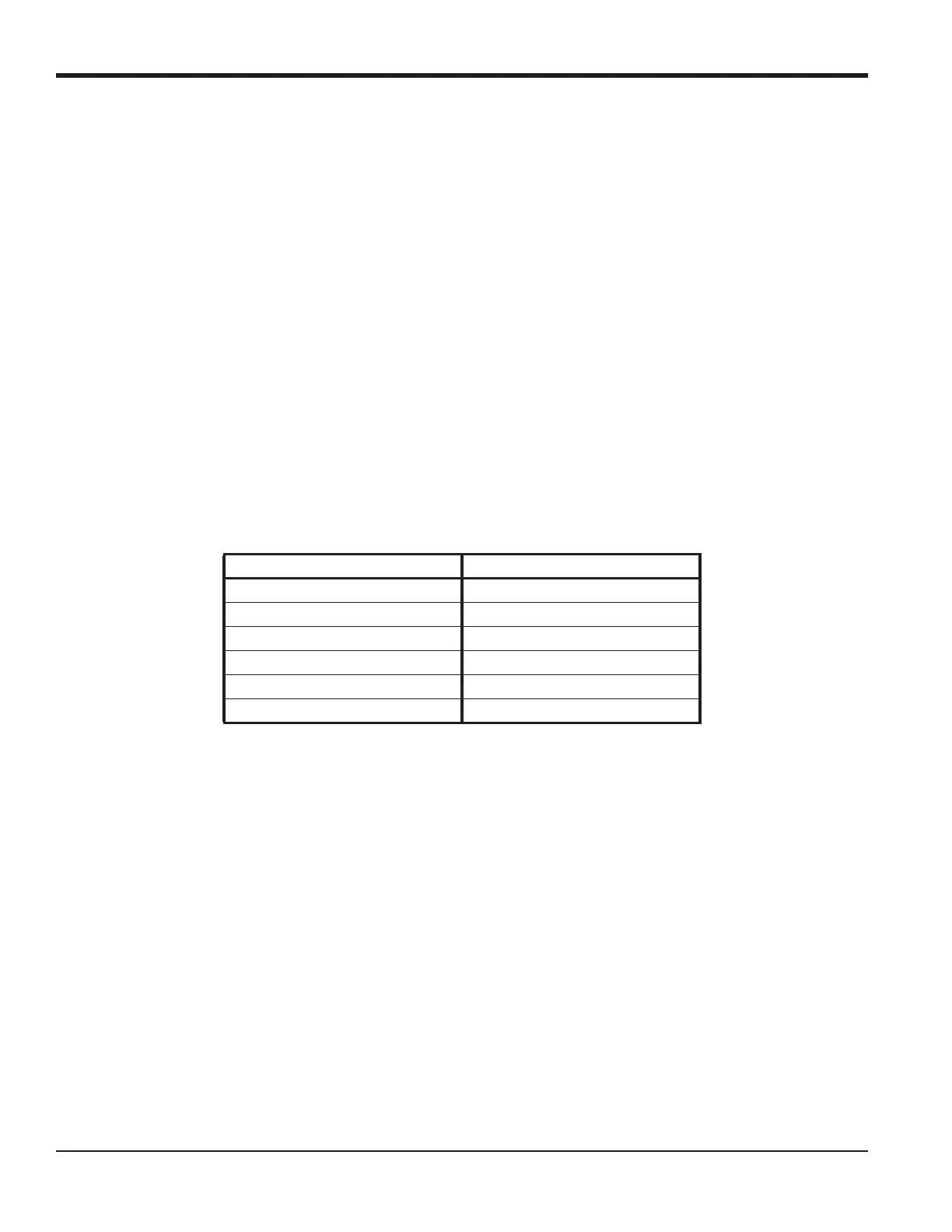Chapter 2. Initial Setup
36 DigitalFlow™ XGM868i Startup Guide
2.6 Entering System Data for the Channel
The Channelx-System submenu is used to enter system parameters for the channel.
2.6.0a Accessing the Channelx-System Submenu
1. From the Channel PROGRAM menu, scroll to SYSTM and press [Enter].
2. The first prompt asks for the Channel Label.Use the four scrolling keys to enter the desired label (in any numeric or
text combination up to five characters), and press [Enter].
3. The next prompt asks for the Channel (Site) Message. Enter the desired text in the same manner as the channel
label with up to 15 characters, and press [Enter].
2.6.0b Selecting Volumetric Units
1. Scroll to the desired Volumetric Units for the flow rate display and press [Enter]. Available units are listed in
Table 8 below.
2. Scroll to the desired Volumetric Time units for the flow rate display (from seconds to days) and press [Enter].
3. Scroll to the desired number of Vol Decimal Digits (digits to the right of the decimal point in the volumetric flow
rate display) and press [Enter].
2.6.0c Selecting Totalizer Units
1. Scroll to the desired Totalizer Units for the totalized flow rate display and press [Enter]. Available units are listed in
Table 8.
2. Scroll to the desired number of Tot Decimal Digits (digits to the right of the decimal point in the totalized flow rate
display) and press [Enter].
3. Do one of the following:
• If MASS FLOW is ON, proceed to Selecting Mass Flow Units on page 37.
• If MASS FLOW is OFF, the meter returns to the Channel PROGRAM window. Proceed to Entering Transducer and
Pipe Parameters on page 37.
Note: To activate mass flow, see Activating Mass Flow in Chapter 1 of the Programming Manual.
Table 8: Available Volumetric/Totalizer Units
English Metric
ACF = Actual Cubic Feet ACM = Actual Cubic Meters
KACF = Thousands of ACF KACM = Thousands of ACM
MMACF = Millions of ACF MMACM = Millions of ACM
SCF = Standard Cubic Feet SCM = Standard Cubic Meters
KSCF = Thousands of SCF KSCM = Thousands of SCM
MMSCF = Millions of SCF MMSCM = Millions of SCM
