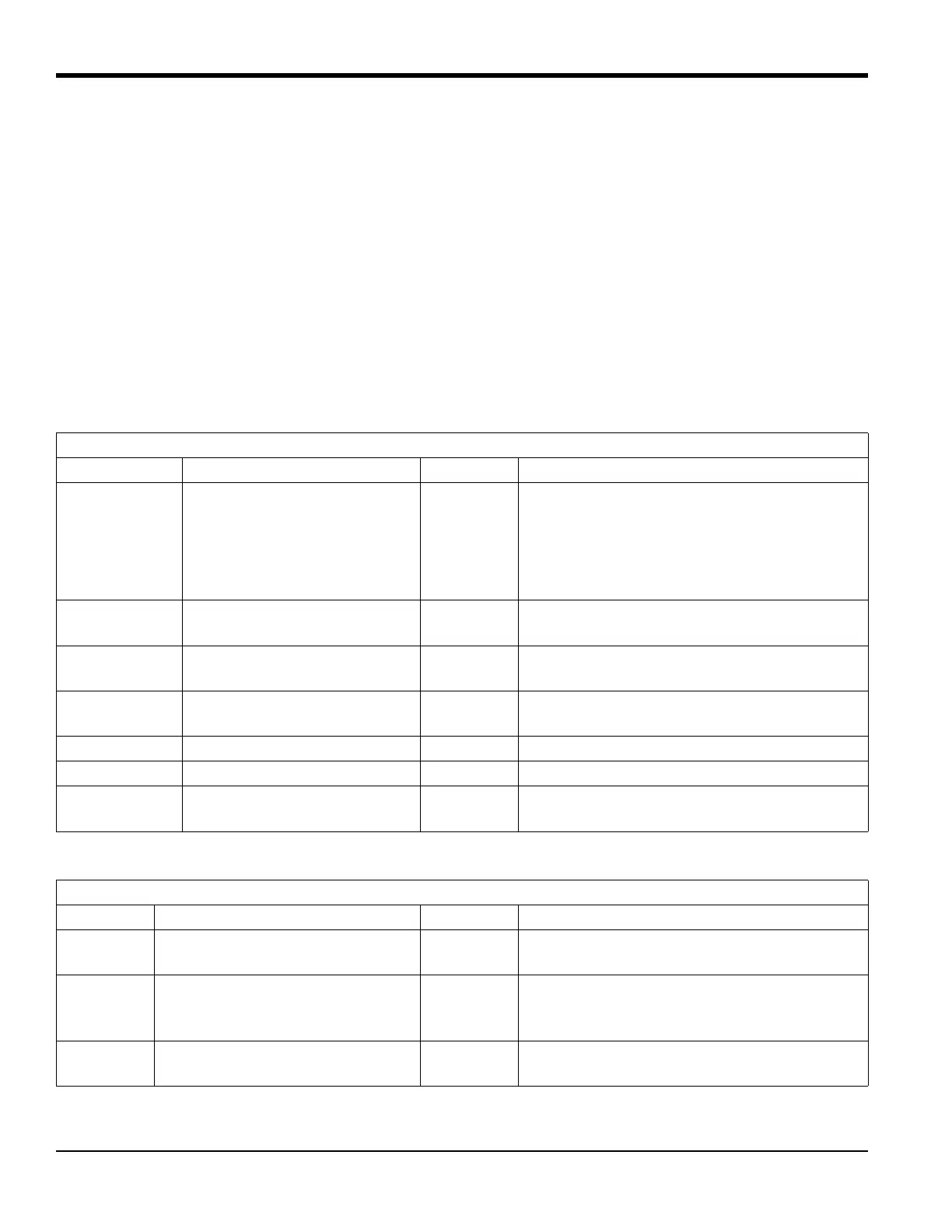Chapter 2. Initial Setup
42 DigitalFlow™ XMT868i Startup Guide
2.4.3f Tracking Windows
10. Press the appropriate choice to indicate whether you want Tracking Windows. These windows are used to
detect the receive signal when you are unsure of the fluid sound speed.
2.4.3g Fluid Type
11. Press the appropriate Fluid Type. The selections for fluid type vary depending on whether:
• the Energy Option is ON or OFF; and
• the Tracking Window is enabled or disabled.
Refer to Table 17 below if Energy Option is
OFF, or to Table 18 below if Energy Option is ON.
Note: Some of the fluid types may require additional selections, as shown in the following tables.
Table 17: Fluid Types for ENERGY OFF
Tracking Windows =
OFF Additional Selections ON Additional Selections
Water Normal Water
Sea Water
Note: If Normal Water is
selected, enter the Water
Temperature and press [Enter].
Water,
0-100C
No additional selections required.
Oil Lube Oil
Crude Oil
Water,
0-260C
No additional selections required.
Methanol (25 C) No additional selections Oil,
Tracking
No additional selections required.
Ethanol (25C) No additional selections OTHER Enter Min. Soundspeed and press
[Enter]. Then
enter Max. Soundspeed and press
[Enter].
LN2 No additional selections
Freon No additional selections
OTHER Enter the fluid soundspeed and
press
[Enter].
Table 18: Fluid Types for ENERGY ON
Tracking Windows =
NO Additional Selections YES Additional Selections
Water Enter Water Temperature and press
[Enter].
Water,
0-260C
No additional selections
Water,
Glycol
Mixture
Enter Fluid Soundspeed and press
[Enter]. Then enter Percentage of
Water and press [Enter].
Water,
Glycol
Mixture
Enter Percentage of Water and press
[Enter].
OTHER Enter Fluid Soundspeed and press
[Enter].
OTHER Enter Mini. Soundspeed and press
[Enter]. Then
enter Max. Soundspeed and press
[Enter].
