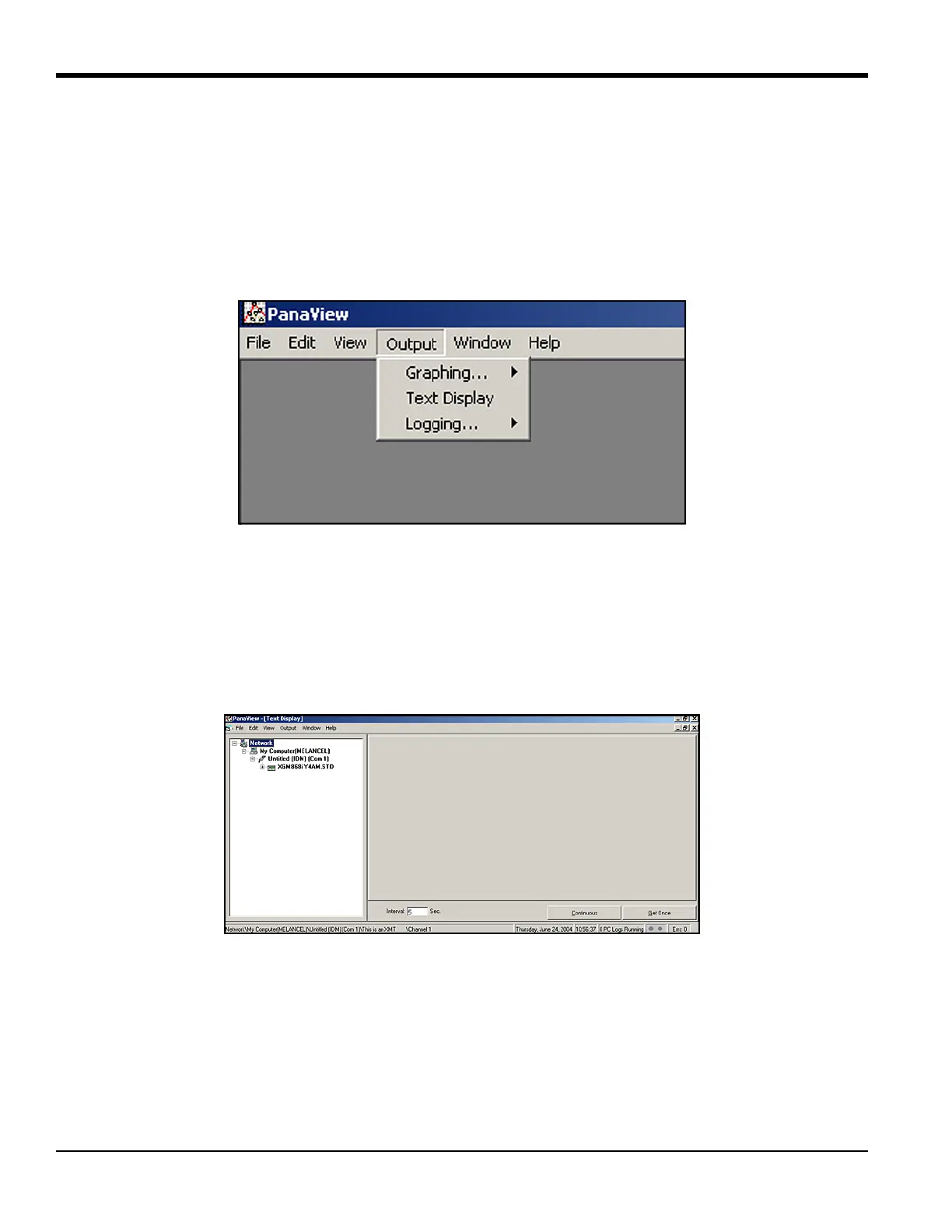Chapter 3. Operation
54 DigitalFlow™ XMT868i Startup Guide
3.5.3 PanaView Display
Note: See Chapter 2, Initial Setup, in this manual and/or Chapter 1, Programming Site Data, in the Programming
Manual for complete instructions on entering startup data using PanaView.
Power up PanaView, establish communications with the XMT868i and enter the
required startup parameters, as
described in Chapter 2, Initial Setup. Then, proceed as follows:
1. In PanaView, pull down the Output menu (see Figure 18 below) and click on the Text Display option.
Figure 18: The Output Menu
Note: The Text Display window that appears after this step is actually stacked on top of any previously opened
windows (such as the Meter Browser window).
2. Using the Window menu, as described in the PanaView Installation Guide, arrange the open windows in the
desired format. For this discussion, Figure 19 below shows the Text Displ ay window in its maximized
(full-screen) size.
Figure 19: The Text Display Window
3. The left pane of the Text Display window contains the standard PanaView network tree. Expand the XMT
branch, and double-click on the desired channel. On 2-channel units, you can also display the
SUM, DIFF or
AVG parameters.
