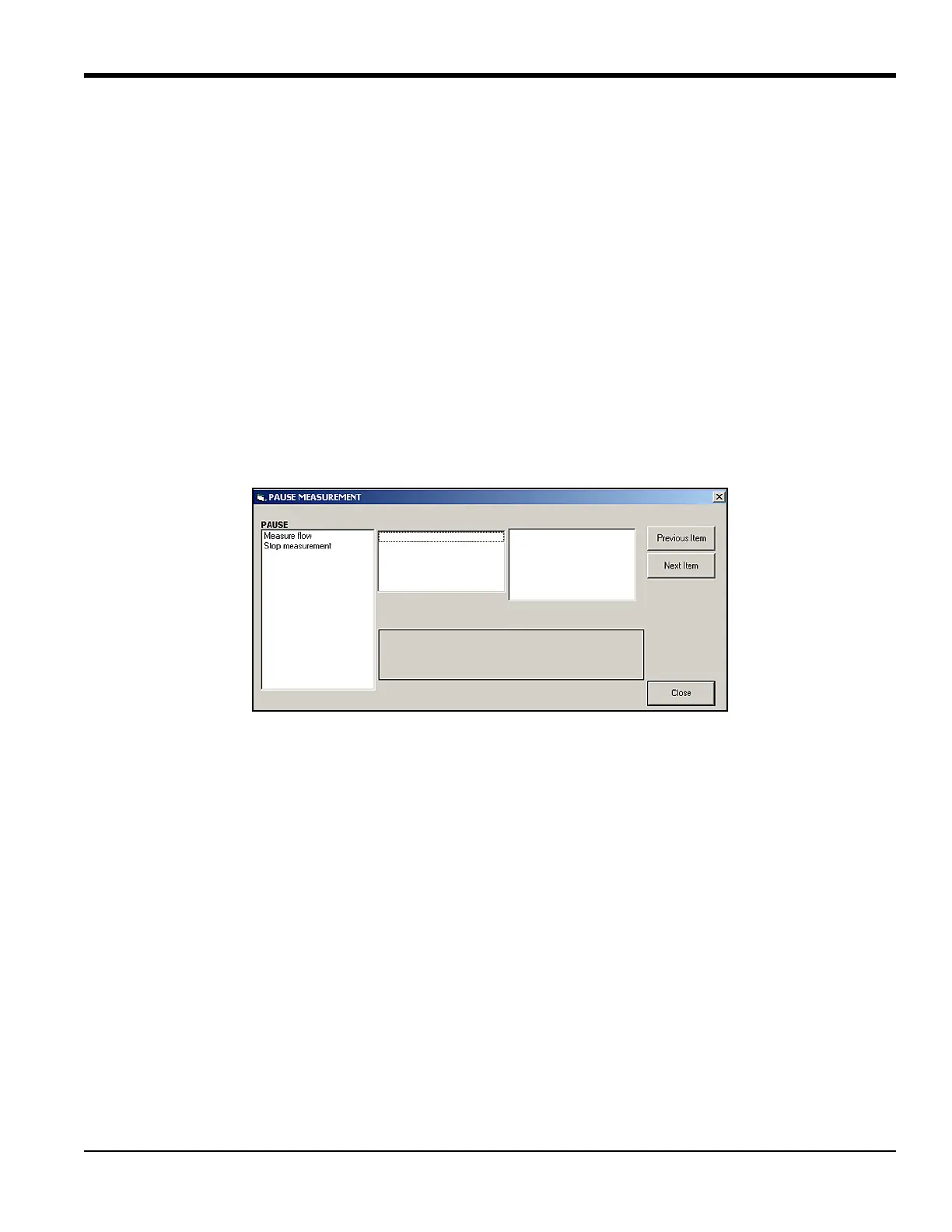DigitalFlow™ XMT868i Startup Guide 57
Chapter 3. Operation
3.5.3b Displaying Multiple Text Windows
The procedures for displaying one or more process parameters in a single Text Display window may be repeated to
open multiple Text Display windows. To do so, proceed as follows:
1. To open another Text Display window and display the desired process parameter(s) in the new window, repeat
the steps in PanaView Display.
2. Arrange the multiple Text Display windows as desired using the Window menu (see the PanaView Installation
Guide).
3.5.4 Pausing Measurement
On occasion, it might become necessary for the XMT868i to stop taking measurements. Through PanaView, you can
direct the XMT868i to pause measurements without cutting off power from the meter, as follows:
1. From the meter tree in the New Meter Browser, click on the XMT entry.
2. Expand the Edit Functions option, and double-click on the Pause Measurement entry. A window similar to
Figure 21 below opens.
Figure 21: The Pause Measurement Window
3. To pause current measurements, double-click on the Stop measurement option. The window closes, and the
XMT868i stops taking measurements.
4. To restart measurement, double-click on the Pause measurement entry, and then on the Measure flow option.
The XMT868i resumes flow measurement.
