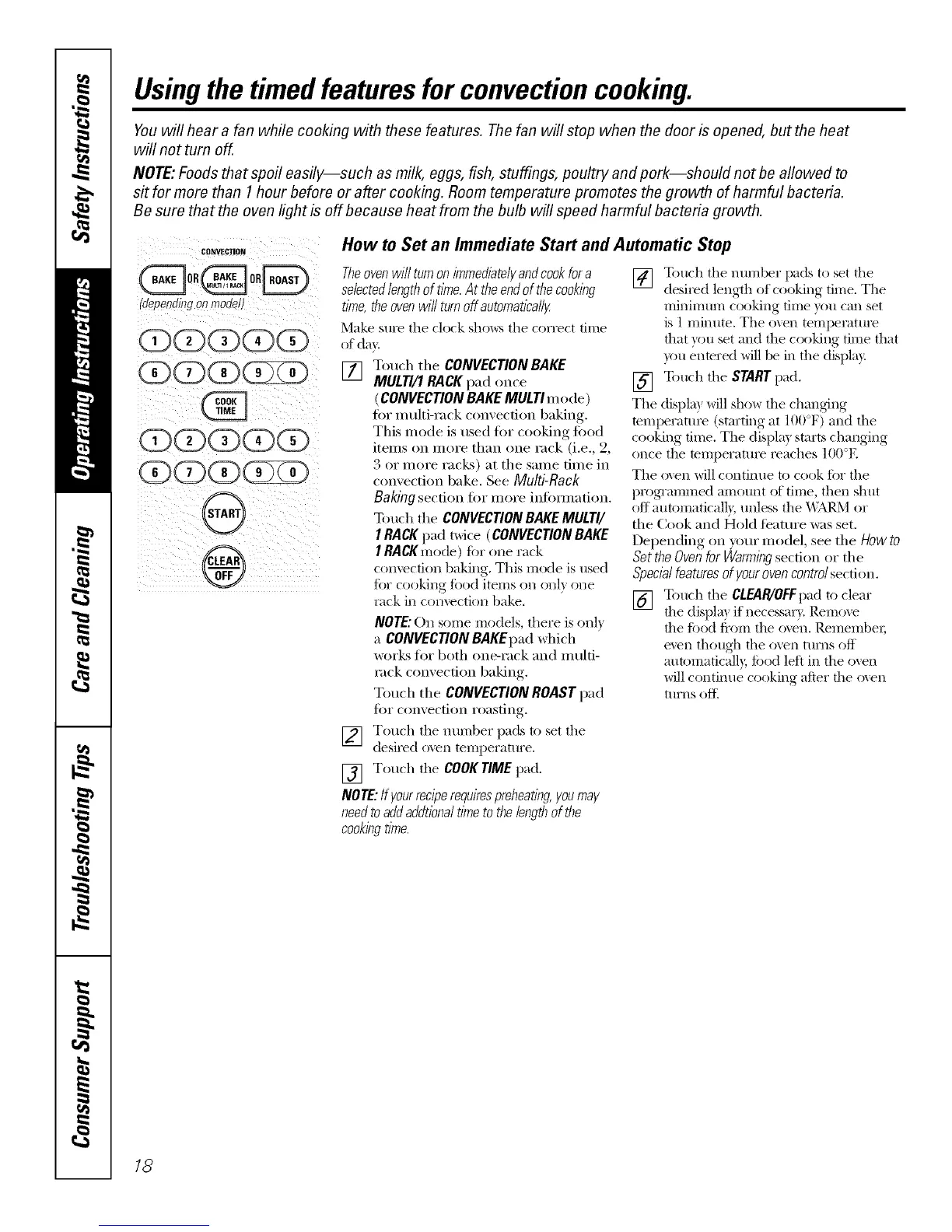Usingthe timedfeaturesfor convectioncooking.
Youwill hear a fan while cooking with these features. The fan will stop when the door is opened, butthe heat
will not turn off.
NOTE:Foods that spoil easily--such as milk, eggs, fish, stuffings, poultry and pork--should not be aflowed to
s# for more than 1hour before or after cooking. Room temperature promotes the growth of harmful bacteria.
Be sure that the oven light is off because heat from the bulb will speed harmful bacteria growth.
CONVECTIOI_
•dependingonmoaet
00 (Z}Z
00eGG
How to Set an Immediate Start and Automatic Stop
Theovenwilf turnon immediate/)/andcookfor a
selectedlengthof time.At theendof thecooking
time, theovenwill turnoffautomatically
Make stlre the clock sho_,_:sthe correct time
of da)'.
[] Touch the CONVECTIONBAKE
MULTI/1 RACK pad once
(CONVECTION BAKEMULTI mode)
for m ulti-rack c(mve(tion baking.
Tiffs mode is used for cooking ti)od
items (m more than (me rack (i.e., 2,
3 or more racLs) at the same dine ill
convection bake. See Multi-Rack
Baking section tor more inlbmlation.
Touch the CONVECTIONBAKEMULTI/
I RACKpad twice (CONVECTIONBAKE
I RACKmode) fi>r one rack
c()m'ection baking. This mode is used
fi)r cooking food items on onl) one
lack ill convection bake.
NOTE: On some models, there is onl)
a CONVECTION BAKEpad which
works for both one-rack and m ulti-
rack convection baking.
Touch the CONVECTION ROAST pad
tor convection roasting.
[] Touch the number pads to set the
desired oxen temperatm'e.
[] Touch tile COOKTIME pad.
NOTE:ff yourreciperequirespreheating,youmay
needtoaddaflflfiona/timeto thelengthof the
cookingtime.
[] Touch the number pads to set tile
desired length of cooking time. The
mininmna cooking dine you call set
is 1 minute. Tile oven tempeIatm'e
that you set and the cooking time that
?<m enmred will be ill the display.
[] Touch tile STARTpad.
The displa) will show the changing
mmperature (starting at 100°F) and the
cooking dine. The displa) starts changing
once the temperature reaches 100°E
The oxen will continue to cook ti)r the
progTammed amount of time, then shut
offautomatically, unless the WARM or
the Cook and Hold feature was set.
Depending on your model, see the How to
Set the Ovenfor Warmingsection or the
Specialfeaturesof your ovencontrolsection.
[] Touch tile CLEAR/OFFpadto clear
the displa) if necessaD'. Remo_e
the ti)od fl'onl tile ()_en, P.emembeI;
even thotlgh the oven ttlrns Off
autonaafically, fi)od left ill tile oven
will continue cooking afier the oxen
turns ale
18