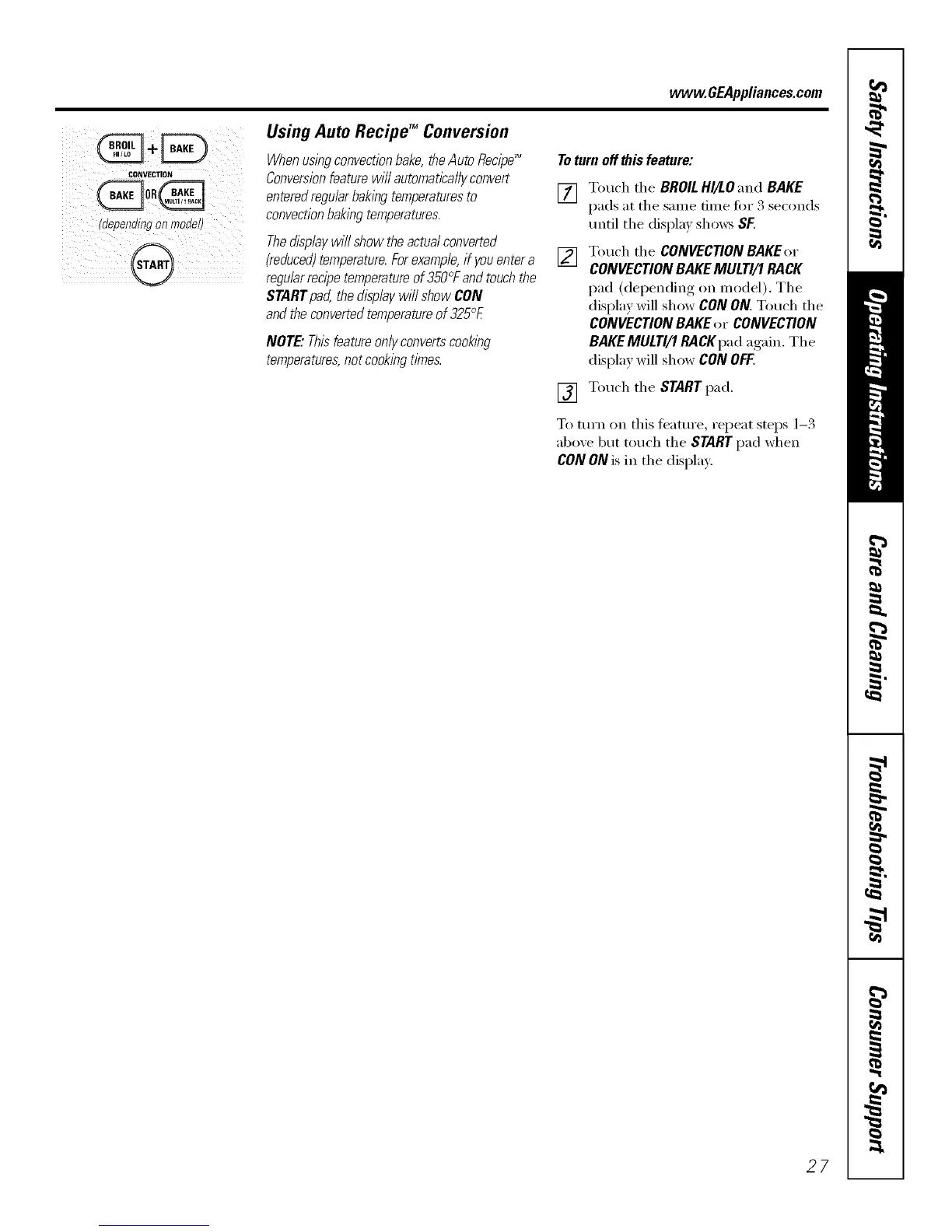vvww.GEAppliances.com
CONVECTION
(dependingonmoae
0
Using Auto Recipe TM Conversion
Whenusingconvectionbake, theAuto Recipe_
Conversionfeature will automaticallyconvert
enteredregularbaklbg temperaturesto
convectionbaklbgtemperatures.
Thedisplaywill show the actual converted
(reduced)temperature.Forexample, if you entera
regularrecipe temperatureof 350°F and touch the
STARTpad, the displaywill show CON
and the convertedtemperatureof 325c_E
NOTE" Thisfeatureonly convertscooking
temperatures,not cookingtimes.
Toturn off this feature:
[]
[]
Touch the BROILHI/LO and BAKE
pads at the same time fo_ 3 seconds
tmtil the display shows SF.
Touch the CONVECTION BAKEor
CONVECTION BAKE MULTI/1 RACK
pad (depending (>n m(>del). The
display will show CON ON. Touch the
CONVECTION BAKE (>r CONVECTION
BAKEMULTI/1 RACKpa d again. Th e
display will sh(_w CON OFF.
[] Touch the START pad.
To tm'n on this teature, repeat steps 1-3
abo_e but touch the STARTpad when
CON ON is in the display.
27