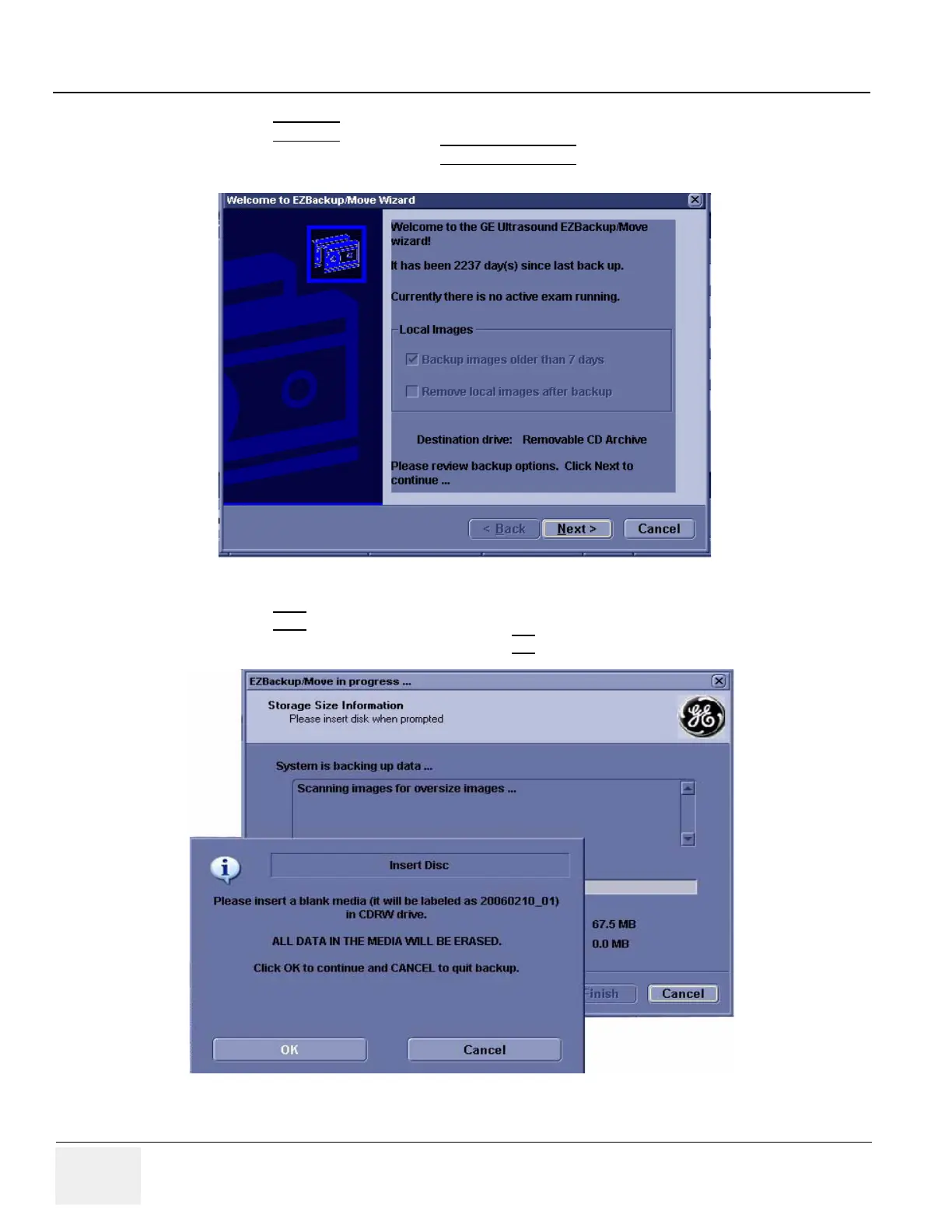GE
D
IRECTION 5273008-100, REVISION 9 LOGIQ C SERIES BASIC SERVICE MANUAL
4 - 30 Section 4-3 - General Procedure
4-3-14-4 Archiving Images (cont’d)
7.) Press PATIENT
and set the Dataflow to store images directly to CD-ROM.
8.) From the image screen, press EZBACKUP/MOVE
. The Move Images pop-up appears.
9.) Press Next
on pop-up message.
10.)A media check message appears. Press OK
to continue.
Figure 4-22 Image Archive Move Pop-up Menu
Figure 4-23 Media check message