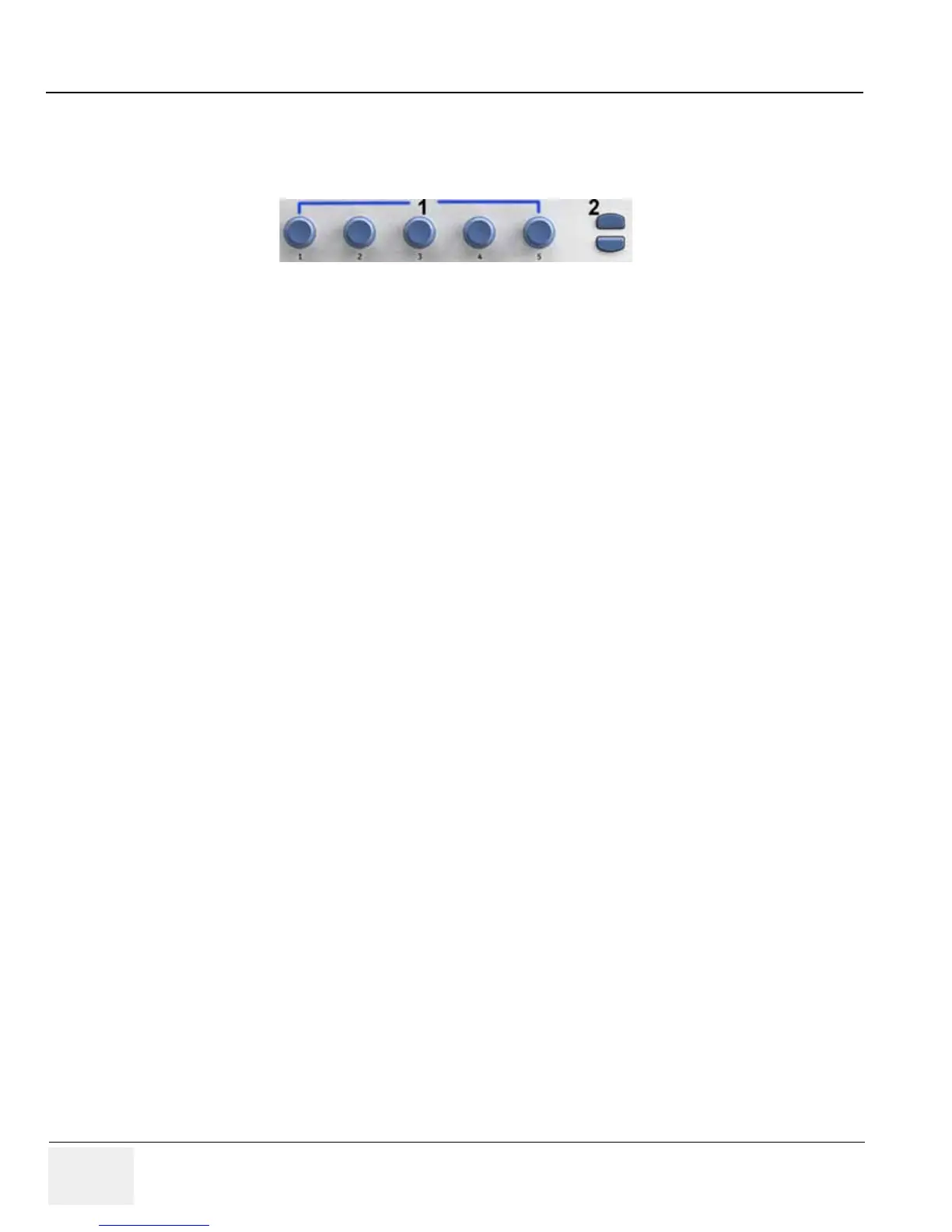GE LOGIQ V5/LOGIQ V3
D
IRECTION 5496012-100, REVISION 3 BASIC SERVICE MANUAL
4 - 8 Section 4-3 - General Procedure
4-3-5-2 LOGIQ V5/LOGIQ V3 SoftMenu Key Tour
1.) Rotary key: Rotate to adjust the menu.
2.) Page Up/Down key: To turn the menu page up and down.
Figure 4-6 SoftMenu Key Tour
