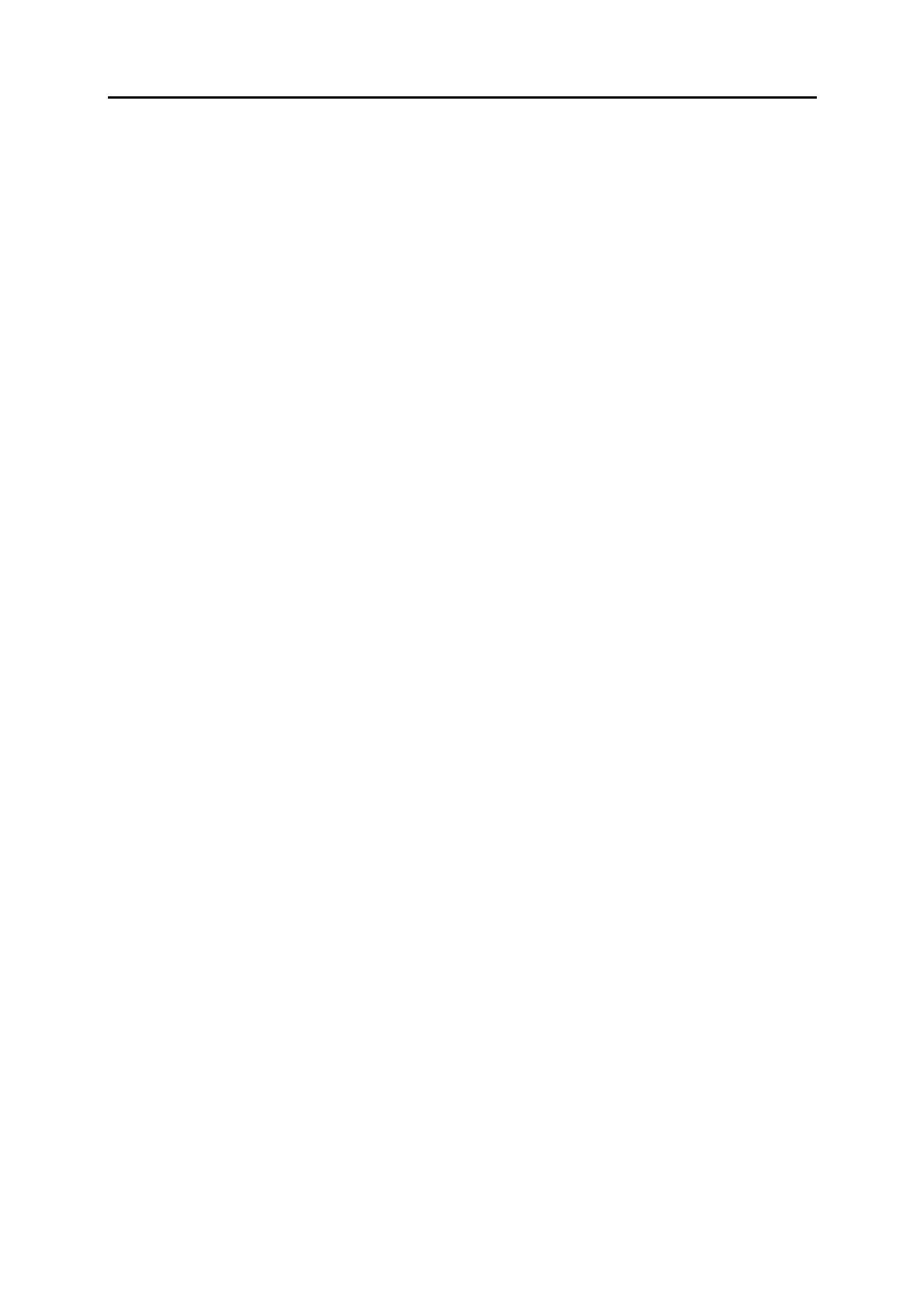Marquette Hellige GmbH MAC 1100/1200 V 1.1 Page 29
227 492 20 D - 0002
3 System test functions
All messages displayed during the self-test are in English.
3.1 General information
The functions for the system test are mostly menu-guided.
For complete execution some tests require special auxiliary resources. These include
interface testers or PC, connection cables, signal generators, etc. The tests that are
necessary are described in the various test descriptions.
3.2 Test start
After simultaneously pressing the keys
Shift + 12 Lead (or Auto)
the initial display menu appears to enable selection of a specific test. (see below)
The specific test functions are activated by pressing the corresponding key.
Hardware tests
1= Display test
2 = Keyboard
3= Motor test
4= Test results
5= Recording test
6= V24 tests
7= Time and date
8= Electrode test
9= Time constant
D= Device model
H= Interpretation
P= Pace enhance
N= Serial number
X= End (Terminate hardware tests)
