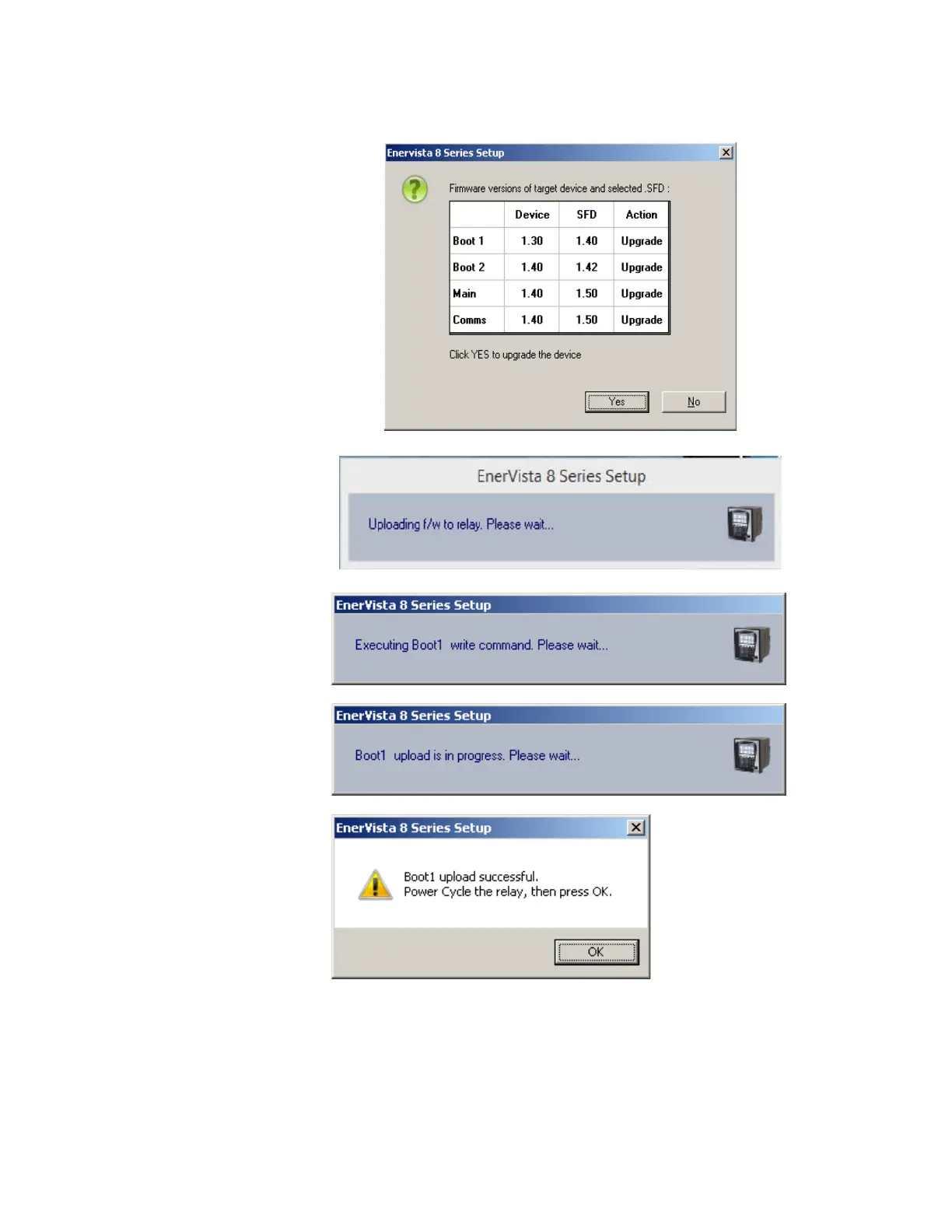3–34 869 MOTOR PROTECTION SYSTEM – INSTRUCTION MANUAL
SOFTWARE INTERFACE CHAPTER 3: INTERFACES
5. The following screen appears, click YES to proceed with the firmware loading process.
6. After the Boot 2 upload is completed, the EnerVista 8 Series Setup software requests
the user reboot the relay. After the Boot 1 upload is completed, the EnerVista 8 Series
Setup software again requests the user to reboot the relay.
