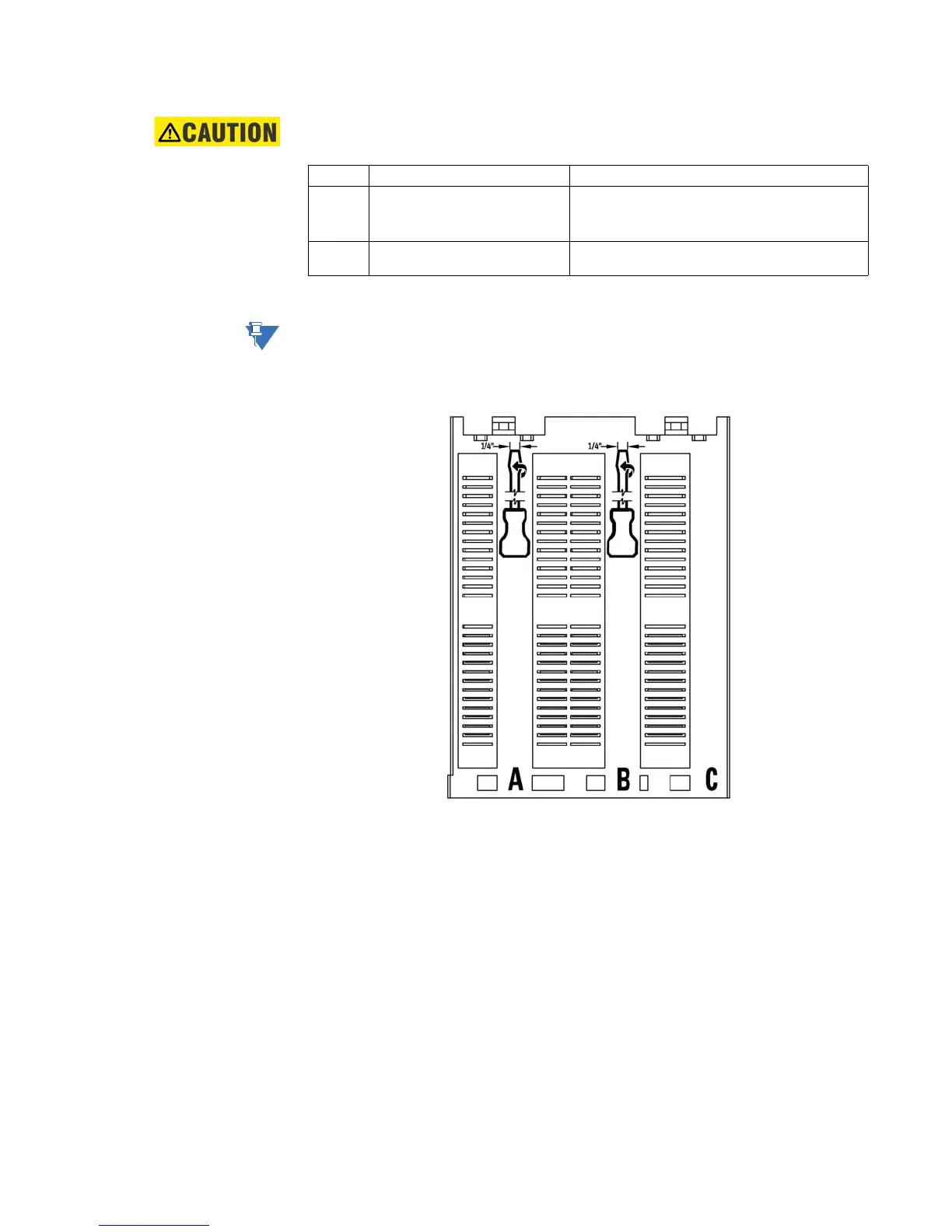CHAPTER 2: INSTALLATION ELECTRICAL INSTALLATION
MM200 MOTOR MANAGEMENT SYSTEM – QUICK START GUIDE 9
CAUTION:
Use gauge size appropriate for the voltage and current draw of the device.
Table 2-2: Wire Gauge Sizes
NOTE:
It is recommended that you install a circuit disconnection system for control power, near
the device, which should be easily accessible after installation of the unit. This is in case an
emergency power shut-down of the unit is required.
Figure 2-7: Top and Rear panel arrangement
The MM200 I/O terminals are labeled with a two-character identifier. The first character
identifies slot position and the second identifies the terminal.
Slot A PSU and Inputs 12 AWG (2.5 mm2) (5.00mm pitch terminals)
1
1.Wire gauge size remains constant; increased pitch distance reflects higher voltage rating.
Slot B Fieldbus,
CT Connections
16 AWG (1.5 mm2) (3.50mm pitch terminals)12 AWG
(2.5 mm2) (7.62mm pitch terminals)1
Slot C RS485 & ThermistorOutput Relays,
CBCT
16 AWG (1.5 mm2) (3.50mm pitch terminals12 AWG
(2.5 mm2) (5.00mm pitch terminals)1
