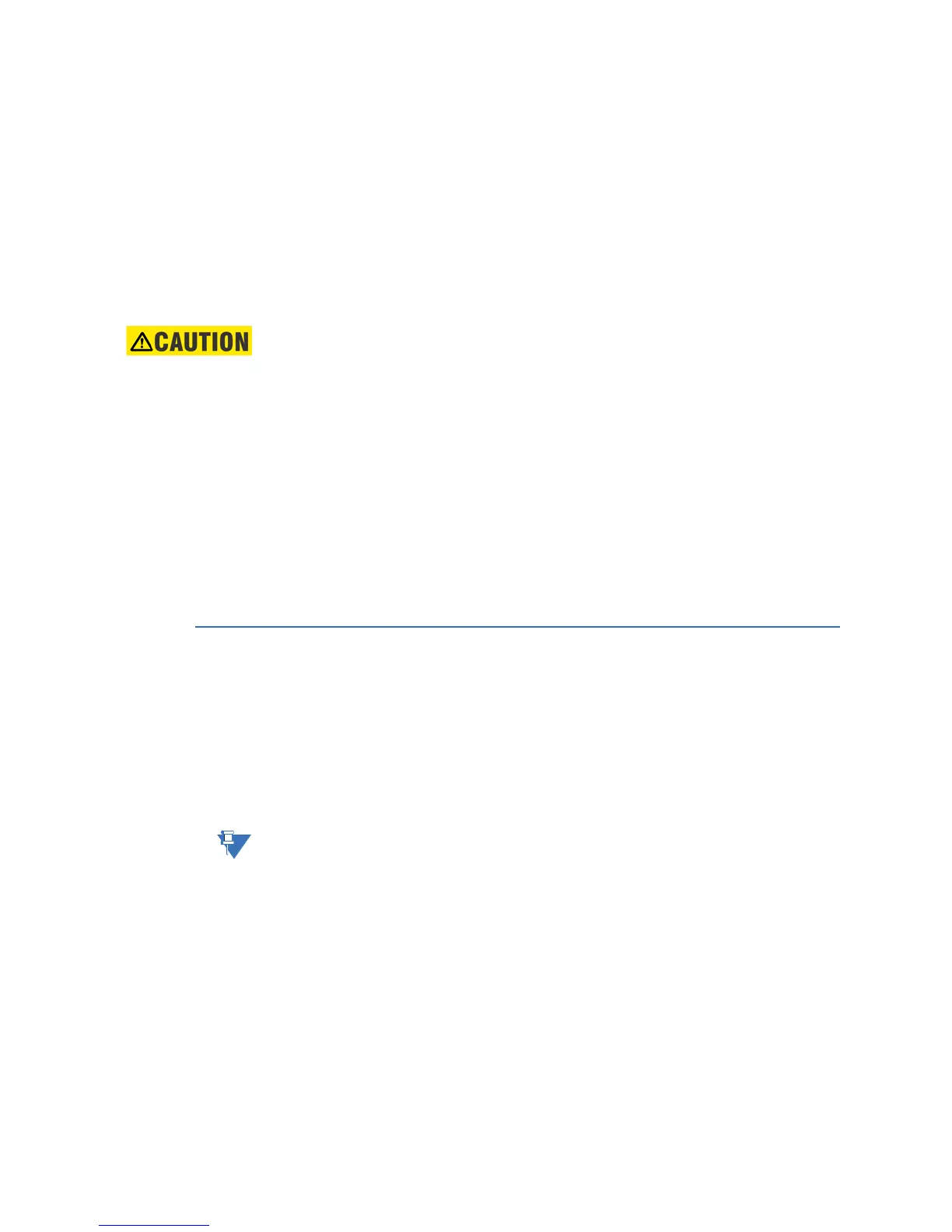14 MM200 MOTOR MANAGEMENT SYSTEM – QUICK START GUIDE
CONTROL PANEL CHAPTER 2: INSTALLATION
One two-wire RS485 port is provided. Up to 32 MM200 IEDs can be daisy-chained together
on a communication channel without exceeding the driver capability. For larger systems,
additional serial channels must be added. Commercially available repeaters can also be
used to add more than 32 relays on a single channel. Suitable cable should have a
characteristic impedance of 120 ohms and total wire length should not exceed 1200
meters (4000 ft.). Commercially available repeaters will allow for transmission distances
greater than 1200 meters.
Voltage differences between remote ends of the communication link are not uncommon.
For this reason, surge protection devices are internally installed across all RS485 terminals.
Internally, an isolated power supply with an optocoupled data interface is used to prevent
noise coupling.
CAUTION:
To ensure that all devices in a daisy-chain are at the same potential, it is imperative
that the common terminals of each RS485 port are tied together and grounded only
once, at the master or at the MM200. Failure to do so may result in intermittent or
failed communications.
The source computer/PLC/SCADA system should have similar transient protection devices
installed, either internally or externally. Ground the shield at one point only, as shown in the
figure above, to avoid ground loops.
Correct polarity is also essential. The MM200 IEDs must be wired with all the positive (+)
terminals connected together and all the negative (–) terminals connected together. Each
relay must be daisy-chained to the next one. Avoid star or stub connected configurations.
The last device at each end of the daisy-chain should be terminated with a 120 ohm
¼ watt resistor in series with a 1 nF capacitor across the positive and negative terminals.
Observing these guidelines will ensure a reliable communication system immune to
system transients.
Control panel
This section provides an overview of the interfacing methods available with the MM200.
For additional details on interface parameters (for example, settings, actual values, etc.),
refer to the individual chapters.
There are two methods of interfacing with the MM200 Motor Management System.
• Via the basic control panel.
• Via the EnerVista MM200 Setup software.
NOTE:
For full details on handling the EnerVista MM200 Setup software, please use the EnerVista
MM200 Setup Software Guide which accompanies this manual.
Basic control panel
The MM200 basic control panel provides the basic start and stop panel functionality, as
well as a series of LED indications. The basic control panel is illustrated below.
