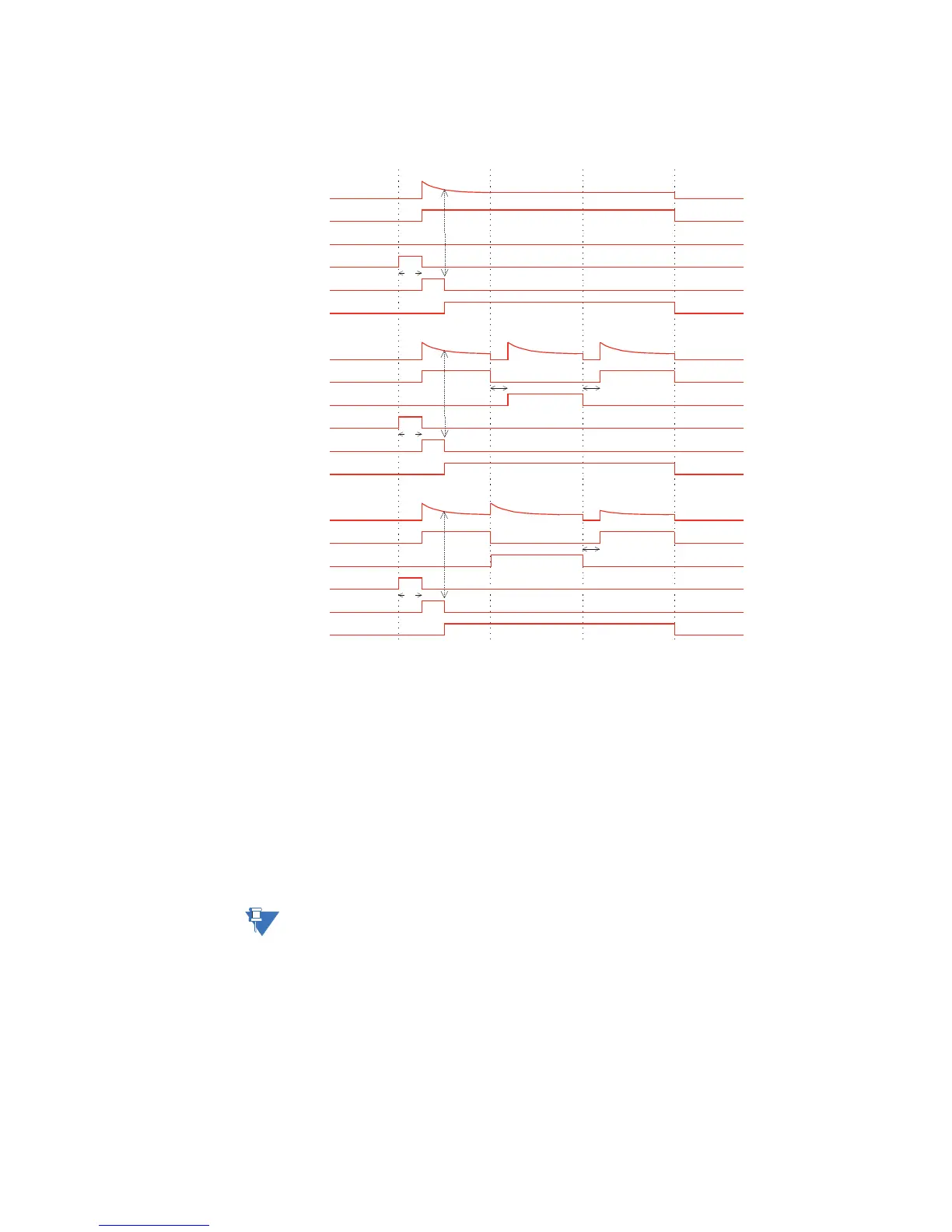CHAPTER 3: SETPOINTS CONFIGURATION SETPOINTS
MM200 MOTOR MANAGEMENT SYSTEM – QUICK START GUIDE 19
Figure 3-1: Typical starter timing
Current transformers
The following setpoints are available to configure the current and voltage transformers.
Phase CT Type (Mandatory setpoint)
Range: None, 1 A Secondary, 5 A Secondary, Direct Connect
Default: Direct Connect
This setpoint specifies the phase CT connection type. The “Direct Connect” value
indicates that no phase CTs are used; instead, motor phase current passes directly
through the relay. The “Direct Connect” selection should never be used where full load
current is greater than 5.0 amps.
NOTE:
If Direct Connect is selected and the FLA is set >5 A, a "FLA too high" message will be
displayed on the Status page.
CT Primary Turns
Range: 1 to 10
Default: 1
For smaller motors where the drawn current is very low, the motor leads may be
wrapped through the CT Primary with several turns thereby increasing the current seen
by the MM200 and as a result increasing the accuracy of the measurement. The value of
this setting should equal the number of turns on the CT Primary to display the correct
current value. Internally the current measurement will be divided by this setting.
Contactor B Relay
Contactor A Relay
Pre-contactor
Starting
Running
Start A
Start B
Start A
Stop
Motor Current
Full Voltage Non-reversing
Contactor B Relay
Contactor A Relay
Pre-contactor
Starting
Running
Motor Current
Full Voltage Reversing
Contactor B Relay
Contactor A Relay
Pre-contactor
Starting
Running
Motor Current
Two Speed Starter
P
T
P
P
T
T
P - Pre-contactor Time setting
T - Transfer Time setting
R - Ramp Down Time setting
888710A1.CDR
