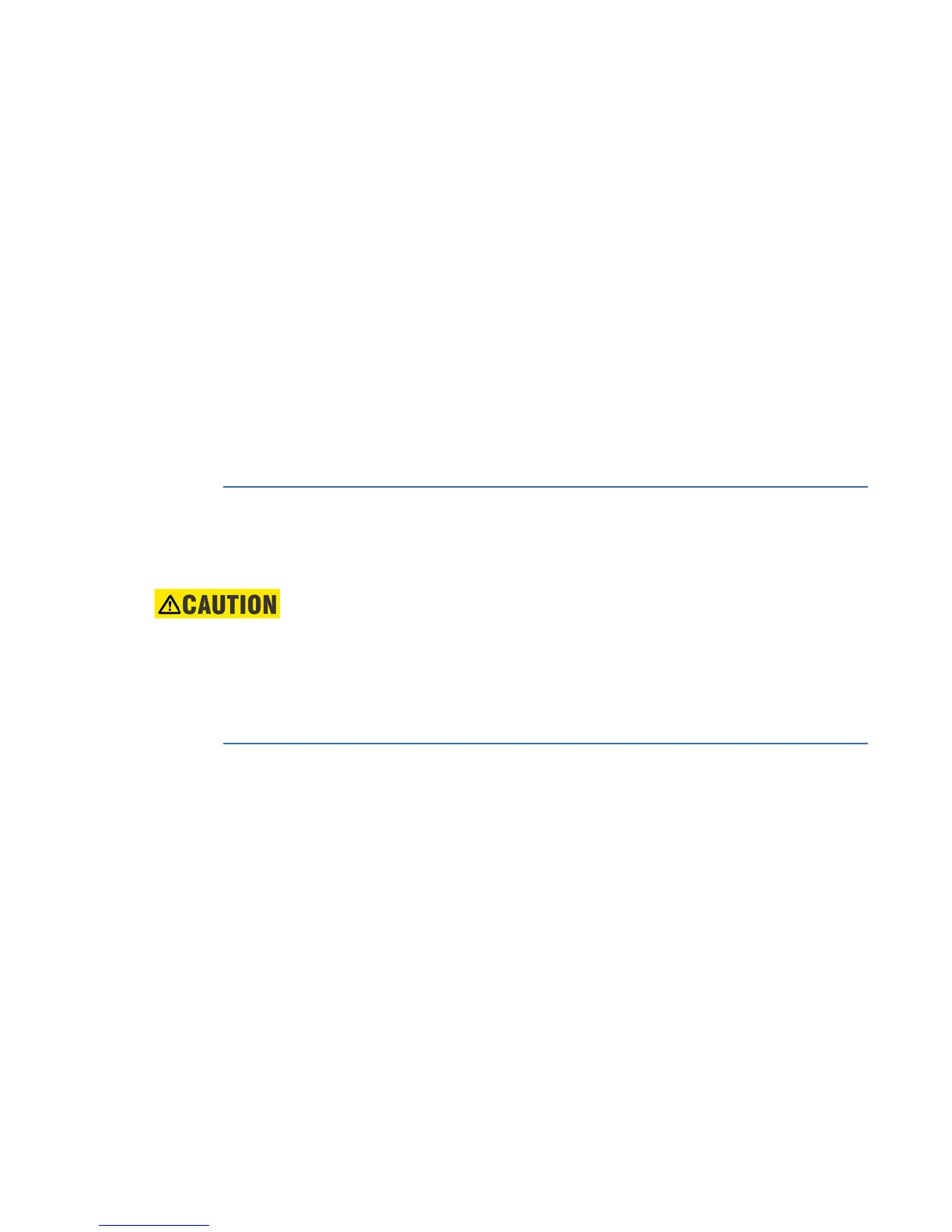MM200 MOTOR MANAGEMENT SYSTEM – QUICK START GUIDE 17
MM200 Motor Management System
Chapter 3: Setpoints
GE
Grid Solutions
Setpoint s
Understanding setpoints
Setpoints can be modified via RS485, using the EnerVista MM200 Setup program.
CAUTION:
Setpoints may be changed while the motor is running; however it is not recommended
to change important protection parameters without first stopping the motor.
Setpoints will remain stored indefinitely in the internal non-volatile memory even when
control power to the unit is removed. Protection parameters are based on the entered
data. This data must be complete and accurate for the given system for reliable protection
and operation of the motor.
Configuration setpoints
The configuration setpoints contains data on motor configuration as well as system setup,
inputs, outputs, communications, and CTs.
• Motor (setpoints related to motor configuration).
• CT (setpoints related to CT configuration).
• Inputs (setpoints related to digital input configuration)
• Outputs (setpoints related to digital output configuration)
• Comms (setpoints related to communications configuration)
• System (setpoints related to MM200 system configuration, such as the faceplate LEDs)
• Counters (setpoints related to the digital counters)
Motor setpoints
The MM200 starter function is responsible for executing the motor startup sequence,
including the pre-contactor start warning. The MM200 provides three pre-defined starters.
• Full-voltage non-reversing
