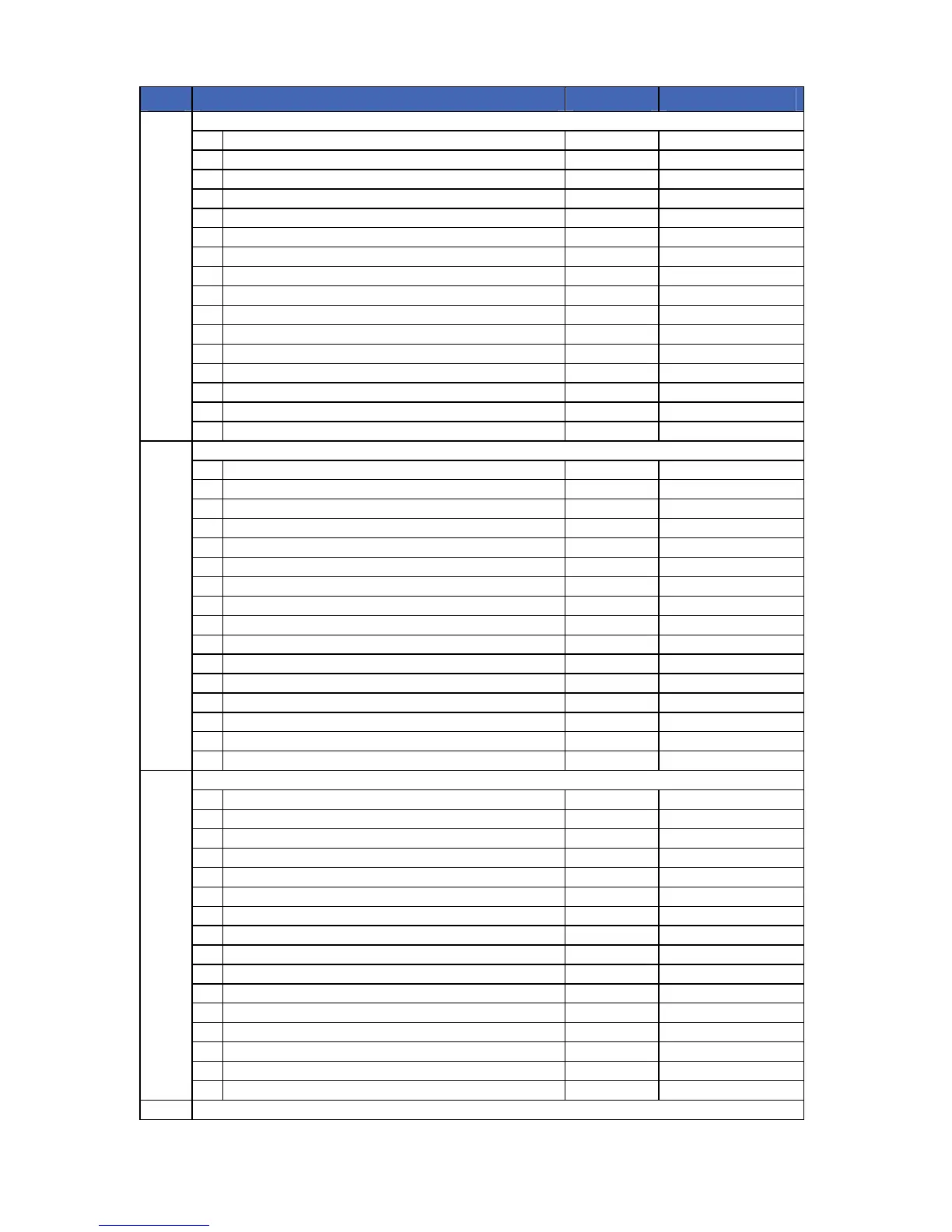LOC DESCRIPTION DEFAULT PROGRAMMING DATA
PARTITIONS TO REPORT BY INTERNET TO RECEIVER #2
1
Alarms and Restores
2 Open/Close
3 Bypass
4 Zone Trouble
5 Power Trouble (AC Failure or Low Battery)
6 Siren & Telephone Fault
7 Test Reports
8 Program, Download & Log Full
9 Tampers
10 Short Circuit & Ground Fault
11 Sensor Lost
12 Sensor Low Battery
13 Expander Trouble
14 Failure to Communicate
15 Zone Activity Monitor
2
16 Reserved
PARTITIONS TO REPORT BY INTERNET TO E-MAIL ACCOUNT #1
1
Alarms and Restores
2 Open/Close
3 Bypass
4 Zone Trouble
5 Power Trouble (AC Failure or Low Battery)
6 Siren & Telephone Fault
7 Test Reports
8 Program, Download & Log Full
9 Tampers
10 Short Circuit & Ground Fault
11 Sensor Lost
12 Sensor Low Battery
13 Expander Trouble
14 Failure to Communicate
15 Zone Activity Monitor
3
16 Reserved
PARTITIONS TO REPORT BY INTERNET TO E-MAIL ACCOUNT #2
1
Alarms and Restores
2 Open/Close
3 Bypass
4 Zone Trouble
5 Power Trouble (AC Failure or Low Battery)
6 Siren & Telephone Fault
7 Test Reports
8 Program, Download & Log Full
9 Tampers
10 Short Circuit & Ground Fault
11 Sensor Lost
12 Sensor Low Battery
13 Expander Trouble
14 Failure to Communicate
15 Zone Activity Monitor
4
16 Reserved
5-12 RESERVED
