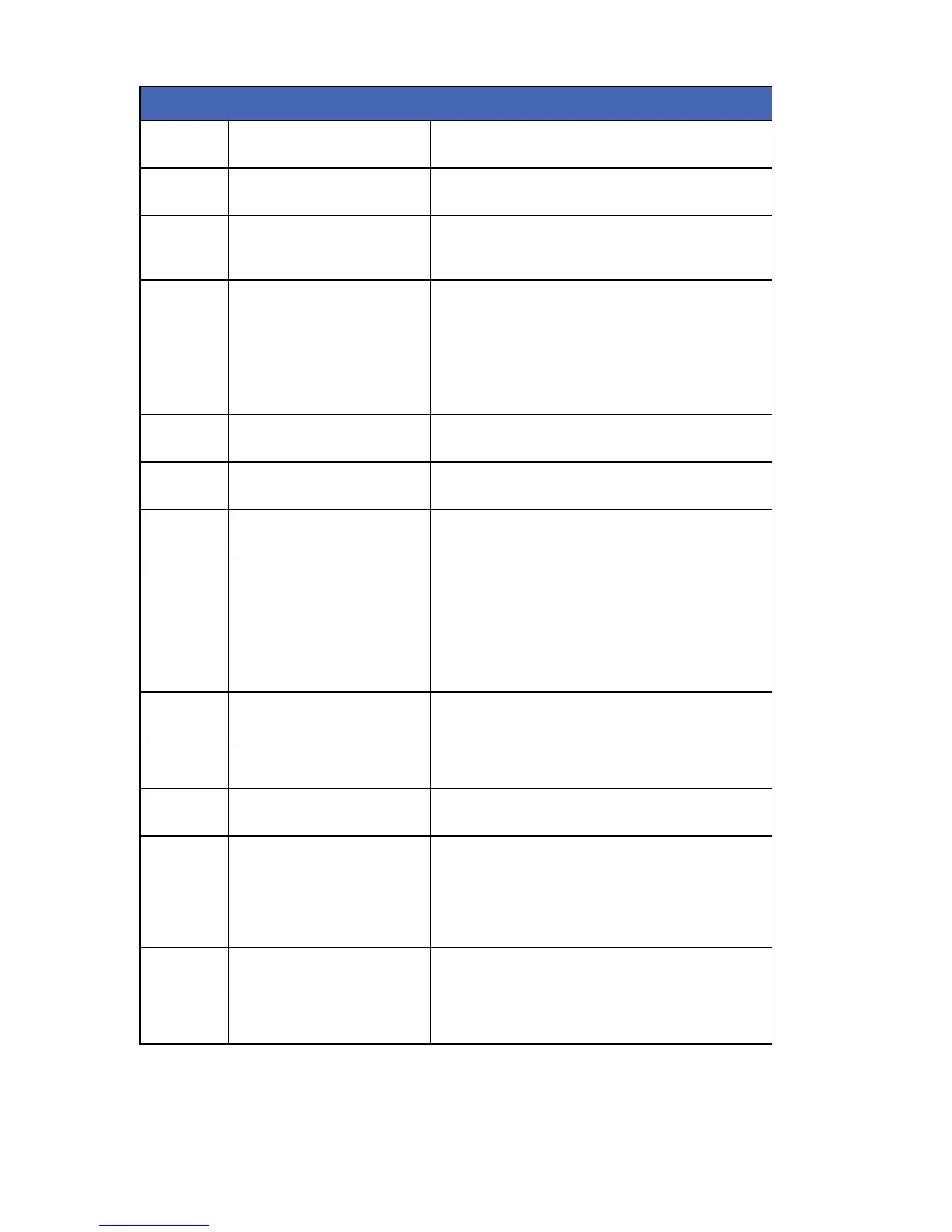Location Term Definition
6.1.4.6 Access Without RTE A menu entry that enables a user to open the door without
a Request To Exit (RTE).
6.1.4.7 Log Forced Entry A menu option that records a force entry event in the event
log.
6.1.4.8 Output Schedule Selection A menu option that selects the schedule that is used by the
selected proximity reader. Up to eight schedules can run at
the same time in a complementary manner.
6.1.5 LED 1 (Green) A menu entry that groups options that cause LED 1 to
display a green light. The proximity reader has a built-in
LED (at the top of the reader) which can display a green
light or be turned off.
The LED follows the ready state or the state of the built-in
relay in the proximity reader. It is possible to invert the
action that activates the LED.
6.1.5.1 Ready State A menu option that lights LED 1 (Green) when the system is
ready to be armed.
6.1.5.2 Relay State A menu option that lights the selected LED when the
device’s relay is activated.
6.1.5.3 Inverted A menu option that lights the selected LED (Green/Red)
when the device is in inverted mode.
6.1.6 LED 2 (Red) A menu entry that groups options that cause LED 2 to
display a red light. The proximity reader has a built-in LED
(at the bottom of the reader) which can display a red light
or be turned off.
The LED follows the armed state or the state of the built-in
relay in the proximity reader. It is possible to invert the
action that activates the LED.
6.1.6.1 Armed State A menu option that lights LED 2 (Red) when the system is
armed.
6.1.6.2 Relay State A menu option that lights the selected LED when the
device’s relay is activated.
6.1.6.3 Inverted A menu option that lights the selected LED (Green/Red)
when the device is in inverted mode.
6.1.7.1 Door Shunt Zone A menu option that sets which zone senses that the door is
open for door fault alarms and warnings.
6.1.7.2 Request to Exit Zone A menu option that selects the zone that is monitored to
signal a Request to Exit (RTE). You must enable the RTE
zone type option for the selected zone.
6.1.7.3 Door Fault Warning Time A menu option that sets the time after which a warning
sound is made before a door fault alarm occurs.
6.1.7.4 Door Fault Alarm Time A menu option that sets the time within which the door
must be closed before a door fault alarm occurs.
