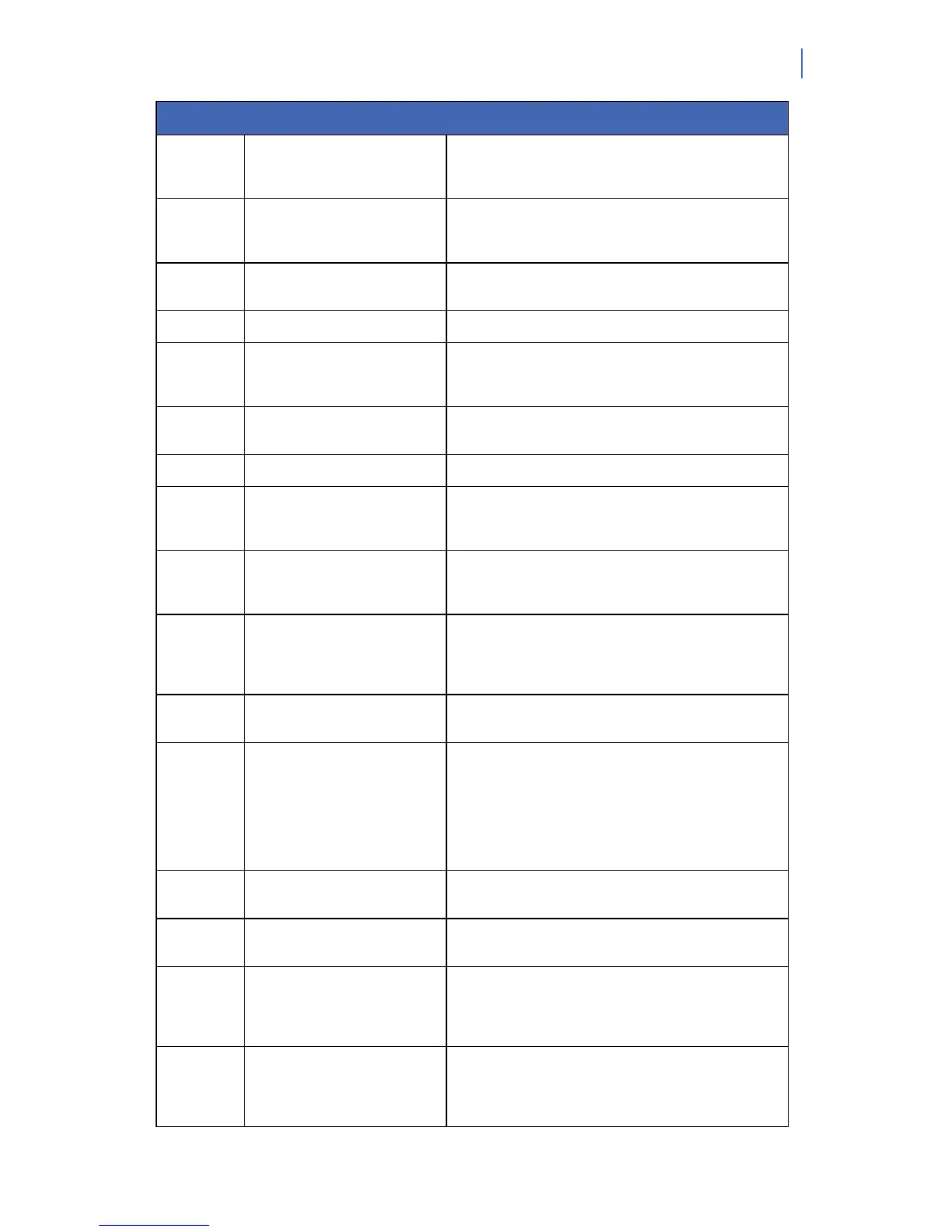NX-10 Expander Installation Guide
21
Location Term Definition
6.1.2.3.2 Double Badge (2 Beeps) A menu option that sets the X-10 function sent when a
proximity card is held against the proximity reader twice
within the time set in Badge Hold.
6.1.2.3.3 Badge Hold (3 Beeps) A menu option that sets the X-10 function sent when a
proximity card is held near the proximity reader for longer
than the time set in Badge Hold.
6.1.3 Feature Select A menu entry that groups all optional features relating to
the selected proximity reader.
6.1.3.1 User Card Programming A menu option that enables user cards to be programmed.
6.1.3.2 Optical Tamper A menu option that sends a report to the central station
when there is interference with the proximity reader. The
optical tamper is built in as a pry-off protection.
6.1.3.3 Buzzer Follows Keypad A menu option that makes the reader buzzer settings the
same as the keypad buzzer settings.
6.1.3.4 Ding Dong Chime A menu option that enables a ding dong chime.
6.1.3.5 Log RTE (Card) A menu option that records an RTE (Card) event in the
event log. An RTE (Card) event is a request to exit by
scanning a card.
6.1.3.6 Log RTE (Zone) A menu option that records an RTE (Zone) event in the
event log. An RTE (Zone) event is a request to exit by
activating a zone.
6.1.3.7 Card Scan Mode A menu option that switches between the old and new
scanning mode. The old mode is displayed as
Single/Double/Hold and the new mode is displayed as
1/2/3 Beeps.
6.1.4 Access Options A menu entry that groups access options for the selected
proximity reader.
6.1.4.1 Maglock or Drop Bolt Lock A menu option that controls a maglock or drop bolt lock.
When a door zone is programmed and this option is
enabled, the proximity reader monitors the door zone and
waits for a couple of seconds after the door is closed
before activating the lock. This is to prevent a door
slamming shut due to a maglock or not getting shut at all
due to the premature locking of a drop bolt.
6.1.4.2 Allow Access While Armed A menu option that enables a user to activate/deactivate
the selected proximity reader while the system is armed.
6.1.4.3 Don’t Stay Unlocked While Open A menu option that prevents a door which has been
opened during the open period from staying open.
6.1.4.4 Only if Open A menu option that activates the selected proximity reader
between opening time and closing time. During these
times, a card can be used to arm/disarm the system. A
timer is used to set these times.
6.1.4.5 Only if Closed A menu option that activates the selected proximity reader
after closing time and before opening time. During these
times, a card can be used to arm/disarm the system. A
timer is used to set these times.
