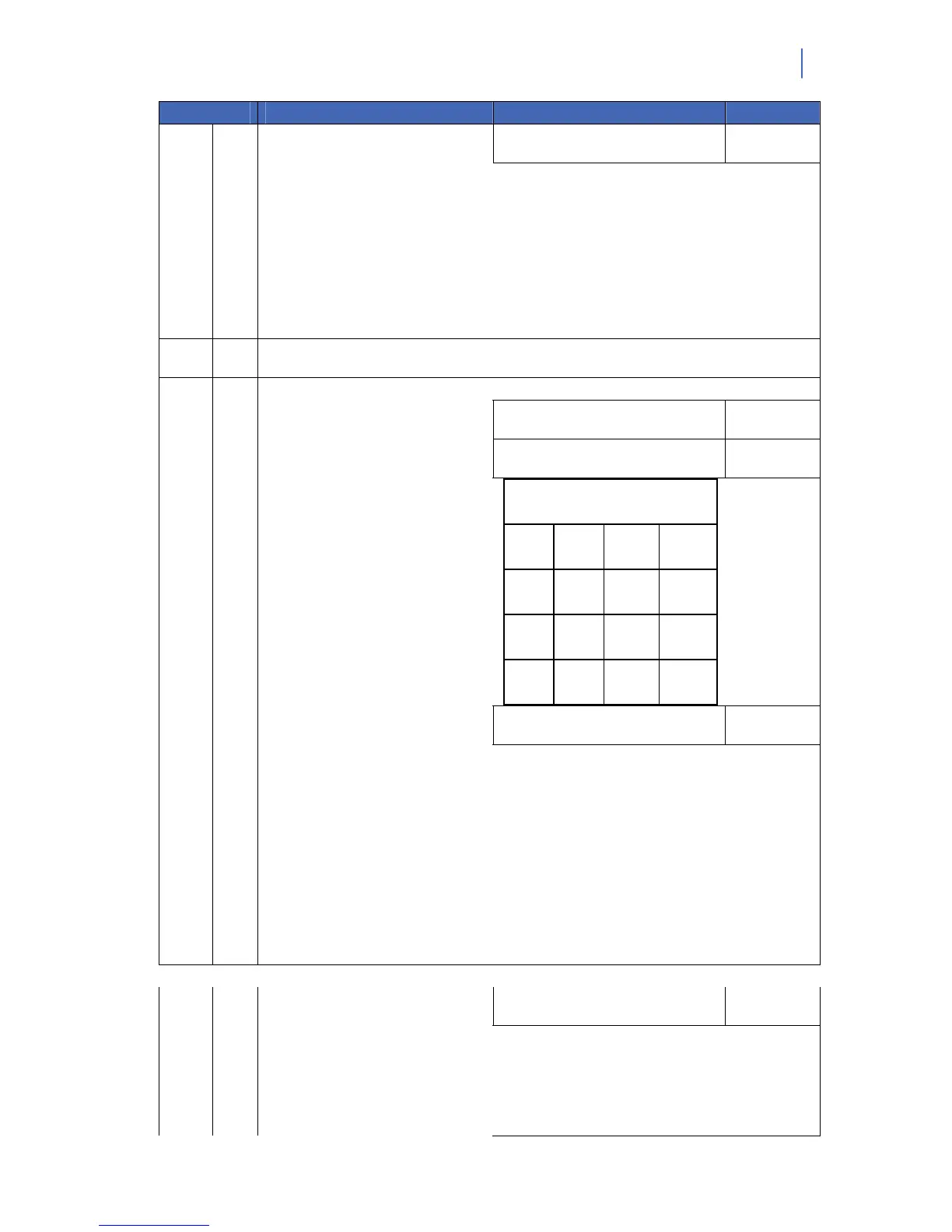NX-10 Expander Installation Guide
33
LOC PG DESCRIPTION DEFAULT YOUR DATA
Seg
3
SINGLE SCAN HOLD
FUNCTION(3beep)
1
"On" to send Code Entry function to the control panel.
"On" to activate the Armed Away mode.
"On" to activate the Armed Stay mode.
"On" to send the Disarm function to the control panel.
"On" to send Auxiliary Function #1 to the control panel.
"On" to send Auxiliary Function #2 to the control panel.
"On" to broadcast an X-10 function (Loc 241 for programming).
"On" to send an RTE; and activate the onboard open collector output.
1-
240
25 RESERVED
241 25 X-10 ADDRESS
Seg
1
MODULE NUMBER 0
Seg
2
HOUSE CODE 0
(see chart)
X-10 ADDRESS CODES
0=A
4=E
8=I
12=M
1=B
5=F
9=J
13=N
2=C
6=G
10=K
14=O
3=D
7=H
11=L
15=P
Seg
3
SINGLE SCAN FUNCTION
(1Beep)
2
All units off
All lights on
On
Off
Dim
Bright
All lights off
241 25
Seg
4
DOUBLE SCAN FUNCTION
(2 Beep)
3
All units off
All lights on
On
Off
Dim
