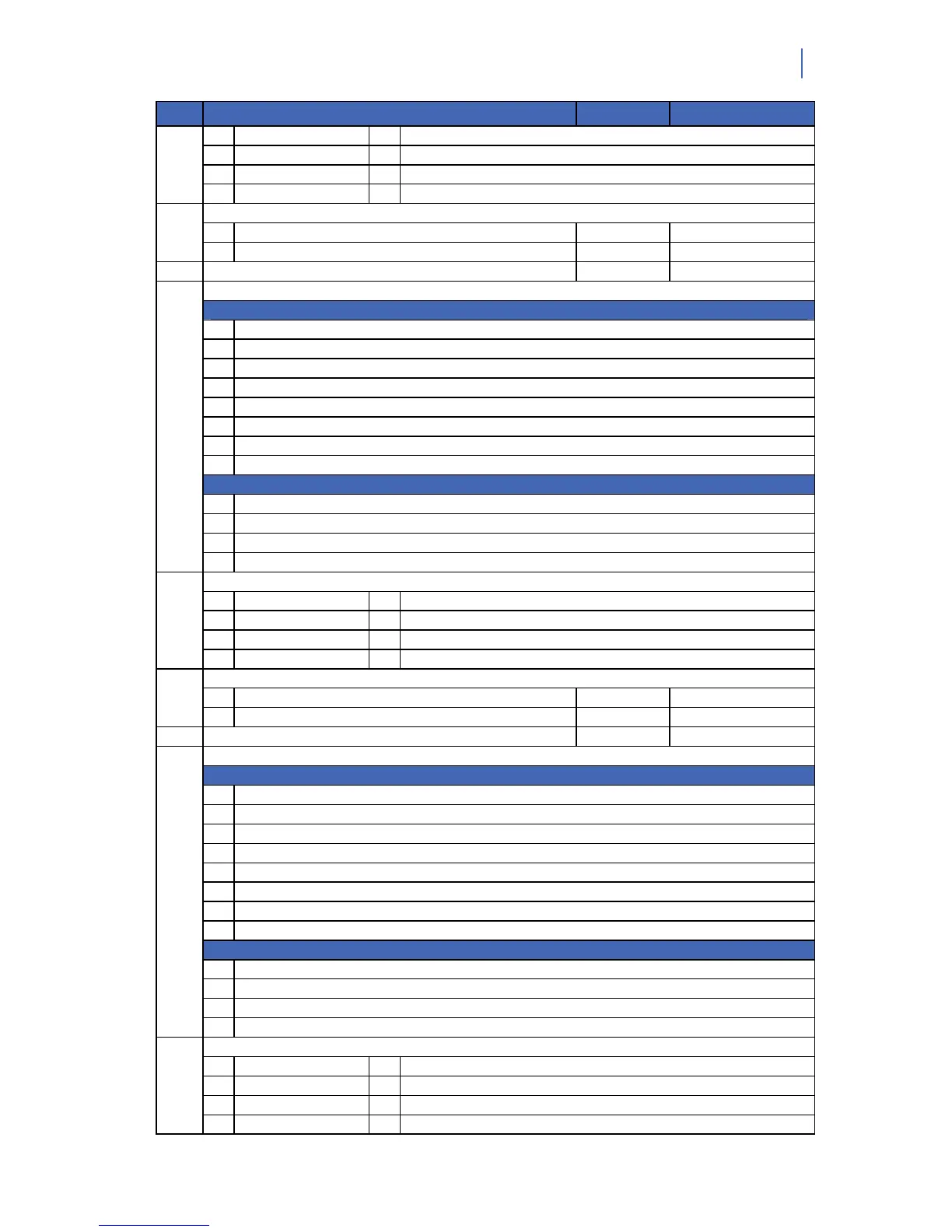NX-10 Expander Installation Guide
97
LOC DESCRIPTION DEFAULT PROGRAMMING DATA
1 Schedule 1 5 Schedule 5
2 Schedule 2 6 Schedule 6
3 Schedule 3 7 Schedule 7
4 Schedule 4 8 Schedule 8
OUTPUT 3: X-10 ADDRESS
1 Module number
0
11
2 House code
0
12 OUTPUT 4: EVENT, ZONE, TIME
43 4 10
OUTPUT 4: SPECIAL FEATURES & PARTITIONS
Segment 1 (Circle Numbers To Program)
1 ON: if timed in minutes. OFF: if timed is seconds
2 ON: If latched until code is entered. OFF: for timed
3 ON: If output should stop timing when a code is entered. OFF: timed
4 ON: If output should only trigger during a closed schedule
5 ON: If output should only trigger during an open schedule
6 ON: If the output should be inverted
7 ON: If a trigger should be logged in the event buffer
8 Reserved
Segment 2 (Circle Numbers To Program)
1 Partition 1
2 Partition 2
3 Partition 3
13
4 Partition 4
OUTPUT 4: SCHEDULE
1 Schedule 1 5 Schedule 5
2 Schedule 2 6 Schedule 6
3 Schedule 3 7 Schedule 7
14
4 Schedule 4 8 Schedule 8
OUTPUT 4: X-10 ADDRESS
1 Module number
0
15
2 House code
0
16 OUTPUT 5: EVENT, ZONE, TIME
43 5 10
OUTPUT 5: SPECIAL FEATURES & PARTITIONS
Segment 1 (Circle Numbers To Program)
1 ON: if timed in minutes. OFF: if timed is seconds
2 ON: If latched until code is entered. OFF: for timed
3 ON: If output should stop timing when a code is entered. OFF: timed
4 ON: If output should only trigger during a closed schedule
5 ON: If output should only trigger during an open schedule
6 ON: If the output should be inverted
7 ON: If a trigger should be logged in the event buffer
8 Reserved
Segment 2 (Circle Numbers To Program)
1 Partition 1
2 Partition 2
3 Partition 3
17
4 Partition 4
OUTPUT 5: SCHEDULE
1 Schedule 1 5 Schedule 5
2 Schedule 2 6 Schedule 6
3 Schedule 3 7 Schedule 7
18
4 Schedule 4 8 Schedule 8
