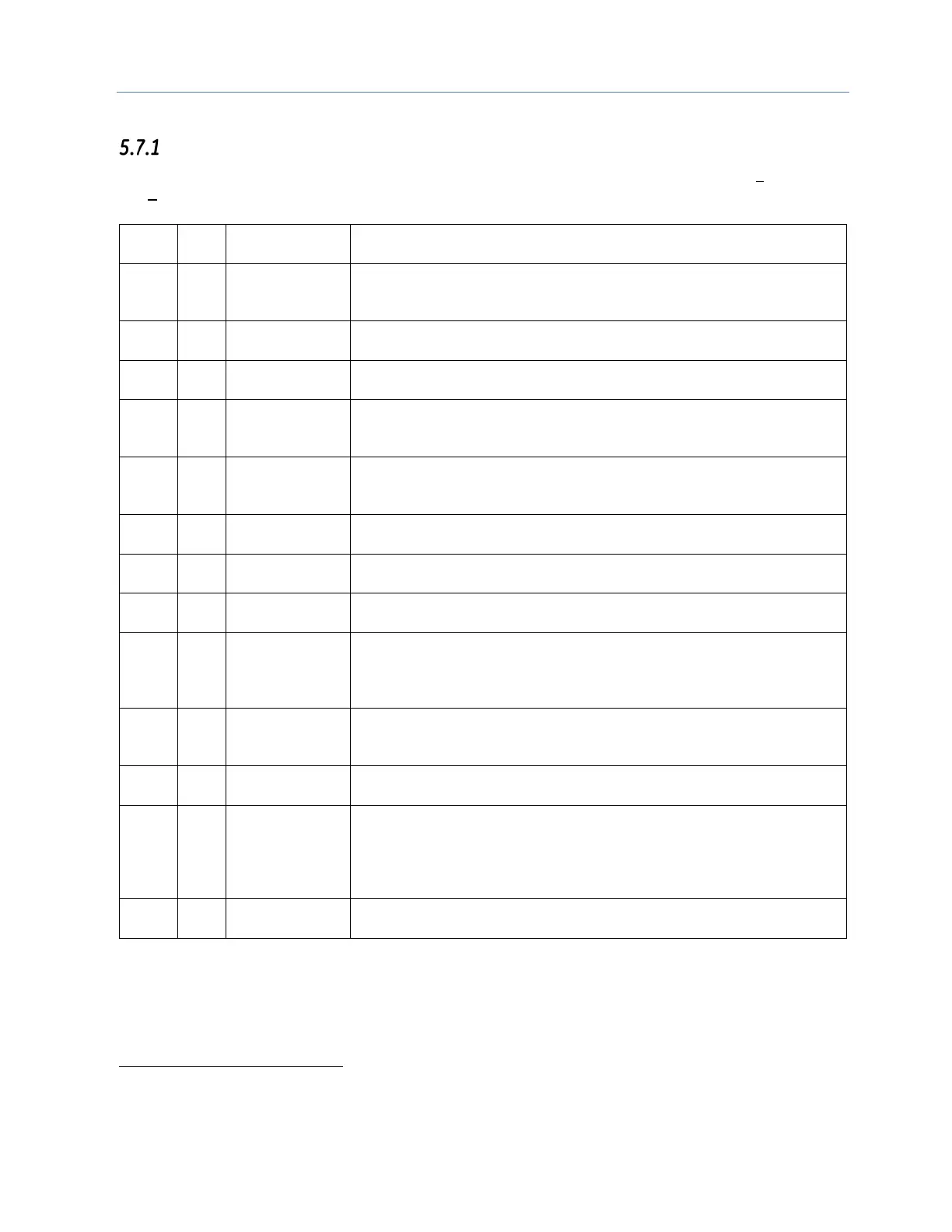Chapter 5. Ethernet Global Data
GFK-2224Q January 2017 93
Exchange Status Word Error Codes
The following table shows the error codes that can be written to the Exchange Status word in the Producer (P)
and Consumer. The Exchange Status Word value for each exchange may be displayed via the STAT G Station
Manager command.
0 P/C
event has
Produced: Initial value until the first producer period refresh occurs.
Consumed: The data has not been refreshed since the previous
consumption scan and the consumer timeout has not expired.
1 P
No error
currently exists.
The exchange is producing data.
This value should be ignored in the Output Disabled PLC modes.
1 C
The data has been refreshed on schedule since the previous consumption.
3 C SNTP error.
The Ethernet Interface in the producer is configured for network time
synchronization, but is not synchronized to an SNTP server. The data was
4 P/C
Specification
error.
During exchange configuration, an invalid configuration parameter was
received by the Ethernet Interface or an error occurred in communication
5 C
Stale or invalid
data sample
The producer has indicated that the data sent was stale or otherwise not
valid at the time it was produced.
6 C
Refresh timeout
without data.
The exchange’s timeout period is configured to a non-zero value and the
data has not been refreshed within the timeout period.
7 C
Data after
refresh timeout.
The data has been refreshed since the previous consumption, but not
within the timeout period.
10 P/C
IP Layer not
currently
initialized.
This status can be set during exchange configuration
12
Interface detects that it cannot currently access a network. This
temporary status can change if successful network access becomes
12 P/C
Lack of resource
error.
Local resources are not available to establish the exchange during
exchange configuration
12
. The PLC Fault Table may provide more detail on
14 C
The data size of a consumed exchange does not match the exchange
definition. The exchange is ignored.
18 P/C
Loss of Ethernet
Interface error
This error can occur if the CPU no longer recognizes the Ethernet Interface
within the PLC rack. A loss of module PLC Fault Table entry will also be
present. The error can also occur if the module in the given slot of the PLC
rack does not match the module specified in the configuration
(configuration mismatch).
30 C
Producer and consumer signatures are different, indicating a mismatched
configuration. The exchange is ignored.
Note: PACSystems does not support EGD exchange status values 16, 22, 26 and 28. These
exchange status values were used in Series 90 products only.
12
Exchange configuration occurs when either 1) Hardware Configuration containing EGD is stored to the PLC,
2) a PLC containing EGD configuration powers up, or 3) an Ethernet Interface configured for EGD is restarted.
