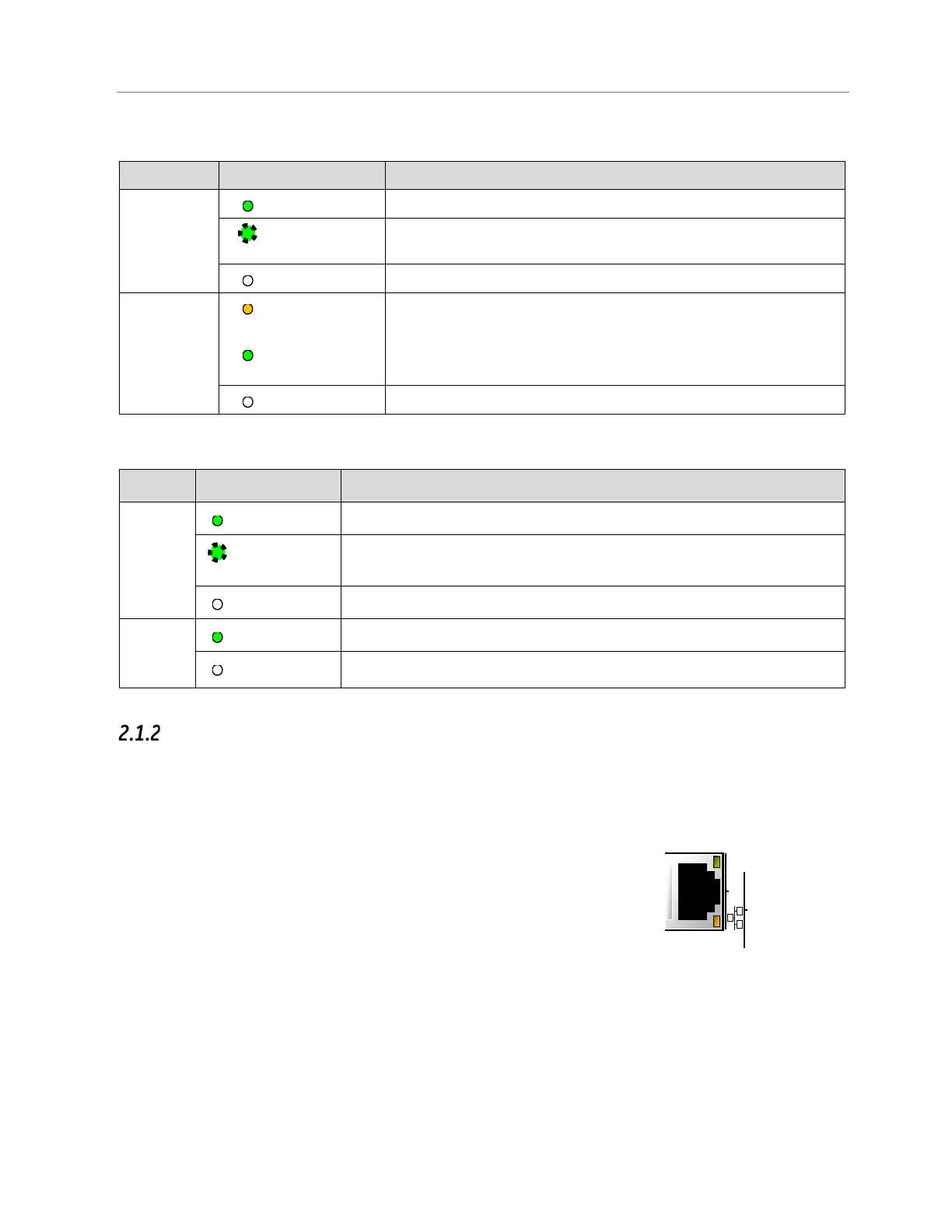Chapter 2. Installation and Start-up: RX3i Embedded Interface
GFK-2224Q January 2017 17
CPE330 Ethernet LED Operation
LED LED State Operating State
LINK (upper)
On Green The corresponding link is physically connected.
Blinking
Green
Traffic is detected at the corresponding port.
Off No connection detected at corresponding port.
1Gbps
(lower)
On Amber
(LAN1) or
Corresponding network data speed is 1 Gbps.
On Green
(LAN2)
Off Corresponding network data speed is 100 Mbps or 10 Mbps.
CPE400 Ethernet LED Operation (LAN1, LAN2, LAN3)
LED LED State Operating State
Link
Status
(upper)
On Green The corresponding link has been established.
Blinking
Green
Traffic is detected at the corresponding port.
Off No connection established at corresponding port.
Link
Speed
(lower)
On Green Corresponding data speed is 1 Gbps or 100 Mbps.
Off Corresponding network data speed is 10 Mbps
Module Installation
For general information about CPU module and system installation refer to the PACSystems RX3i System
Manual, GFK-2314 Chapters 2 & 3.
2.2 Ethernet Port Connector
The RX3i CPE305 and CPE310 CPUs provide a 10BaseT/100BaseTX
Ethernet network port connector.
Figure 4: RJ-45 Connector
Note: Although the CPE310 can be configured as a CPU310 for backward compatibility, an
Ethernet cable should not be connected to the device when it is configured as a CPU310.
Ethernet is not supported when CPE310 is configured as a CPU310 and the Ethernet port
should not be connected to any network as it may have adverse effects on the network
and/or operation of the CPU.
