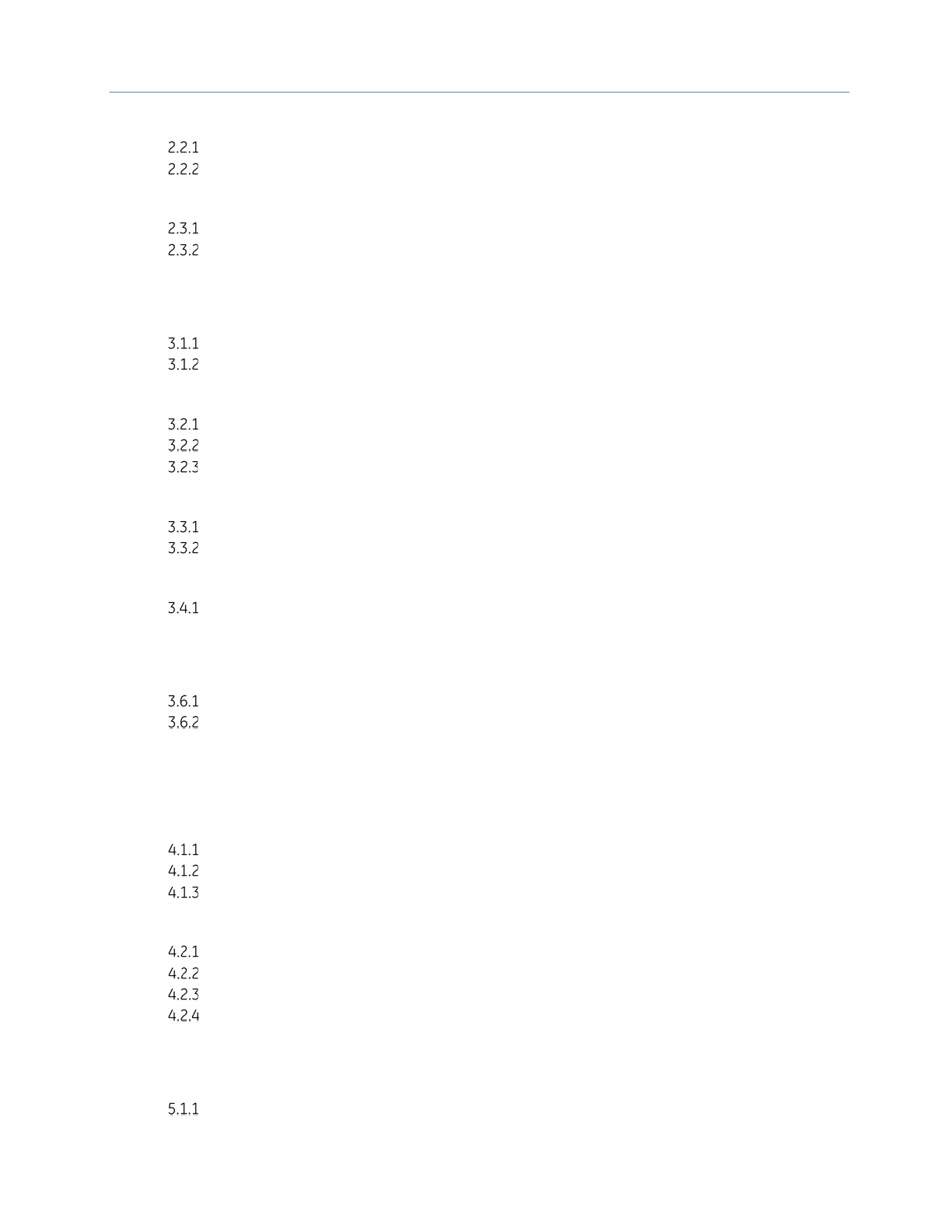Contents
iv PACSystems* RX7i & RX3i TCP/IP Ethernet Communications User Manual GFK-2224Q
2.2 Ethernet Port Connector ........................................................................................................................... 17
Connection to a 10Base-T / 100Base Tx Network .................................................................................... 18
10Base-T/100Base Tx Port Pinouts ................................................................................................................... 18
2.3 Pinging TCP/IP Ethernet Interfaces on the Network ........................................................................... 19
Pinging the Ethernet Interface from a UNIX Host or Computer Running TCP/IP Software . 19
Determining if an IP Address is Already Being Used ................................................................................ 19
Chapter 3 Installation and Start-up: Rack-based and RX7i Embedded Interface ............................. 20
3.1 Ethernet Interface Controls and Indicators .......................................................................................... 21
Ethernet LEDs ................................................................................................................................................................ 21
Ethernet Restart Pushbutton ................................................................................................................................ 23
3.2 Module Installation .................................................................................................................................... 24
Installing an RX7i CPU with Embedded Ethernet Interface .................................................................. 24
Installing an RX7i Ethernet Interface Module............................................................................................... 24
Installing an RX3i Ethernet Interface Module............................................................................................... 25
3.3 Ethernet Port Connectors ......................................................................................................................... 26
Embedded Switch ....................................................................................................................................................... 26
Connection to a 10Base-T / 100Base Tx Network .................................................................................... 27
3.4 Station Manager Port ................................................................................................................................ 29
Port Settings .................................................................................................................................................................. 29
3.5 Verifying Proper Power-Up of the Ethernet Interface after Configuration ..................................... 30
3.6 Pinging TCP/IP Ethernet Interfaces on the Network ........................................................................... 30
Pinging the Ethernet Interface from a UNIX Host or Computer Running TCP/IP Software . 30
Determining if an IP Address is Already Being Used ................................................................................ 31
3.7 Ethernet Plug-in Applications .................................................................................................................. 31
Chapter 4 Configuration ............................................................................................................................... 33
4.1 RX3i Embedded Ethernet Interfaces ....................................................................................................... 33
Ethernet Configuration Data ................................................................................................................................ 33
Initial IP Address Assignment ............................................................................................................................... 34
Configuring the Ethernet Interface Parameters ......................................................................................... 35
4.2 Rack-based and RX7i Embedded Interfaces ......................................................................................... 47
Ethernet Configuration Data ................................................................................................................................ 47
Initial IP Address Assignment ............................................................................................................................... 48
Configuring Ethernet Interface Parameters ................................................................................................. 51
Configuring Ethernet Global Data ...................................................................................................................... 54
Chapter 5 Ethernet Global Data .................................................................................................................. 69
5.1 Ethernet Global Data Operation ............................................................................................................. 70
EGD Producer ................................................................................................................................................................ 70