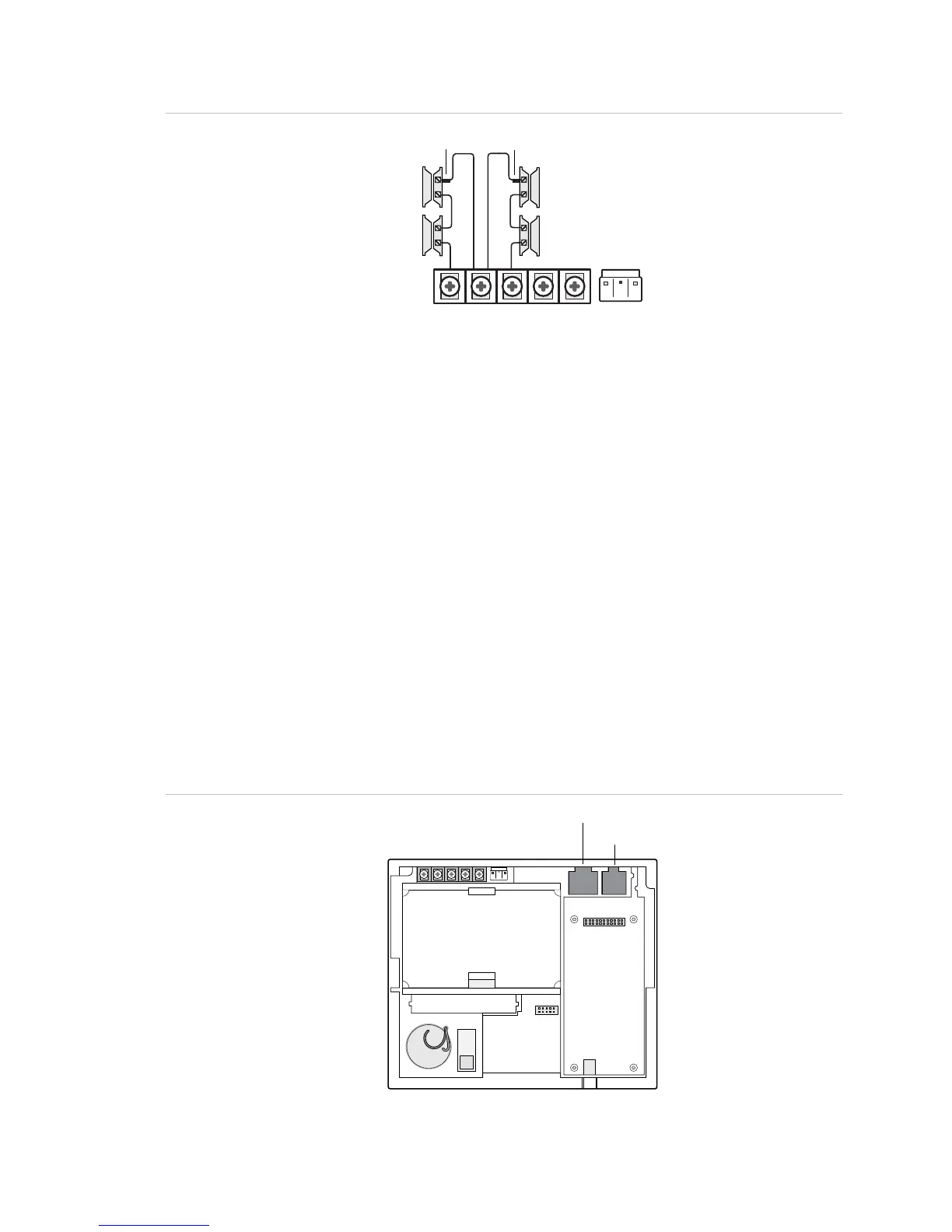Figure 6: Normally closed hardwired reed switches
1234
5
1 HW1 I/O
2 HW1&2 DC Out
3 HW2 In
47 kohm resistors
Note: Do not install the resistor at the panel terminals. This does not provide
supervision of the wire.
Wiring a phone line to the panel
You can connect a phone line to the panel for systems monitored by a central
monitoring station or systems that notify users by a voice event notification.
DSL (digital subscriber line) allows the use of multiple devices on a single phone line
simultaneously. For DSL environments, connect the panel line-in jack to an available
phone jack on the premises. You may also need an inline filter to ensure panel
reporting is successful.
Note: Avoid connecting the panel to a standard phone (voice) line in this manner.
Other devices in use at the same time the panel is using the line can prevent reports
from going through.
Figure 7: Phone connectors
RJ45 connector (LINE)
RJ11 connector (PHONE)
Simon XT Installation Manual 17