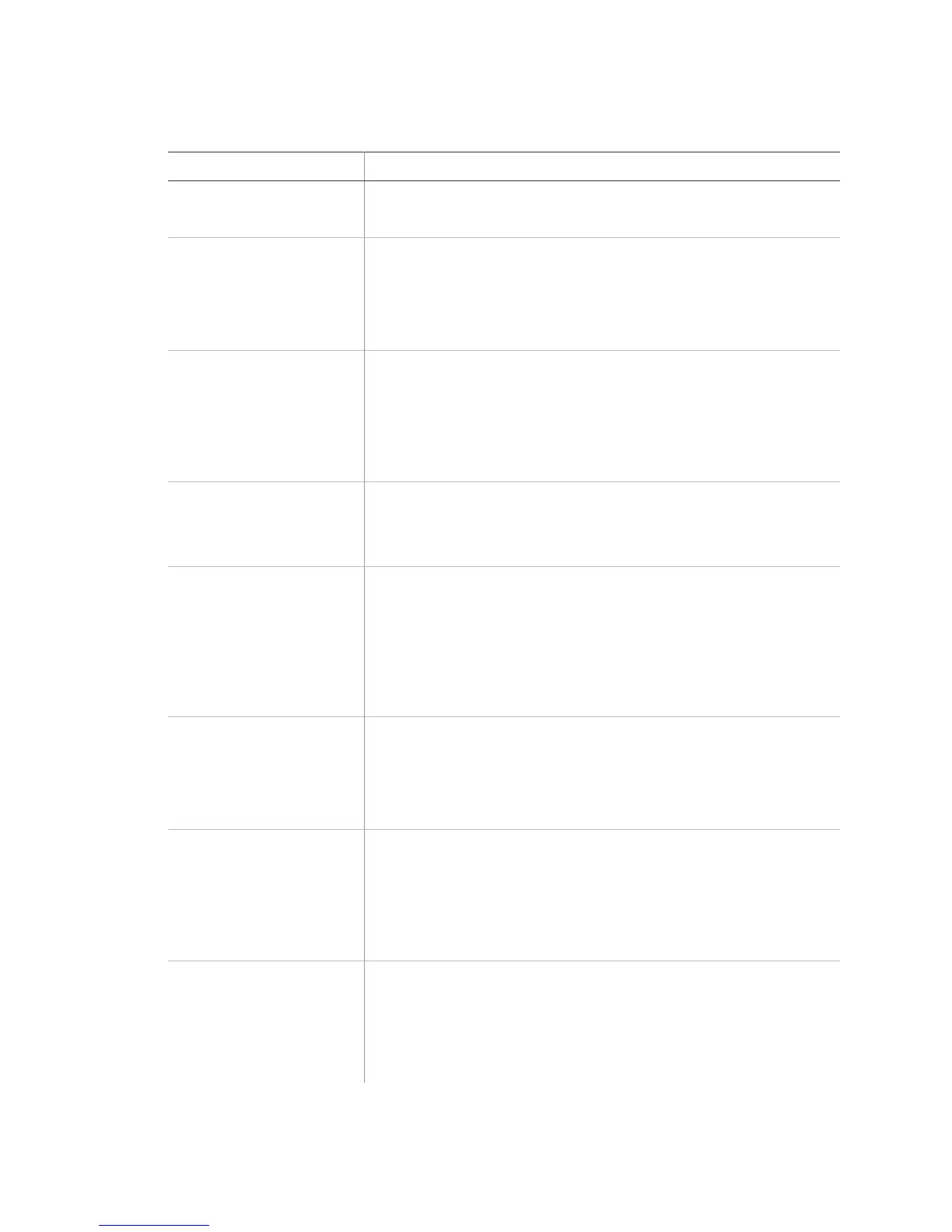Simon XT system quick reference
Task Instructions
Level 0: Subdisarm the
system
Control panel: Enter the master code while the system is disarmed.
Telephone: Press 1.
Level 1: Disarm the system Control panel: Press Disarm and enter your access code.
Remote touchpad: Press Disarm.
Key fob: Press Unlock.
Telephone: Press 1.
Level 2: Arm doors and
windows
Control panel: Press Doors+Windows and enter your access code (if
required).
Remote touchpad: Press Arm Doors+Windows.
Key fob: Press Lock.
Telephone: Press 2.
Level 3: Arm motion sensors Control panel: Press Motions and enter your access code (if required).
Remote touchpad: Press Arm Motion Sensors.
Telephone: Press 3.
Level 4: Arm doors, windows,
and motions
Control Panel: Press Doors+Windows, enter your access code (if
required) and press Motions.
Remote touchpad: press Arm Doors+Windows, and then press Arm
Motion Sensors.
Key fob: Press Lock twice.
Telephone: Press 2 3.
Activate no delay Control panel: Press Doors+Windows twice.
Remote touchpad: Press Arm Doors+Windows twice.
Key fob: Press Lock.
Telephone: Press 2 3.
Activate latchkey Control panel: Press Motions, enter your access code (if required), and
the press Motions.
Remote touchpad: Press Arm Motion Sensors twice.
Key fob: Press Lock three times.
Telephone: Press 3 3.
Activate panic alarm Control panel: Press Fire, Emergency, or Police twice within 3 seconds,
or hold it for 2 seconds.
Remote touchpad: Press and hold both emergency buttons for 3
seconds.
Key fob: Press and hold Lock and Unlock for 3 seconds.
Simon XT Installation Manual 57