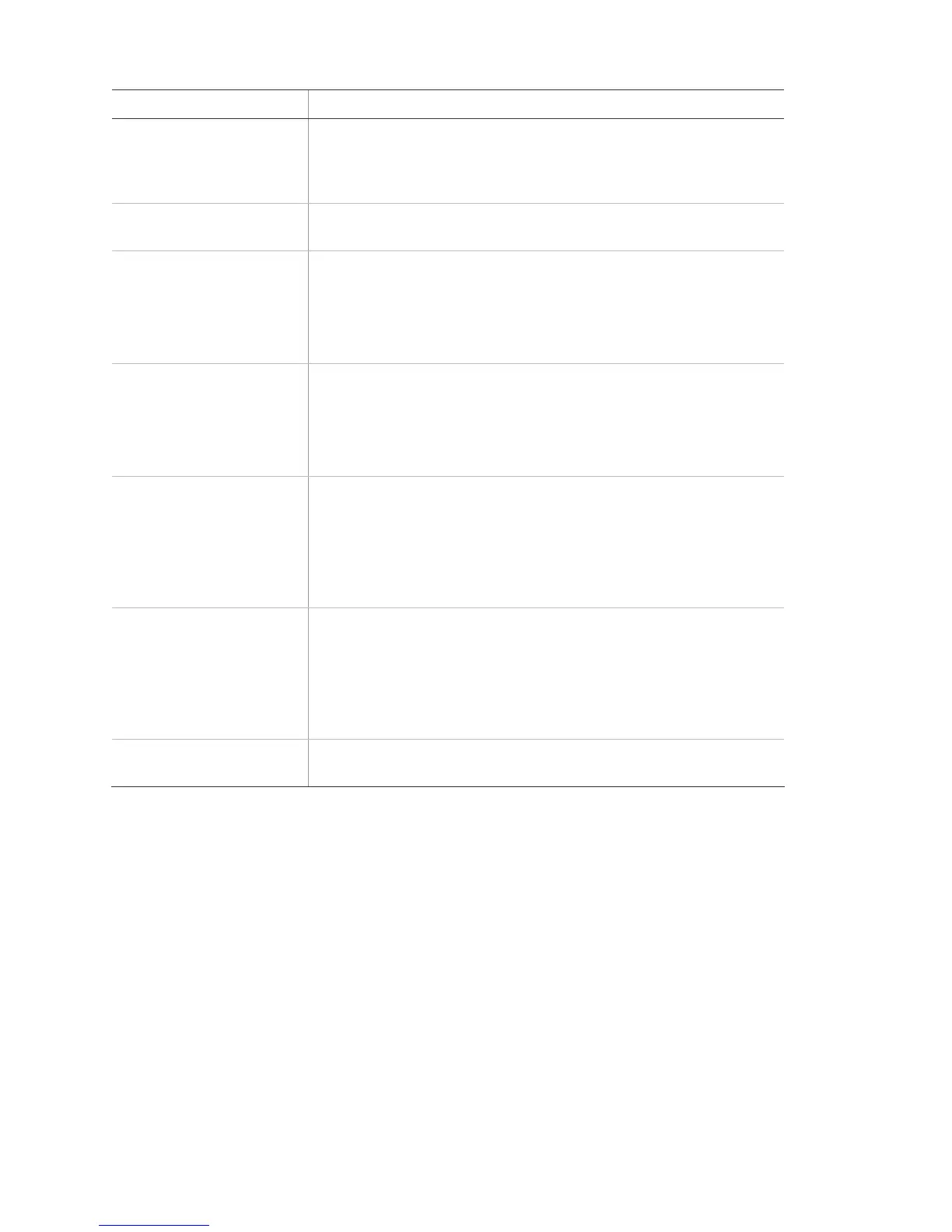Task Instructions
Check system status Control panel: Press Status.
Remote touchpad: Press System Status.
Telephone: Press 0.
Toggle chime or special
chime mode
Control panel: Scroll to Chime or Special Chime, press Enter, toggle
on/off, and press OK.
Specific light on Control panel: Press * <unit num>
Remote touchpad: Press Light On <unit num>
Key fob: Press *
Telephone: Press * <unit num>
Specific light off Control panel: Press # <unit num>
Remote touchpad: Press Lights Off <unit num>
Key fob: Press *
Telephone: Press # <unit num>
All lights on Control panel: To turn on all lights controlled by lamp modules, press *
twice.
Remote control: Press Lights On twice.
Key fob: Press Lights On.
Telephone: Press * twice.
All lights off Control panel: To turn off all lights controlled by lamp modules, press #
twice.
Remote control: Press Lights Off twice.
Key fob: Press Lights Off.
Telephone: Press # twice.
Bypass a sensor Control panel: Press Bypass, enter your master code, and scroll to the
sensor and press Bypass.
58 Simon XT Installation Manual
