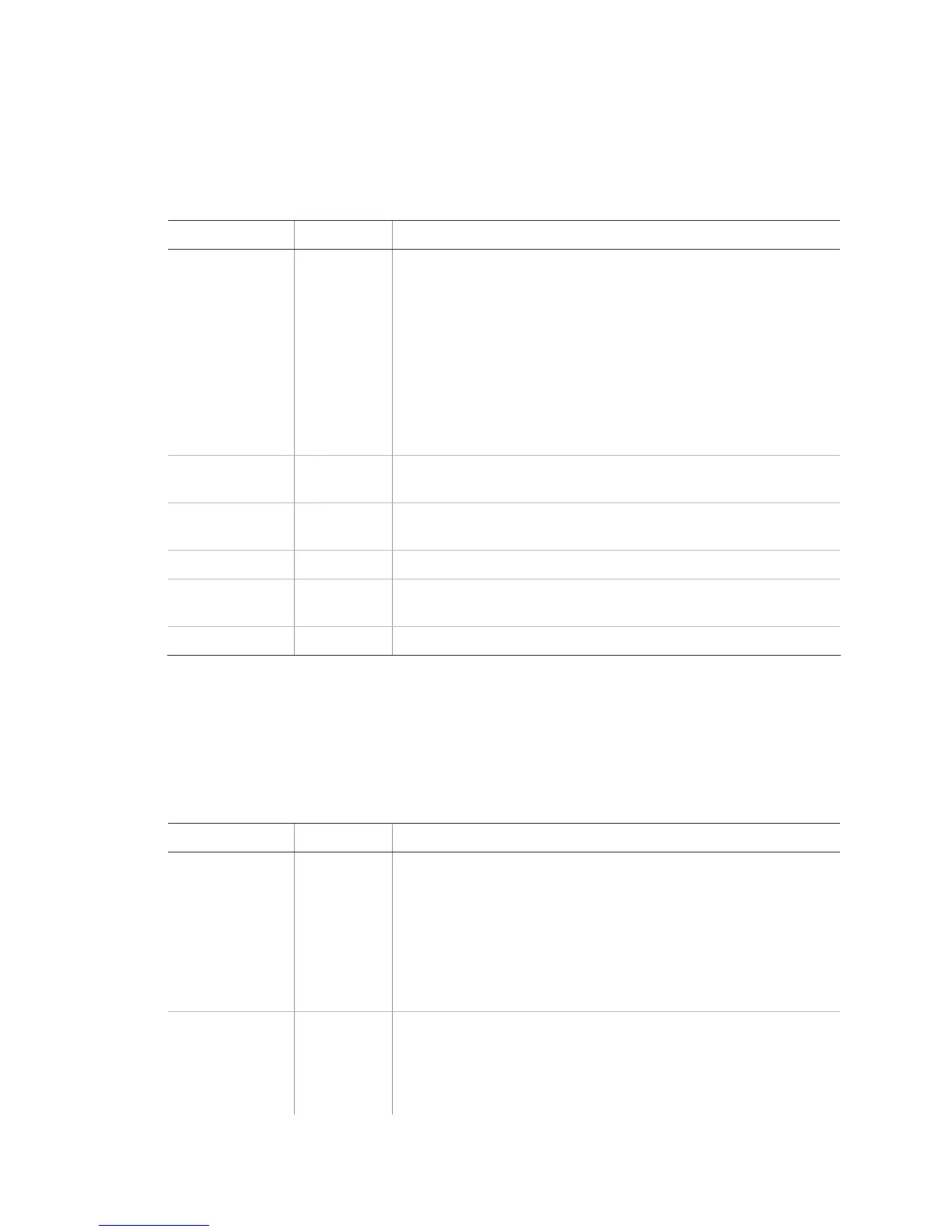Access codes
Table 10 below describes the Access Codes menu.
Table 10: Access Codes menu
Function Default Description
Dealer code 4321 You can use the dealer code to program all system options,
including high-security options that are not accessible with the
installer code if it is different from the dealer code. Changing the
dealer code to differ from the installer code will prevent the installer
from viewing certain fields.
If you change the dealer code and enter program mode with the
installer code, the installer should no longer be able to see the
following: code length, downloader code, phone lock, phone #1,
phone #2, phone 1 report mode, phone 2 report mode, HW1
function.
Installer code 4321 You can use the installer code to program most installer options,
except for high-security dealer options.
Master code 1234 You can use the master to arm/disarm, enter user programming,
and bypass sensors.
User codes 1 to 8 Blank You can use the user codes to arm/disarm the system.
Duress code Blank Use the duress code in place of the master or user code to cause a
silent alarm.
Code length Four digits Codes can be three to six digits long.
Security
Table 11 below describes the Security menu.
Table 11: Security menu
Function Default Description
Account number 00000 Lets you program up to a 10-character alphanumeric account
number or delete an existing account number by pressing Disarm.
You can enter numerical digits sequentially. To enter letters (A to F
only), use the scroll keys to select A to F, and then press OK. To
select the next digit, press another number key. When finished,
press OK. The CID format only supports account numbers with
letters B through F, or numbers 0 through 9 (or a combination of
those letters and numbers).
Downloader code 12345 Lets you set a unique five-digit code that is required for initiating
Enterprise Downloader sessions. The code must be five digits long
and can range from 00000 to 99999. The downloader code must
match the downloader access code in the Enterprise account to
perform Enterprise sessions.
Simon XT Installation Manual 27