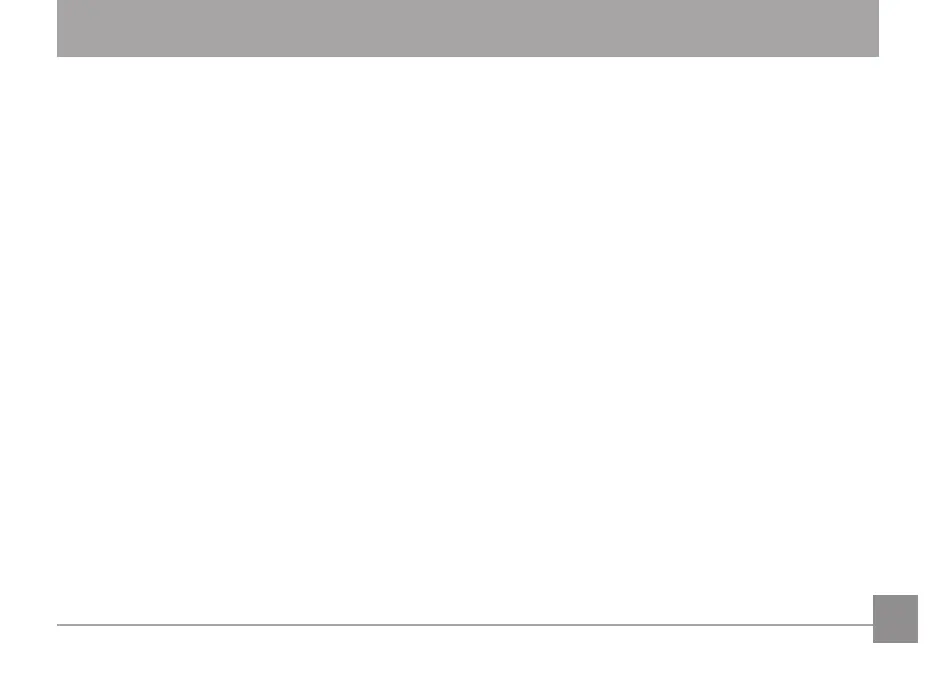2 33
WARNING .............................................................. i
SAFETY PRECAUTIONS ....................................... ii
BEFORE YOU START ............................................ 1
Preface .........................................................................................1
Copyright ............................................................................1
Trademarks ........................................................................1
Safety Information .....................................................................1
About this Manual .....................................................................2
Symbols used in this Manual ..........................................2
CONTENTS ............................................................3
GETTING READY ..................................................7
Unpacking ...................................................................................7
Camera Views .............................................................................8
Battery Charging .................................................................... 10
Insert the Battery and SD/SDHC
Card (Not included) ................................................................. 11
Turning On and O ................................................................. 13
Setting Language and Date/Time ....................................... 14
Set Display Language .................................................... 14
Set Date/Time .................................................................. 15
About the LCD Screen ............................................................ 16
Using Modes ......................................................................... 17
Display Setting ......................................................................... 17
LCD Screen Display ................................................................. 18
Still Picture Mode Display ............................................. 18
Video Shooting Mode Display ....................................... 20
Playback Mode Display .................................................. 21
Using the Mode Button .......................................................... 22
Manual Mode ............................................................................ 23
Shooting in Auto Mode ........................................................... 23
Image Stabilization Mode ...................................................... 24
Portrait Mode ........................................................................... 24
Panorama Mode ...................................................................... 25
CONTENTS
