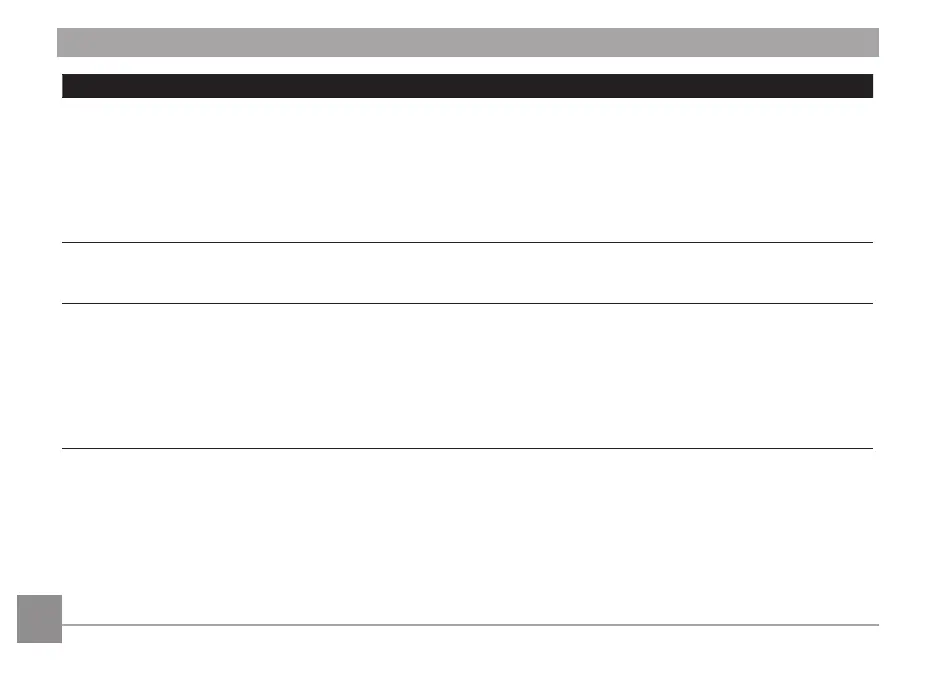80
Problem Possible causes Solution
Images do not print from the
connected printer.
• The camera is not connected to the
printer correctly.
• The printer is not PictBridge
compatible.
• The printer is out of paper or out of ink.
• The paper is jammed.
• Check the connection between the camera and
printer.
• Use a PictBridge compatible printer.
• Load paper in the printer.
• Replace the ink cartridge in the printer.
• Remove the jammed paper.
Writing to memory card is slow • A Class 4 memory card or below may
inhibit recording or slow the process
down.
• Please select HCSD or shoot after formatting
this card.
Cannot write to the memory card • Memory card is in write-protection
state.
• When shooting or recording,
write-protection interruption
in the memory card (like slower
writing times) may not allow you to
continue to shoot or record.
• Please replace a memory card.
• Please shoot again.
