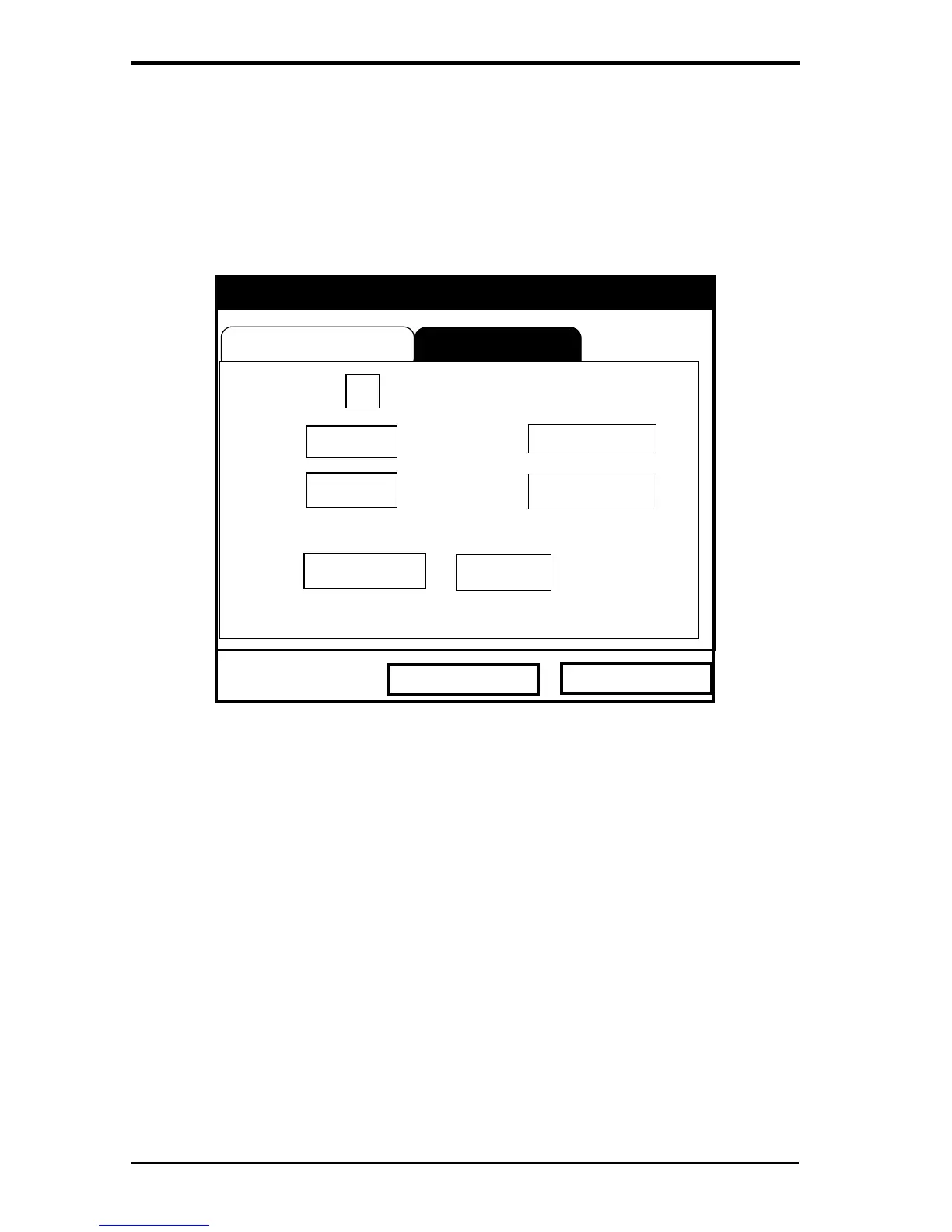Chapter 8. Servicing the PT878
176 Transport® Model PT878 Portable Liquid Flowmeter User’s Manual
8.7.2 Calibrating Inputs
To open the Inputs window, press the [X] arrow key and press [ENTER].
The screen appears similar to Figure 118 below.
Note: Calibrating the analog inputs requires use of a current source.
Figure 118: Inputs Window in the Calibrate Option
1. Press the [T] arrow key to enter the window.
2. The first prompt asks you to select the input.
a. Press [ENTER] to open the drop-down list.
b. Use [T]or [S] arrow key to scroll to the desired output (A or B).
c. Press [ENTER] to confirm your selection.
3. The next prompt asks for the value to which you want to set the low
input (0 or 4 mA).
a. Press [ENTER] to open the text box.
b. Use the numeric keys to enter the desired value.
c. Press [ENTER] to confirm your entry.
Analog Output
Calibrate/Test I/O
Analog Input
Input# A
Low
Cancel OK
4
mA
mA
20
Calibrate
High
Read
Read
Reset
