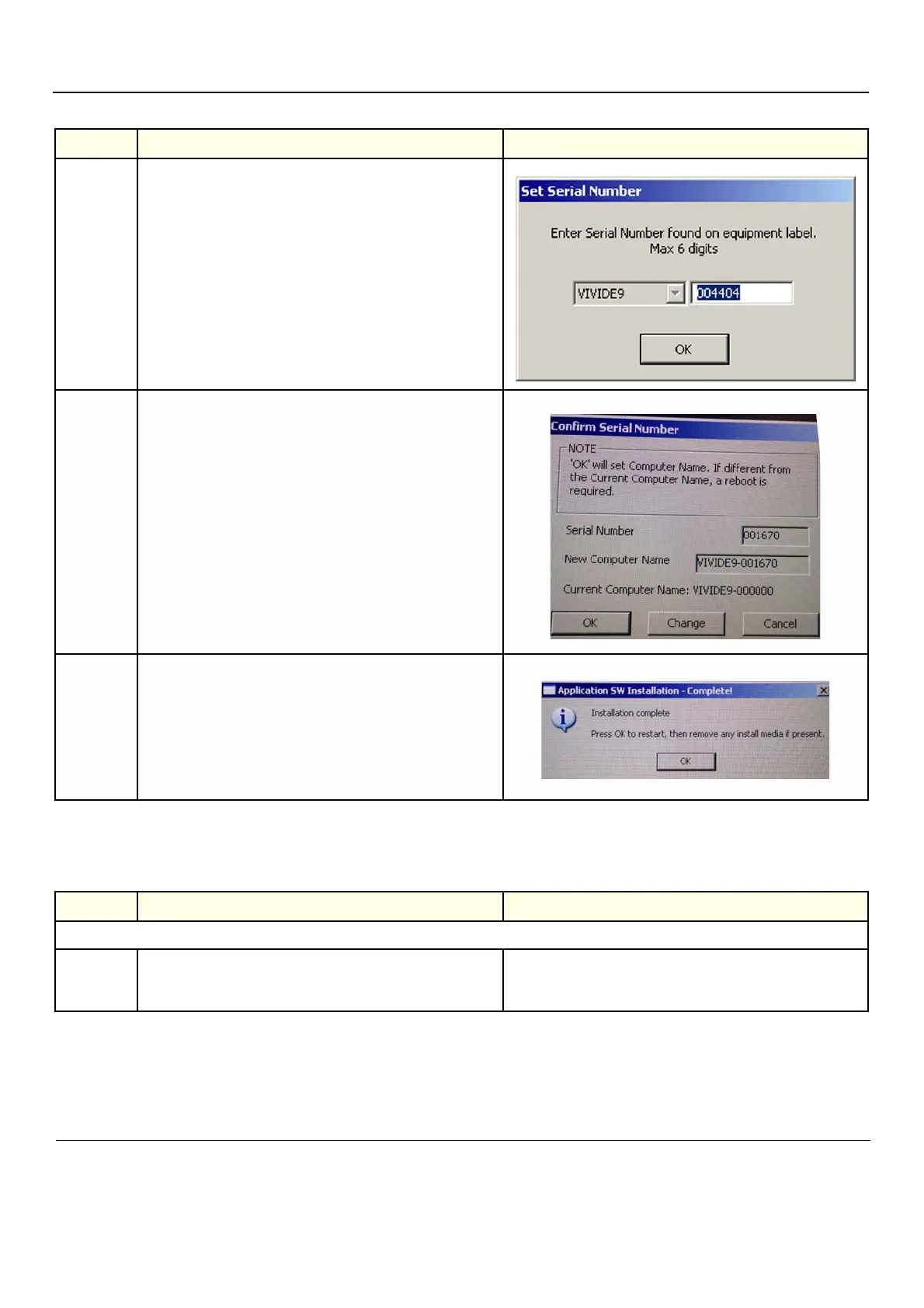GE
D
IRECTION GB091046, REVISION 2 VIVID E9 / VIVID E7 BT’13 SERVICE MANUAL
8 - 20 Section 8-4 - Reloading the software
8-4-10-3 Installing the Latest Microsoft Software Patches (all BEPs)
9.
The dialogue box Set Serial Number will appear if a clean install
of System SW was selected.
NOTE: Numlock is deactivated by default, it must be activated to
enable digits to be entered here.
Activate numlock by pushing the numlock button once.
The numlock button is located next to the F12 button on the
alphanumeric keyboard.
Enter the Serial Number, then select OK.
10. Select OK to continue.
11.
When Application SW installation has completed (takes about
15 minutes), select OK to restart and finalize SW installation.
Reminder:
• When Application SW has been installed DC-offset calibration
must be performed.
• Also remember to select “Save Settings” from Connectivity/TCP/
IP tab as described in 3-8-7 "Save the New Settings" on
page 3-45.
Table 8-7 Installing the Latest Microsoft Software Patches from UFD (all BEPs)
Step Task
INSTALLING THE LATEST MICROSOFT SOFTWARE PATCHES
1.
If the choice is available on the UFD, select the Latest Microsoft
Software patches.
Follow the instructions on the screen.
Table 8-6 Reloading or loading the Application software from UFD, sheet 3 of 3 (cont’d)
Step Task