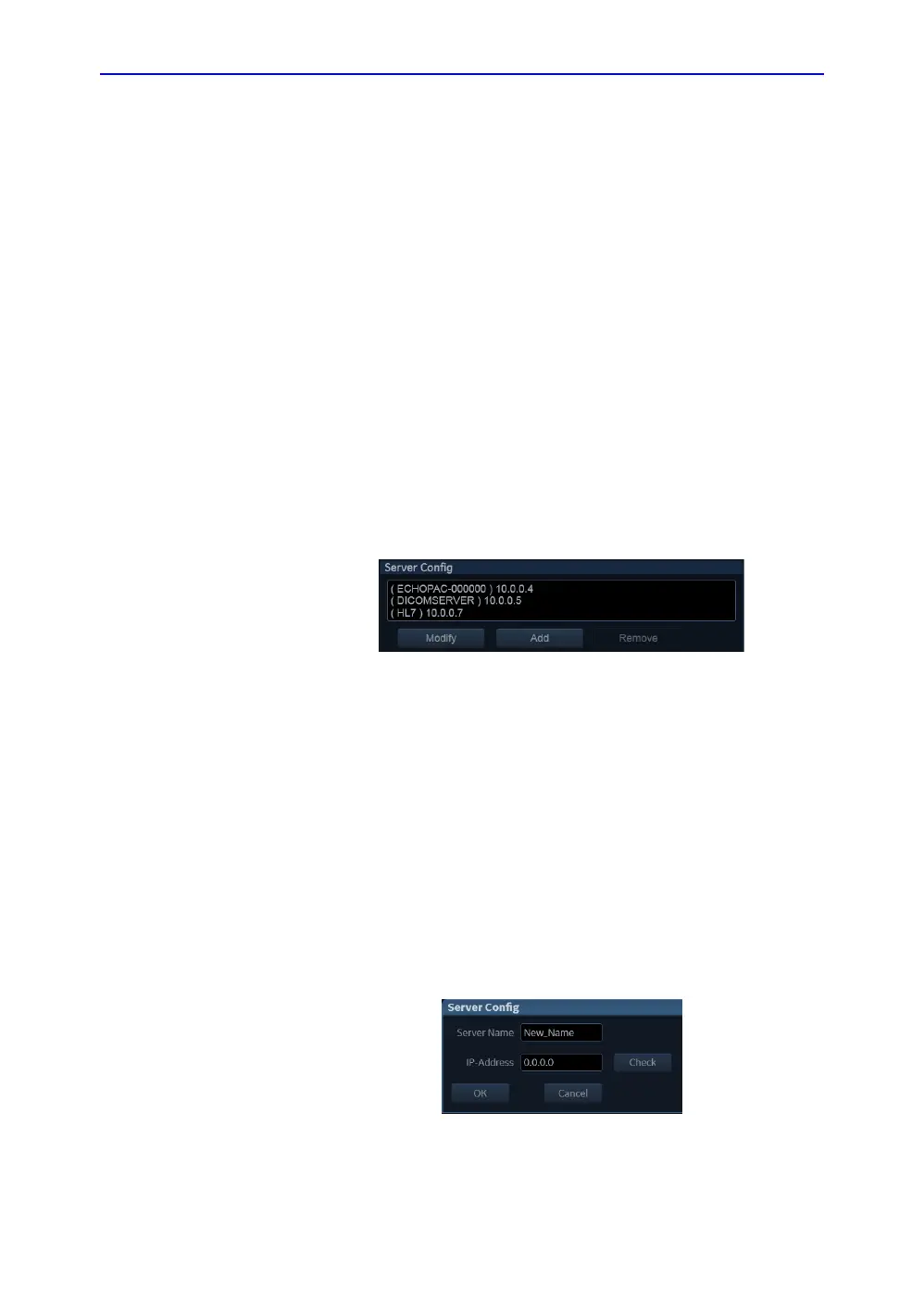System Setup
3-44 Vivid T9/Vivid T8 – Basic Service Manual
5795591-100 English Rev. 3
3-9-1 TCP/IP Screen(continued)
• Saving Settings: Select to archive any changes that
have been done to the TCP/IP Settings.
• Network Settings: Select to change the system’s IP
settingsor turn DHCP on or off.
• Video Streaming: Select to configure the video
streaming server and client.
• Wireless Settings: Select to configure WiFi network
connection.
3-9-2 Set the Remote Archive’s Network Information
To be able to connect to a remote archive on a remote computer
or server, you must configure ultrasound system to
communicate with it.
The configuration is done in the Server Config setup area on the
TCP/IP screen.
Figure 3-29. Server Config
3-9-2-1 To Access the TCP/IP Screen
Follow this procedure to access the TCP/IP screen:
1. Log on as ADM.
2. Select Connectivity > TCP/IP.
3-9-2-2 To Add a Server in the Server Config List
Follow this procedure to add a server in the list:
1. Select Add.
Figure 3-30. Server Config
