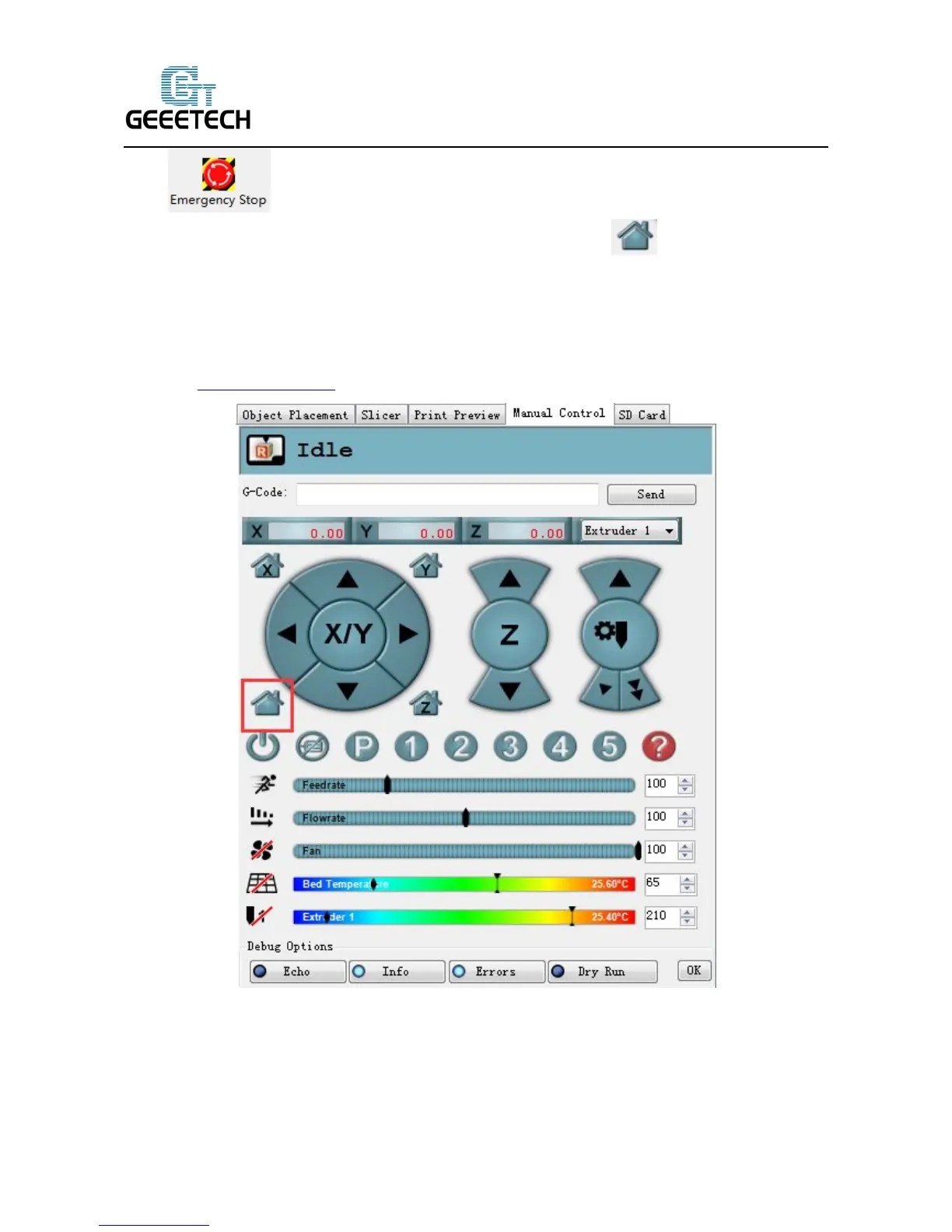corner , or you can cut off the power. Always be prepared for emergency stop .
Open Repetier host and connect the printer. Click Home button , then all three axes will
move towards the endstop. After they hit the endstop they will move back for a short distance and
then stop the movement. The origin location should be in the right front corner of the printer
platform. If the moving direction is reversed, you can change the motor direction in
firmware.(please refer to FAQ).
4.1.2 Heating Test