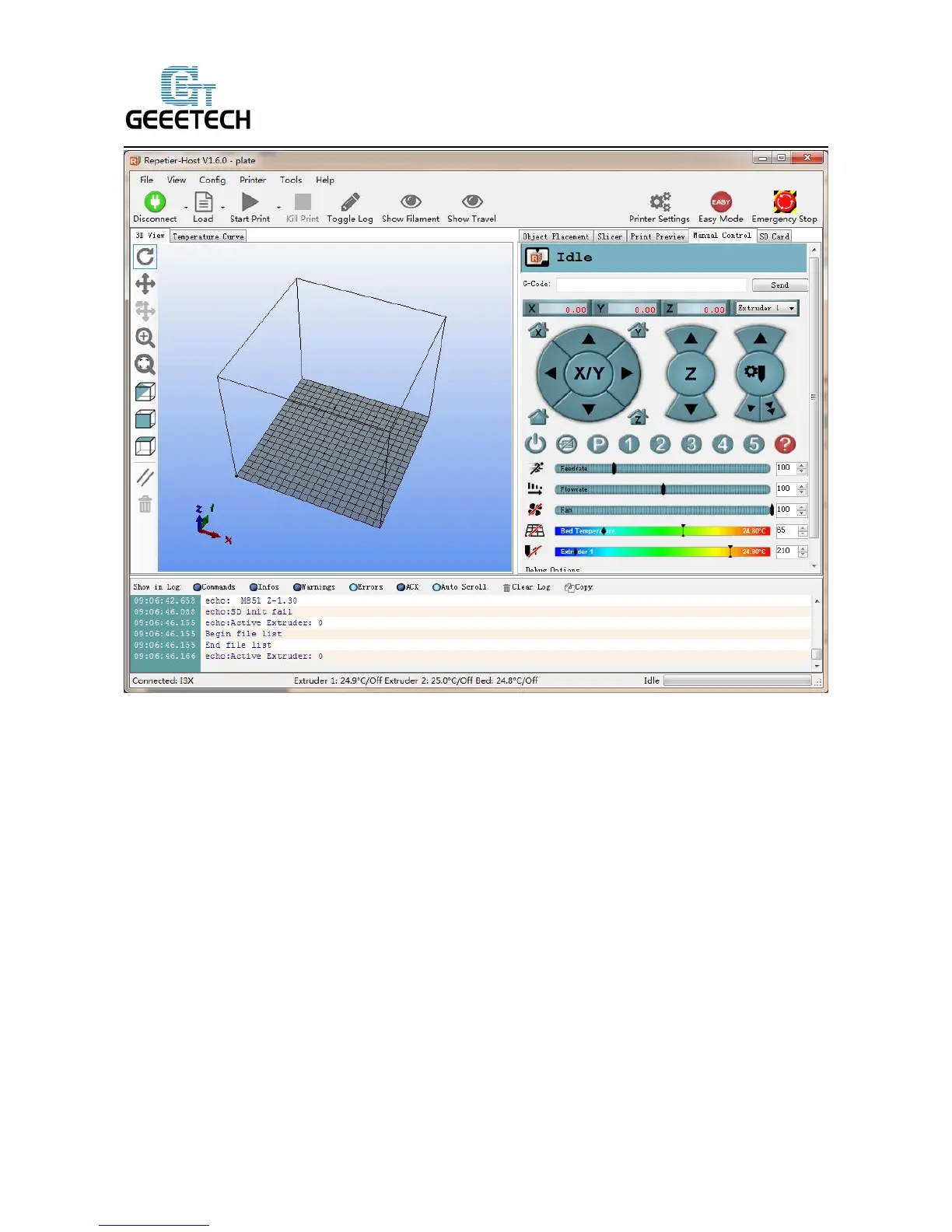When we are testing, we can test through LCD control panel or we can also do the test on Repetier
Host. The methods are as followings.
4.1 Use Repetier Host to Test
4.1.1 Motor Direction Test
Before the test, manually set the motors of X / Y / Z axis at the intermediate position of each axis to
avoid accidental collision occurring during the test. There is emergency stop button at the top right
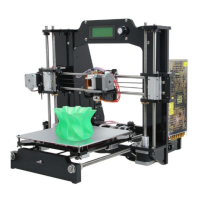