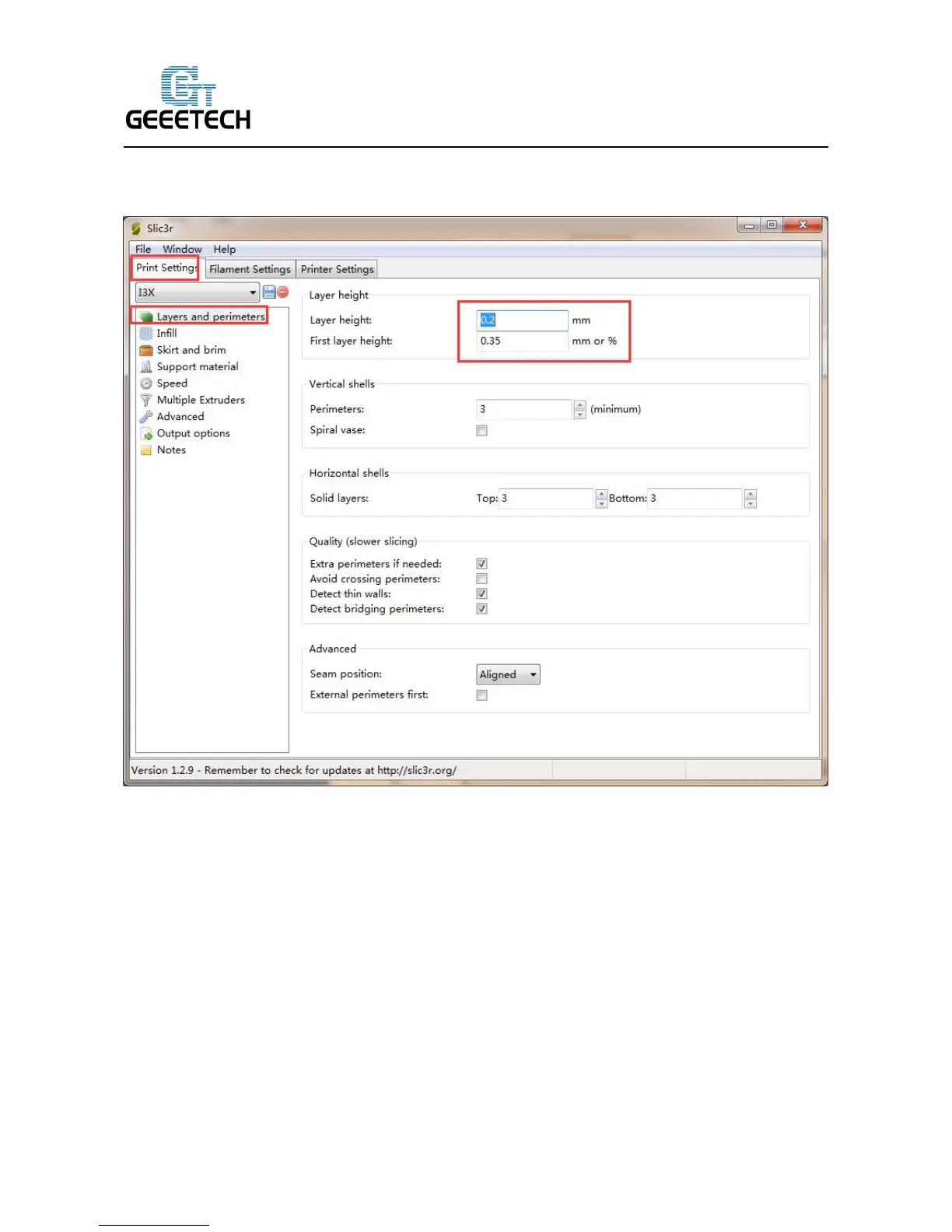can be set as 0.1-0.3mm. Considering of accuracy and speed, 0.2mm is the most appropriate layer
height. The layer height is set as 0.35mm by default.
6.2 Filament Setting
Set filament diameter and print temperature in the Filament setting tab. Filament we use here is
1.75mm PLA. Usually the temperature of the extrusion head is 195-210℃,and the temperature of
hotbed is 60-70℃. Here we separately set them as 200℃ and 65℃.