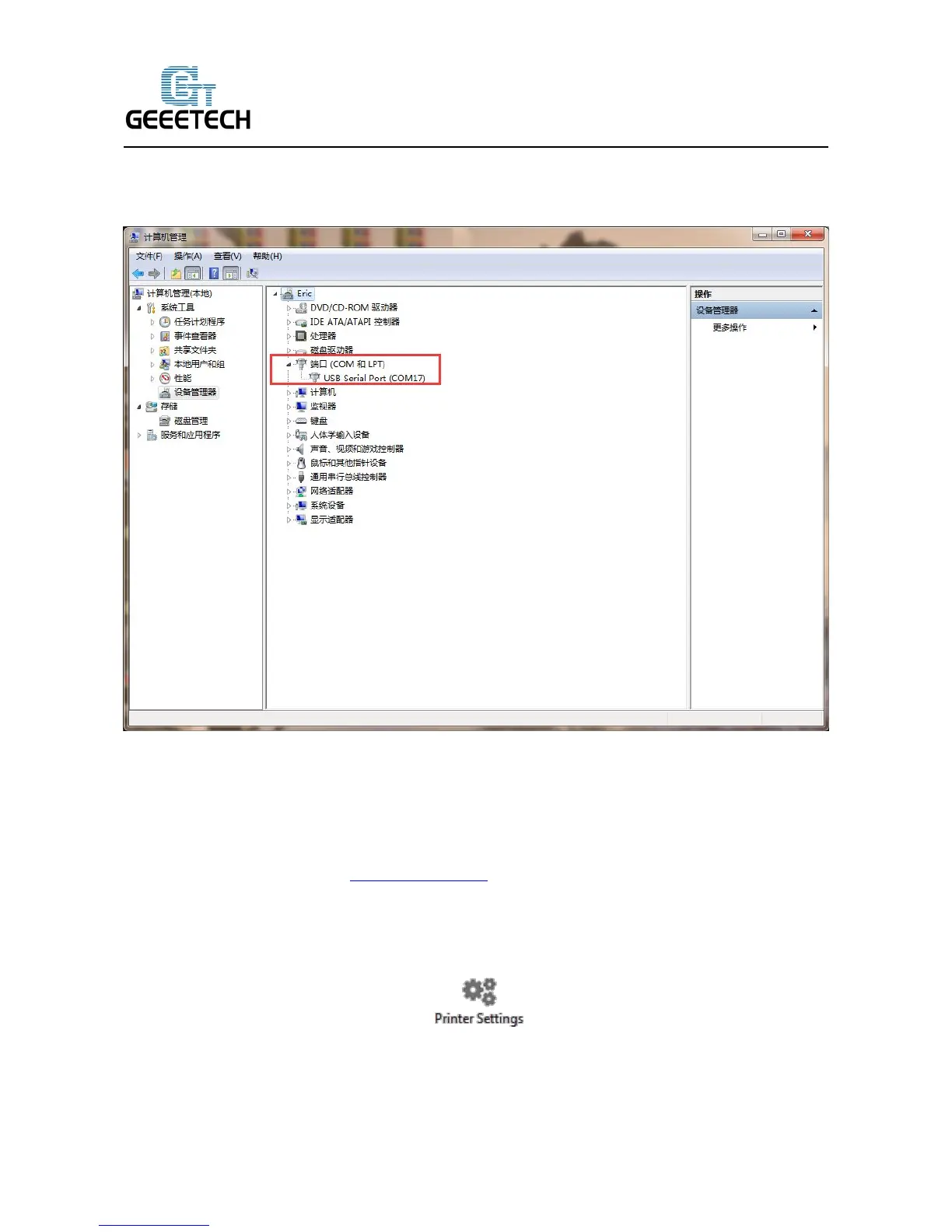Download and install, you can find the corresponding serial port in the Windows "Device
Manager":
1.3 Arduino IDE
In the process of using the printer you may need to re-upload the firmware, and the software you
need to use is Arduino.
About how to upload firmware, please refer to FAQ.
2 Connect the Printer
After the above software is installed, we can connect the printer to the computer. Plug the USB into
the computer, open Repetier host, click the icon in the top right corner, and the dialog