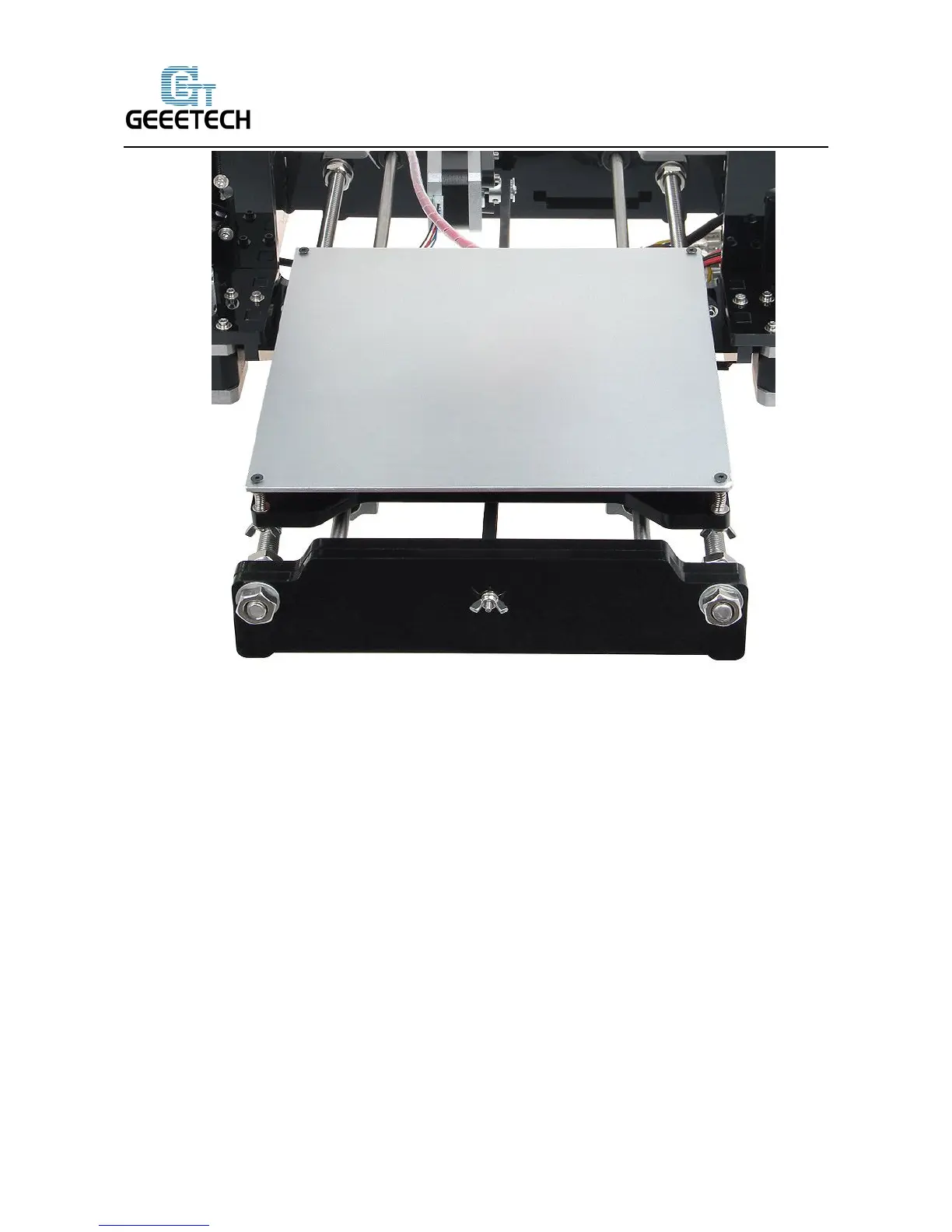After finishing the adjustment of four corners, the entire leveling process is done. You can also
move the extruder to the center of hotbed to verify leveling outcome.
6 Slice Settings
With one more step, we can start printing,set the slice parameters such as print material diameter,
the speed, the layer height, etc. to achieve better print quality. Open slic3r, which is a slice software
coming with Repetier host. As shown below: