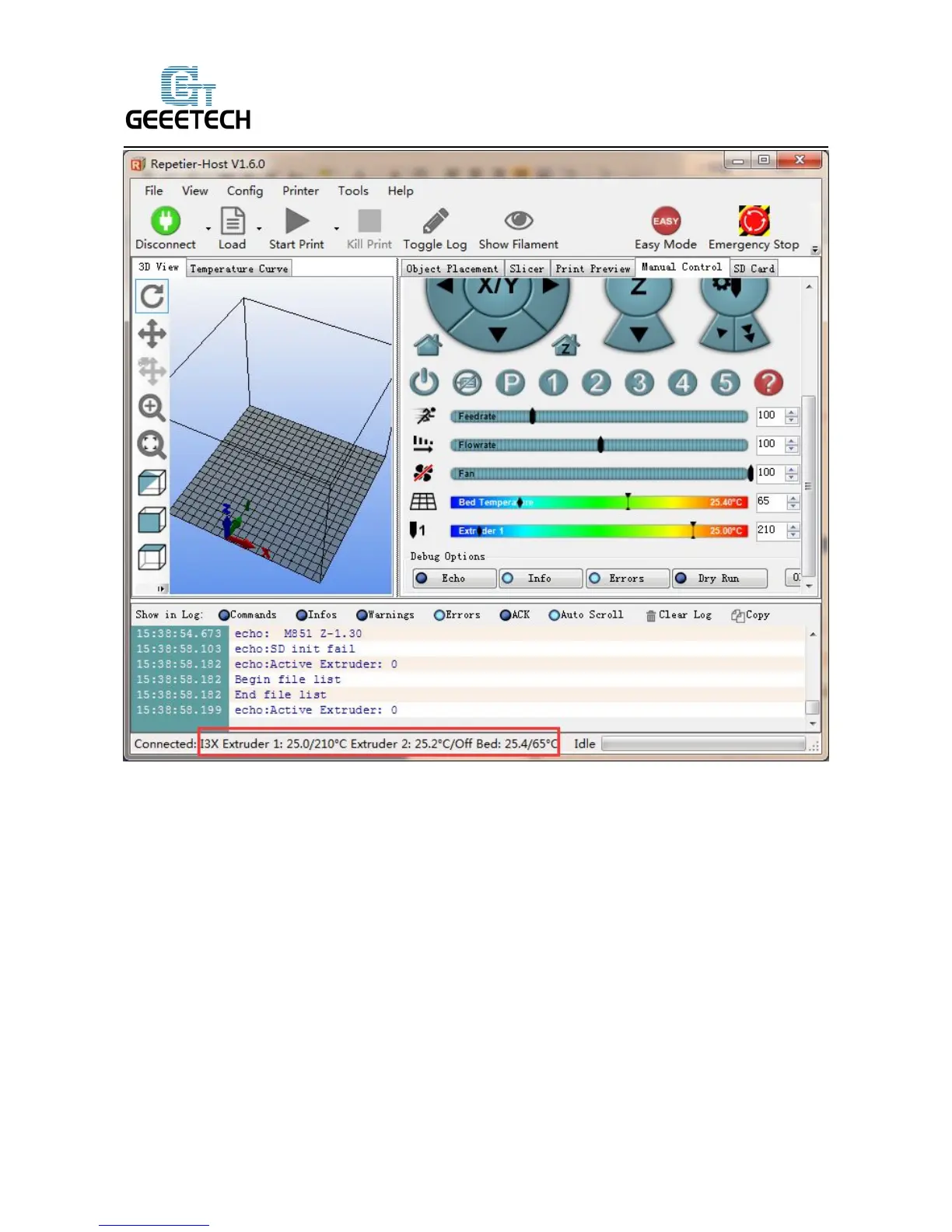4.1.3 Extruder Test
Please note: The extruder will not begin working until the temperature reaches above 170 ℃.
Heat the extruder to 200 ℃, and then insert the filament into hotend via push-in fitting. When you
are pushing the filament, press the handle with one hand and push the filament with the other hand.
Please note that the filament must be in the slot of the gear, otherwise feeding will not be fluent.