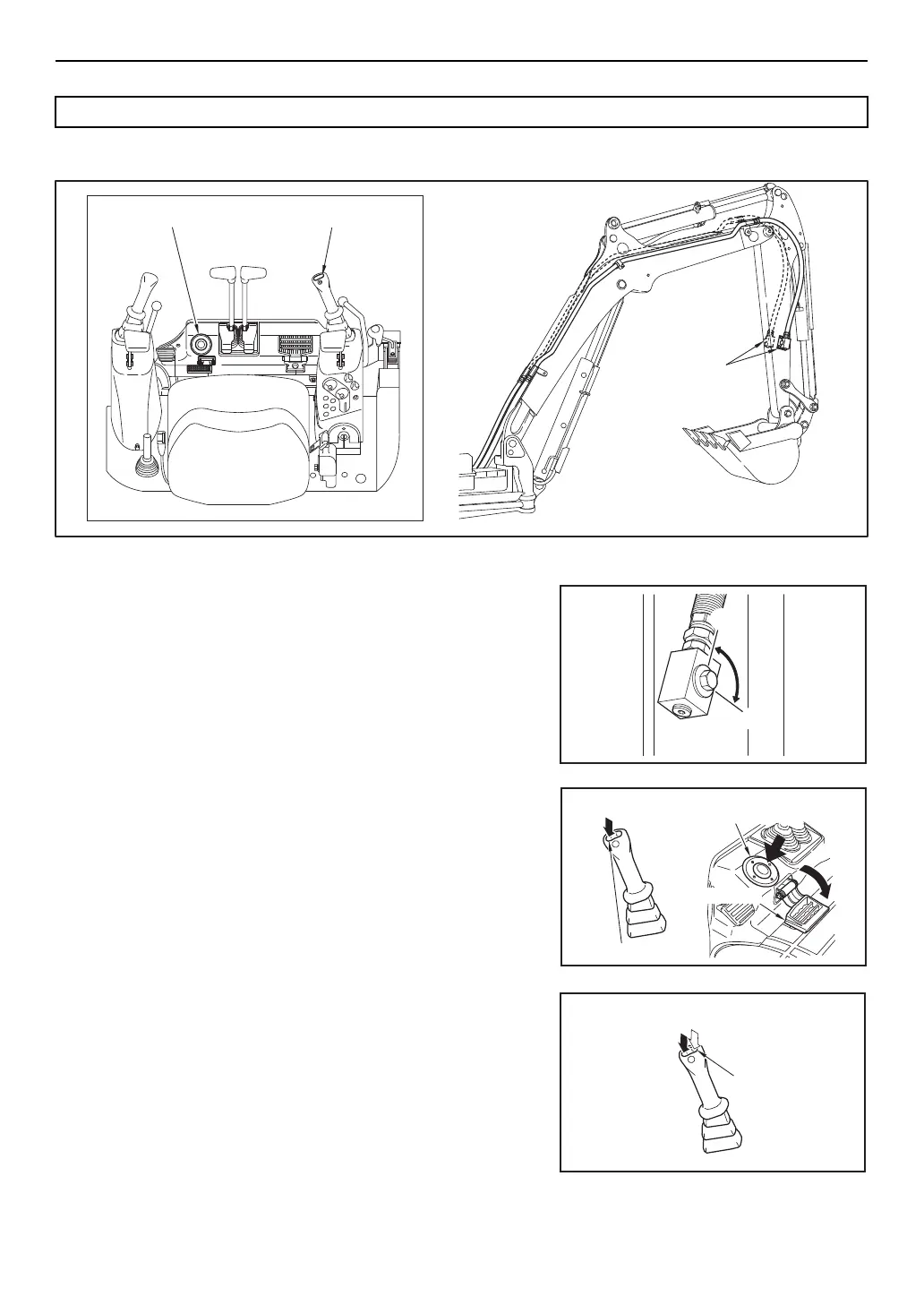13. Operating Instructions
2-74
13-21-1. Description of stop valve, P.T.O. selector valve, P.T.O. pedal and pedal lock
(1) Stop valve
This valve can stop the flow of the hydraulic oil.
(A) Open : The hydraulic oil flows
(B) Close: The hydraulic oil stops.
Set this valve at the closed position when removing and
installing an attachment.
P.T.O. selector valve
(2) Foot switch
Unfold the foot rest and press the foot switch to operate a
single acting attachment.
(3) Lever switch
Use the right hand lever switch to control attachments.
• Single acting attachment (hammer)
Operate the lever switch to the left side only (or operate the
foot switch).
• Double acting attachment (tilt bucket, auger, etc.)
Operate the lever switch to right and left sides.
13-21. Handling hydraulic P.T.O.
(3)(2)
(1)
015574-00X
015575-00X
(A)
(B)
Foot switch
Foot rest
Lever switch
Single acting attachment
009006-00E
Lever switch
Double acting attachment
009007-00E
