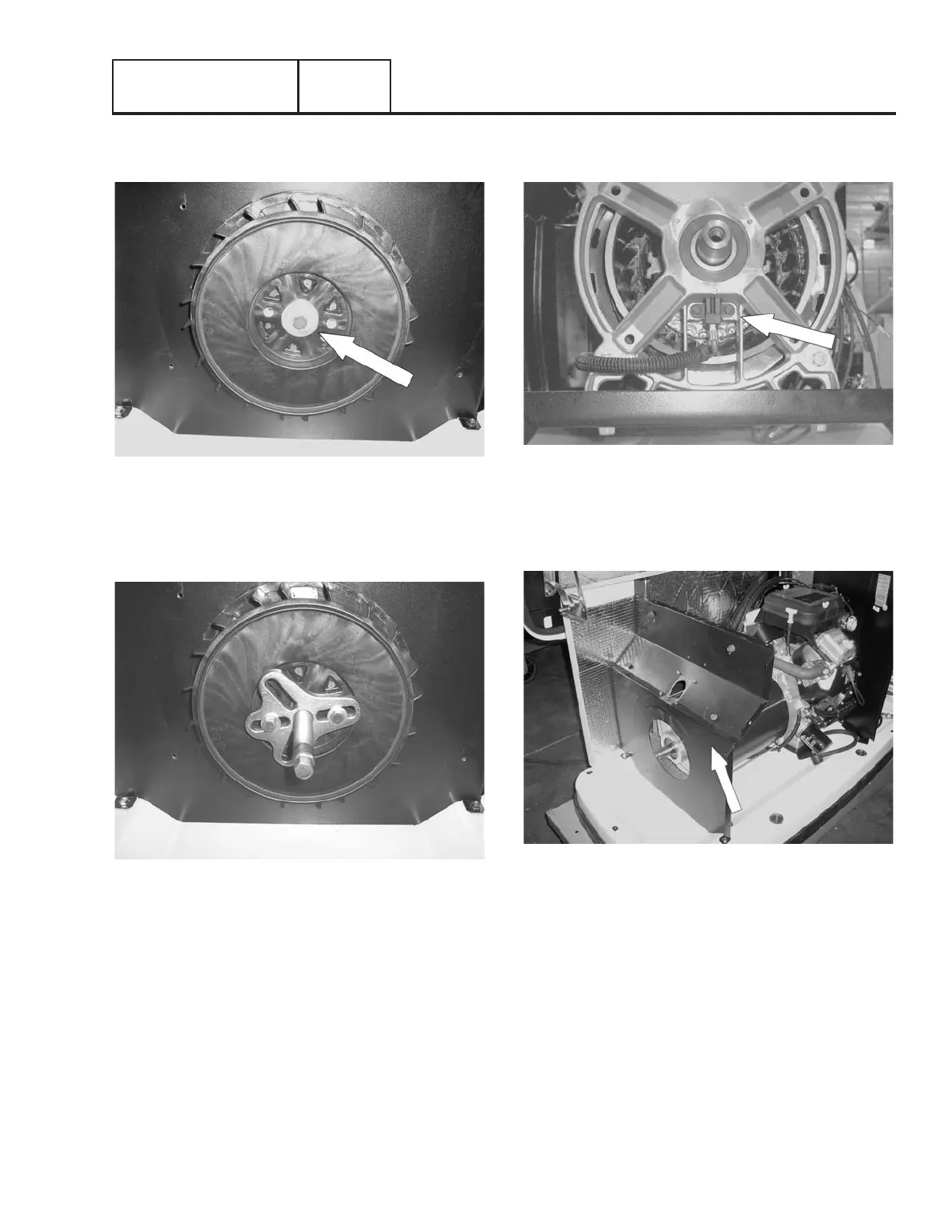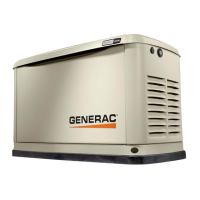DISASSEMBLY
PART 6
Page 157
8. Remove Rotor Bolt: Using a 9/16” socket, remove rotor
bolt. Figure 192.
Figure 192.
9. Remove Fan: Attach a steering wheel puller to the fan
using two M8 x 1.25 bolts. Remove the fan from the rotor.
Figure 193.
Figure 193.
10. Remove Brushes: Using a 7mm socket remove brushes.
See Figure 194.
Figure 194.
11. Remove Alternator Divider Panel: Using a 10mm socket
remove two bottom base bolts. Using a T27 torx driver
remove one top rear bolt. Remove the panel. See Figure 195.
Figure 195.
Section 6.1
Major Disassembly
