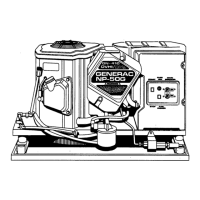Installation Guidelines
For
Automatic Standby Generator
15 kW EcoGen™
This manual should remain with the unit.
This manual must be used in conjunction
with the appropriate owner’s manual.
*
NOT INTENDED FOR USE IN CRITICAL
LIFE SUPPORT APPLICATIONS.
*
ONLY QUALIFIED ELECTRICIANS OR
CONTRACTORS SHOULD ATTEMPT
INSTALLATION!
*
DEADLY EXHAUST FUMES! OUTDOOR
INSTALLATION ONLY!
To locate in Spanish, go to http://www.generac.com/service‐support/product‐support‐lookup
To locate in French, go to http://www.generac.com/service‐support/product‐support‐lookup