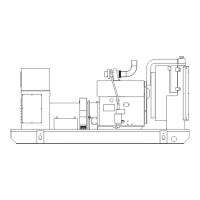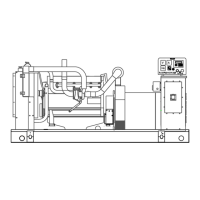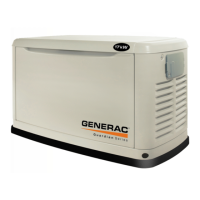Operation
32 Installation Guidelines for Air-Cooled Generators
With the control pad set to AUTO, the engine may crank and start at any time without warning.
To prevent possible injury that might occur during sudden starts, always set the control pad
to OFF and remove the 7.5 amp fuse before working on or around the generator or the electri-
cal loads that are to be powered by the generator. For added security, place a DO NOT OPER-
ATE tag or placard at both the control pad and the electrical loads that are to be powered by
the generator.
NOTE: Never run the generator with any access panel removed.
Figure 7-2. Control Pad and LCD Screen
7.2 — Auto/Manual/Off
Feature Description
AUTO
Press to activate fully automatic operation. Green LED illuminates to confirm that system is in AUTO mode.
Transfer to standby power occurs if 2-wire start signal is enabled.
MANUAL Press to crank and start engine. Blue LED illuminates to confirm that system is in MANUAL mode.
OFF Press to shut down engine, if running. Red LED illuminates to confirm that system is in OFF mode.
LCD Screen
AUTO
UP ARROW
ENTER
ESCAPE
OFF
MANUAL
DOWN ARROW
Green
LED
Blue
LED
Red
LED
