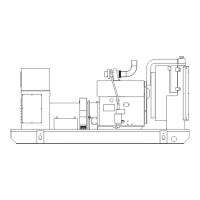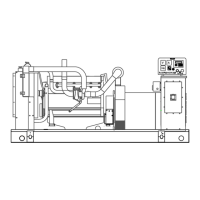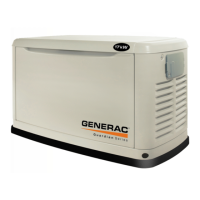Installation Guidelines for Air-Cooled Generators 45
Section 9 Accessories
9.1 — Descriptions
NOTE: Contact an independent Authorized Dealer for additional information on accessories.
Table 9-1. Accessories
Accessory Description
Cold Weather Kit Required in areas where temperatures regularly fall below 32 º F (0 º C).
Scheduled Maintenance Kit Includes all pieces necessary to perform maintenance on the generator along with oil recom-
mendations.
Mobile Link™ Provides a personalized web portal that displays the generator’s status, maintenance schedule,
event history and much more. This portal is accessible via computer, tablet or smart phone.
Sends emails and/or text notifications the moment there is any change in the generator’s sta-
tus. Notification settings can be customized to what type of alert is sent and how often. For
more information, visit www.standbystatus.com.
Wireless Local Monitor Completely wireless and battery powered, the Wireless Local Monitor provides you with instant
status without ever leaving the house. Status lights (red, yellow and green) alert owners when
the generator needs attention. Magnetic backing permits refrigerator mounting and gives a 600
foot line of sight communication.
Touch-Up Paint Kit Very important to maintain the look and integrity of the generator enclosure. This kit includes
touch-up paint and instructions.
