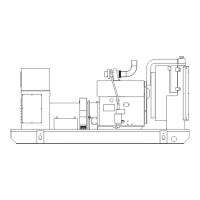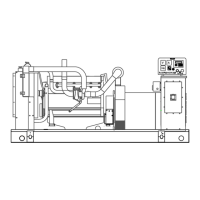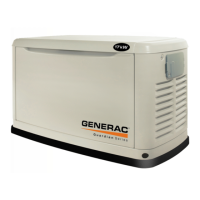Operation
34 Installation Guidelines for Air-Cooled Generators
7.7 — Before Initial Start-Up
NOTE: This unit has been run and tested at the factory prior to shipment and does not require any break-in.
Operating the engine with the oil level below the ADD mark on the dipstick can cause
engine damage.
NOTE: This unit comes filled with 5W - 30 full synthetic oil from the factory. Check the oil level and add the
appropriate viscosity and amount if necessary.
7.7.1— Installation Wizard
The insulation wizard comes up the first time the generator is powered, it allows the user to input generator settings
upon power up. See Figure 7-3.
The Installation Wizard will start every time power (both AC and DC) are removed and then re-applied.
Figure 7-3. Installation Wizard Menu
"Install Wizard"
"......."
"AcƟvate me (ENT) or"
"ESC to run in manual"
"NOT ACTIVATED !"
"Language"
"<- XXXXX ->"
"www.acƟvategen.com"
"- Portugues +"
" Fuel SelecƟon"
"<- XX ->"
Note: Set Fuel Type
"Serial 1234567890"
"PASSCODE xxxxx"
"Select Hour (0-23)"
"Select Month (1-12)"
"Select Date (1-31)"
"Select Year (0-99)"
"XXXXX"
"XXXXX"
Note: Finishes at status screen
ENTER
ENTER
This will only come up the Įrst Ɵme the generator is powered. If ESC is pressed to skip the
acƟvaƟon process, the baƩĞry must be disconnected to allow acƟvaƟon again and this process
will reiniƟalize. If power is removed aŌĞr a successful acƟvaƟon, the data is remembered and the
acƟvaƟon steps are skipped.
ENTER
3sec delay
ESCAPE
ENTER
wrong entry
IF NOT YET ACTIVATED
ENTER
Note1: Language only shows up
Įƌst Ɵme it is powered unless
enter is pressed to skip through
the install wizard
Note1: Can run in MANUAL only if
NOT ACTIVATED
Note2: Must disconnect baƩĞry to
allow acƟvaƟon again

