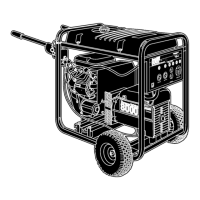Activation and Startup
Owner’s Manual for Stationary Diesel Generators 17
NOTE: Transfer Switch will transfer back to utility
position.
4. Move the Main Circuit Breaker switch on the
generator control panel up to the ON (or closed)
position.
5. Press AUTO on the control pad. The system is now
ready for automatic operation.
6. Turn OFF the utility power supply to the transfer
switch.
With the generator ready for automatic operation, the
engine will crank and start when the utility source power
is turned OFF after a 10 second delay (factory default
setting). After starting, the transfer switch connects load
circuits to the standby side. Let the system operate
through its entire automatic sequence of operation.
With the generator running and loads powered by
generator AC output, turn ON the utility power supply to
the transfer switch. The system transfers back to the
utility position and then runs through the cool down cycle
and shuts down.
Final Instructions
1. Use key to install side access panels.
2. Close viewing window.
NOTE: Obtain viewing window hasp, if not installed. See
Figure 3-9. With the retaining tab at the bottom, insert
square end of hasp into slot below viewing window. Push
on hasp until it snaps in place. Gently pull on hasp to
verify that it will not come free.
3. Install customer supplied padlock into hasp.
Figure 3-9. Install Viewing Window Hasp
Shutting Generator Down While
Under Load Or During A Utility
Outage
IMPORTANT NOTE: To avoid equipment damage, follow
these steps, in order, during utility outages. Shutdowns
may be required during utility outages to perform routine
maintenance or to conserve fuel.
To turn the generator OFF:
1. Set the main utility disconnect to OFF (OPEN).
2. Set the generator MLCB (generator disconnect) to
OFF (OPEN).
3. Allow the generator to run for a cool-down period of
approximately one minute.
4. At the controller, set the generator to OFF.
5. Remove the 7.5A fuse from the controller.
To turn the generator back ON:
1. Install 7.5A fuse in controller.
2. Confirm the generator MLCB (generator
disconnect) is OFF (OPEN).
3. At the controller, set the generator to AUTO mode.
4. Generator will start and run. Allow generator to run
and warm up for a few minutes.
5. Set the MLCB (generator disconnect) to ON
(CLOSED).
6. Set the main utility disconnect to ON (CLOSED).
The system now operates in automatic mode.
Automatic start-up. Disconnect utility power and
render unit inoperable before working on unit.
Failure to do so will result in death or serious injury.
(000191)
DANGER

